Panasonic ZT60 (now ZT65)
Page 26 - Seeking answers? Join the What HiFi community: the world's leading independent guide to buying and owning hi-fi and home entertainment products.
You are using an out of date browser. It may not display this or other websites correctly.
You should upgrade or use an alternative browser.
You should upgrade or use an alternative browser.
mr malarky
New member
- Apr 4, 2009
- 111
- 0
- 0
You do get used to it pretty quickly. Sitting that far away has the potential to be quite unforgiving in terms of picture quality but it seems to hold up, HD material in particular is pretty flawless even at that distance (SD material, especially the likes of older shows on UK gold, obviously suffer in comparison though even then I'd have to say I'm hugely impressed by its upscaling ability with SD, one area where there's a notable improvement on the Kuro to my eye).
What you do get at that distance is definite impact and immersion, plus the scale of sound coming out the amp/speakers now seems to match the scale of the image more closely (appreciate that's a hugely subjective observation).
What you do get at that distance is definite impact and immersion, plus the scale of sound coming out the amp/speakers now seems to match the scale of the image more closely (appreciate that's a hugely subjective observation).
D
Deleted member 2457
Guest
mr malarky said:gel said:mr malarky said:Nice pics, probably a stupid question but how did you post them in the thread?
Ah cheers!I uploaded them to Flickr.com, then I copy and paste them in. In Flickr click on the image, and then select the size of it, I select the 500 one. Get stuck, just shout.
Thanks again for the tip Gel, lets see if I can get this to work - what should appear is some 'before' and 'after' shots of the AV rack, with the 50" Kuro and then the 60" ZT (which I've posted to show why I had concerns about a 65" being too big for the available space).
So, KURO:

and ZT:

Any chance seeing some pictures with the screen on? Cheers. Just found some in another forum too:
http://www.avsforum.com/t/1474480/official-zt60-owners-thread/60
http://www.avsforum.com/t/1474480/official-zt60-owners-thread/60
Perhaps a bit closer than these, and some with black levels in? Cheers.

D
Deleted member 2457
Guest
D
Deleted member 2457
Guest
Got some of the ST60 here:
http://www.avsforum.com/t/1475972/official-panasonic-st-gt-vt-zt60-pictures-thread
http://www.avsforum.com/t/1475972/official-panasonic-st-gt-vt-zt60-pictures-thread
rocketrazor
New member
- Dec 12, 2009
- 122
- 0
- 0
Cheers chaps. At 8-10 feet I'm more worried about field of vision and being able to see and take in all the tv. Kinda like the difference at the cinema from the front seats to the backs. Do you find that an issue ok, can you see and watch all the screen ok? Ta
mr malarky
New member
- Apr 4, 2009
- 111
- 0
- 0
gel said:Got some of the ST60 here:
http://www.avsforum.com/t/1475972/official-panasonic-st-gt-vt-zt60-pictures-thread
Was going to wait till I'll had it calibrated before posting pics, will have a go later but keep in mind its pre-calibration (and their only taken on an i-phone).
mr malarky
New member
- Apr 4, 2009
- 111
- 0
- 0
rocketrazor said:Cheers chaps. At 8-10 feet I'm more worried about field of vision and being able to see and take in all the tv. Kinda like the difference at the cinema from the front seats to the backs. Do you find that an issue ok, can you see and watch all the screen ok? Ta
Honestly Rocket, its not an issue. With a good source you get no issue with PQ, and your eyes can "take in" the full picture within your field of view. At that distance the screen takes up enough of your field of vision to actually give a great sense of depth with a decent source, but your not so close that the periphery of the image falls outside your field of vision (which I think is what you worried about?).
D
Deleted member 2457
Guest
mr malarky said:gel said:Got some of the ST60 here:
http://www.avsforum.com/t/1475972/official-panasonic-st-gt-vt-zt60-pictures-thread
Was going to wait till I'll had it calibrated before posting pics, will have a go later but keep in mind its pre-calibration (and their only taken on an i-phone).
That is okay mate, I take mine with my 4s. I have a few tips, keep the flash off and don't zoom in too much. Keep background light out. Take quite a few to get some really good ones!

mr malarky
New member
- Apr 4, 2009
- 111
- 0
- 0
Right then, had a quick go and pasted below, caveats as follows:
a) Daytime and the curtains are linen white, so fairly high ambient light
b) Not calibrated yet
c) taken with i-phone
Spent some time last night playing around with the calibration section of the Viera App and managed to get some further improvement on what was already a pretty good picture based on the 'out-the-box' presets, but just by having a look around the calibration app and from reading Strapped's feedback about his VT post-calibration it's pretty clear there's still more to be had out of this panel than I've currently managed.




a) Daytime and the curtains are linen white, so fairly high ambient light
b) Not calibrated yet
c) taken with i-phone
Spent some time last night playing around with the calibration section of the Viera App and managed to get some further improvement on what was already a pretty good picture based on the 'out-the-box' presets, but just by having a look around the calibration app and from reading Strapped's feedback about his VT post-calibration it's pretty clear there's still more to be had out of this panel than I've currently managed.




D
Deleted member 2457
Guest
mr malarky said:Right then, had a quick go and pasted below, caveats as follows:
a) Daytime and the curtains are linen white, so fairly high ambient light
b) Not calibrated yet
c) taken with i-phone
Spent some time last night playing around with the calibration section of the Viera App and managed to get some further improvement on what was already a pretty good picture based on the 'out-the-box' presets, but just by having a look around the calibration app and from reading Strapped's feedback about his VT post-calibration it's pretty clear there's still more to be had out of this panel than I've currently managed.




Wow! They are awesome! Thanks very much! :cheers: You must be delighted? Can you do some night time pictures too? And some with black in it? Cheers - much appreciated!
mr malarky
New member
- Apr 4, 2009
- 111
- 0
- 0
This one has some blacks in there, but there's ambient light so some reflections on the left hand edge of the screen.
Will ttry and take some night pictures over the weekend (provided Mrs M doesn't grumble about me interrupting her weekend viewing!).
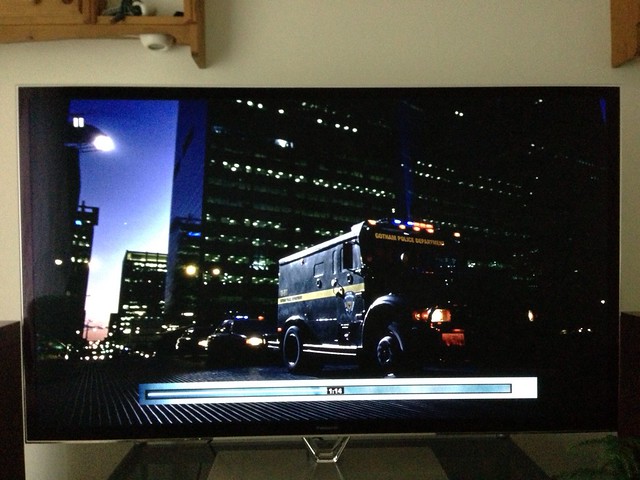
Will ttry and take some night pictures over the weekend (provided Mrs M doesn't grumble about me interrupting her weekend viewing!).
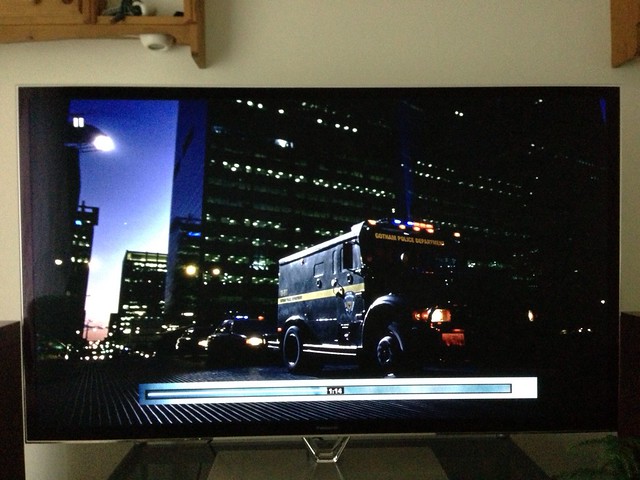
D
Deleted member 2457
Guest
mr malarky said:This one has some blacks in there, but there's ambient light so some reflections on the left hand edge of the screen.
Will ttry and take some night pictures over the weekend (provided Mrs M doesn't grumble about me interrupting her weekend viewing!).
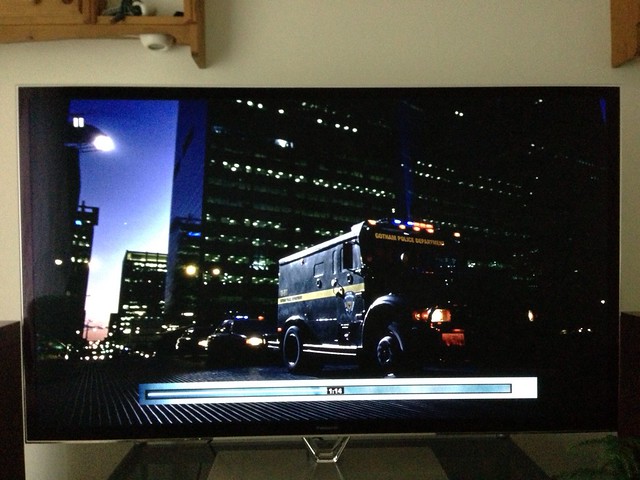
That is fantastic! I love the detail.

rocketrazor
New member
- Dec 12, 2009
- 122
- 0
- 0
mr malarky said:rocketrazor said:Cheers chaps. At 8-10 feet I'm more worried about field of vision and being able to see and take in all the tv. Kinda like the difference at the cinema from the front seats to the backs. Do you find that an issue ok, can you see and watch all the screen ok? Ta
Honestly Rocket, its not an issue. With a good source you get no issue with PQ, and your eyes can "take in" the full picture within your field of view. At that distance the screen takes up enough of your field of vision to actually give a great sense of depth with a decent source, but your not so close that the periphery of the image falls outside your field of vision (which I think is what you worried about?).
yeah, that's what I mean. TThanks pics look great, although I can only see two, the others say unavailable?
mr malarky
New member
- Apr 4, 2009
- 111
- 0
- 0
Think that's because I deleted them off flicker after posting them - have put them back on Flickr now, they're showing ok on my phone but may not be working for everyone. Try refreshing your browser and if they're still not there I'll report them later.
D
Deleted member 2457
Guest
3 more cracking pictures here:
http://www.avforums.com/forums/plasma-tvs/1777653-panasonic-tx-p60zt65b-owners-thread-6.html
http://www.avforums.com/forums/plasma-tvs/1777653-panasonic-tx-p60zt65b-owners-thread-6.html
mr malarky
New member
- Apr 4, 2009
- 111
- 0
- 0
D
Deleted member 2457
Guest
mr malarky said:a couple more now the room's gone dark (and mrs m has trundled off to bed):

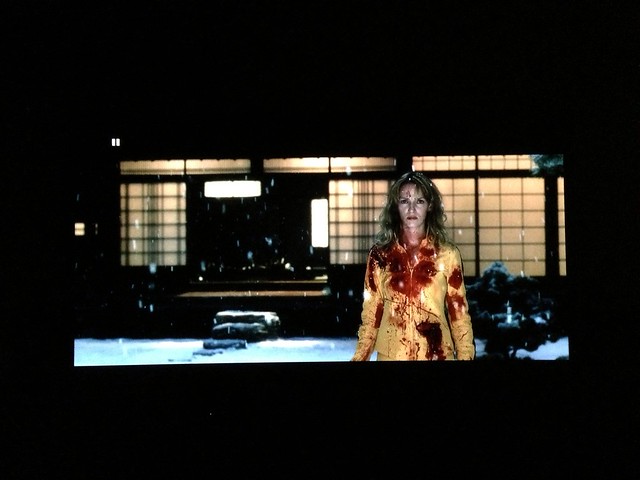
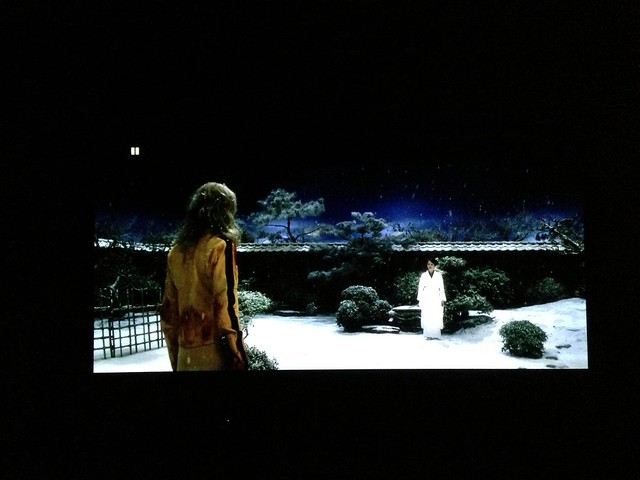
Ah cheers! These are really great! That bottom picture you can see the depth and detail of the TV! The black levels are perfect! Cheers. If you get some more free time, could you do some animation like Toy Story? Thanks.
D
Deleted member 2457
Guest
rocketrazor
New member
- Dec 12, 2009
- 122
- 0
- 0
mr malarky
New member
- Apr 4, 2009
- 111
- 0
- 0
Thanks guys. The contrast looks a touch over-cooked in those shots but that's mainly the iPhone camera showing its limitations in a dark room. Still think there's more to be had out the screen in terms of getting the right balance between contrast, luminescence and colour, but that's hopefully what calibration will bring, but in the interim it's still a great screen to watch.
Mind you, 'Kill Bill' is such a well produced BluRay it would make my granny's 'Alba' CRT look great!
Gel, if I get time to dig out some Pixar over the weekend I'll post some shots.
Mind you, 'Kill Bill' is such a well produced BluRay it would make my granny's 'Alba' CRT look great!
Gel, if I get time to dig out some Pixar over the weekend I'll post some shots.
D
Deleted member 2457
Guest
mr malarky said:Thanks guys. The contrast looks a touch over-cooked in those shots but that's mainly the iPhone camera showing its limitations in a dark room. Still think there's more to be had out the screen in terms of getting the right balance between contrast, luminescence and colour, but that's hopefully what calibration will bring, but in the interim it's still a great screen to watch.
Mind you, 'Kill Bill' is such a well produced BluRay it would make my granny's 'Alba' CRT look great!
Gel, if I get time to dig out some Pixar over the weekend I'll post some shots.
Ah cheers! It will be good to test the dynamic range and contrast with the Disney ones. The black is perfect for sure, but does give great brightness too?
Cheers.
mr malarky
New member
- Apr 4, 2009
- 111
- 0
- 0
These things are obviously subjective but to my eyes its fine on the brightness front - am currently watching 'Just a minute' in BBC2 HD, with curtains open and plenty of light in the room, and colours are bright & punchy, good contrast and bright whites. Contrast is only set to 49 and brightness at 50 so there's nothing in the settings being 'forced' to deliver that image.
Dont doubt other panels like the new Samsung will go brighter, and LED LCD panels will always edge a plasma panel on that front (though at the expense of blacks and shadow detail), but as Strapped says of his VT, its as bright as I need and that's bright enough.
Haven't tried 3D yet so can't comment on whether its bright enough to deliver a vibrant 3D image, though I guess the fact I've had the screen for 3 weeks and not tried 3D is a sign of how important that is relative to 2D PQ.
Dont doubt other panels like the new Samsung will go brighter, and LED LCD panels will always edge a plasma panel on that front (though at the expense of blacks and shadow detail), but as Strapped says of his VT, its as bright as I need and that's bright enough.
Haven't tried 3D yet so can't comment on whether its bright enough to deliver a vibrant 3D image, though I guess the fact I've had the screen for 3 weeks and not tried 3D is a sign of how important that is relative to 2D PQ.
D
Deleted member 2457
Guest
mr malarky said:These things are obviously subjective but to my eyes its fine on the brightness front - am currently watching 'Just a minute' in BBC2 HD, with curtains open and plenty of light in the room, and colours are bright & punchy, good contrast and bright whites. Contrast is only set to 49 and brightness at 50 so there's nothing in the settings being 'forced' to deliver that image.
Dont doubt other panels like the new Samsung will go brighter, and LED LCD panels will always edge a plasma panel on that front (though at the expense of blacks and shadow detail), but as Strapped says of his VT, its as bright as I need and that's bright enough.
Haven't tried 3D yet so can't comment on whether its bright enough to deliver a vibrant 3D image, though I guess the fact I've had the screen for 3 weeks and not tried 3D is a sign of how important that is relative to 2D PQ.
Yep, I can tell from what you have posted already the settings and pictures are seriously good! I can tell also the Disney ones are going to be good.

Similar threads
- Replies
- 38
- Views
- 4K
- Replies
- 92
- Views
- 8K
D
- Replies
- 9
- Views
- 1K
- Replies
- 27
- Views
- 2K
- Replies
- 183
- Views
- 16K
TRENDING THREADS
-
-
-
Do you preferred Monitor / Neutral or Coloured / Warmer Speaker
- Started by Witterings
- Replies: 33
-
-
-
-

Space.com is part of Future plc, an international media group and leading digital publisher. Visit our corporate site.
© Future Publishing Limited Quay House, The Ambury, Bath BA1 1UA. All rights reserved. England and Wales company registration number 2008885.
