Hello, having seemingly exhausting Denon's Customer Care ideas, I'm hoping some What HIFi members may be able to provide assistance. Thank you.
Below is a summary and our response. Reference Number: 240205-000347 Subject: Denon PMA-600NE Response By E-mail (Dan) (20/02/2024 16:35) Dear David, If your turntable has an ON and OFF button, then try leaving it connected to the PHONO port and turning the turntable OFF and seeing if you still get the same issue. If you do, then unfortunately because you are not getting the same issue when connecting any of your other input sources it seems the turntable is causing a confliction which is preventing the PMA-600NE from activating the Auto Standby feature. best regards technical support Customer By Service Email (David Fieldsend) (20/02/2024 16:27) Hello, I have previously tried your suggestion as I stated in my previous email. All other individual connections operate the Auto Standby mode correctly except for Phono which does not. Response By E-mail (Dan) (20/02/2024 13:11) Dear David, Thank you for getting back to us. It sounds like to me that one of your input sources might be causing a confliction with the PMA-600NE and preventing the Auto standby function from working. I would suggest that you try again with just the mains connected and one source input and then test one source input at a time to see when the Auto Standby function stops working. best regards technical support Customer By Service Email (David Fieldsend) (20/02/2024 13:01) Hello, thank you for your reply of 09/02/23. I carried out the initialization procedure as suggested without it resolving the issue. I contacted the dealer who agreed to swap the unit and on receiving the replacement amplifier from Peter Tyson HiFi (and what superb customer service they provide), it was connected to mains only with no other connections used. The Input Selector was set to Phono and Auto Standby worked as per the Manual. After making the connections as detailed below, the following positions of the Input Selector did operate correctly in putting the amplifier into Auto Standby Mode: Bluetooth – paired to Iphone and Ipad. Coaxial – not connected. Optical 2 – connected to BlueRay player. Optical 1 – connected to Sky Q satellite receiver. CD – connected to Denon DCD-600NE. Network – not connected. Aux – not connected. Recorder – not connected. Identical symptoms to the original amplifier: Phono – connected to Turntable. Still does not initiate Auto Standby whether turntable is connected to or disconnected from the amplifier. This Phono input position accounts for the majority of my amplifier use. To double check, I once again connected the amplifier to mains only with no other connections being made and Auto Standby mode worked! In my old age (no laughing ok!) am I missing something obvious here? I would be interested as to what all the Denon experts are able to determine from this situation. Thank you one again for your assistance. Regards, David Fieldsend. Response By E-mail (Dan) (09/02/2024 10:27) Dear David, Thank you for your email. Please try the below initialization that is not in the user manual: 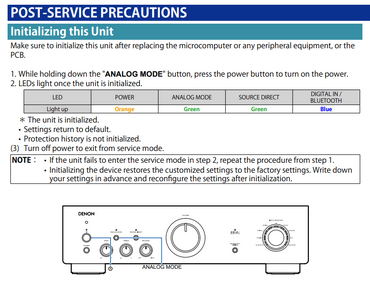 If none of the above works then at this stage we would ask that you refer your unit to the retailer of whom you purchased the product from under the warranty terms and conditions. If outside warranty you can find contact details below for authorised service agents in the UK:- Sound System Technology Unit 7 Bentinck Court Bentinck Road West Drayton Middlesex UB7 7RQ Tel: 01895 422244 www.sstonline.co.uk Sontec Electronics Ltd Sontec House Concorde Road Norwich Norfolk NR6 6BE Tel: 01603 483675 www.sontec.co.uk Please be aware that these service agents are fully independent, however are fully trained and qualified in the servicing of our products. In addition to this they have direct access to our official spare parts and components. We apologise for any inconvenience this may have caused you. best regards technical support Auto-Response By (Administrator) (05/02/2024 10:31) These Answers were automatically selected for your consideration. If your issue is addressed in our public Answers, the solution link should be listed below. If no solutions are listed or the solutions do not match your issue, there were no public Answers matching your issue. The following answers might help you immediately. (Answers open in a separate window.) Answer Link: LATEST HEOS APP AND FIRMWARE UPDATE AVAILABLE Answer Link: AUTO LOW LATENCY MODE Answer Link: GOOGLE ASSISTANT - INSTALLATION AND CONFIGURATION Answer Link: ALPHA PROCESSING AND WHAT TYPES ARE THERE Answer Link: AIRPLAY 2 CONTROL USING SIRI Customer By Service Web (David Fieldsend) (05/02/2024 10:31) Hello, I very recently purchased a Denon PMA-600NE Integrated Amplifier and was really happy with it. Unfortunately I now have a problem in that the Auto Standby mode setting has stopped functioning. I have tried resetting it numerous times in accordance with the instructions in the manual, have disconnected the inputs, switched the amplifier off and left it overnight but nothing seems to get the Auto Standby mode to operate after approximately 30 minutes as it should. Please advise and thank you for your assistance. |


