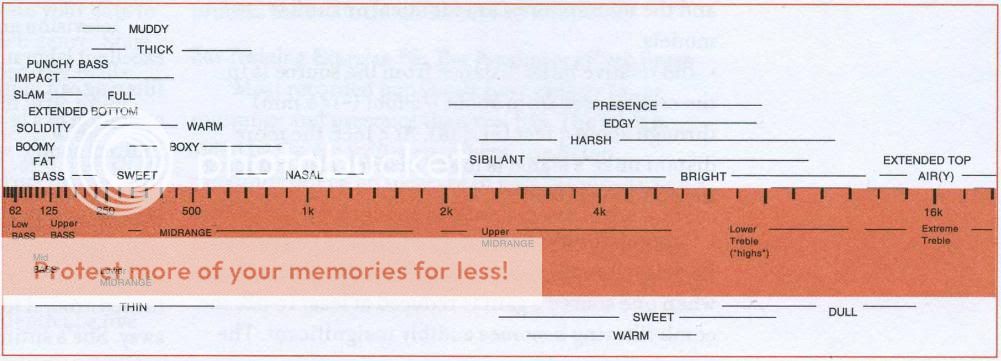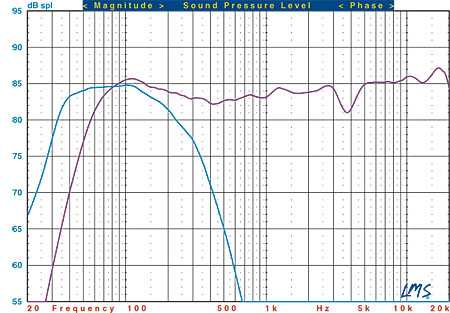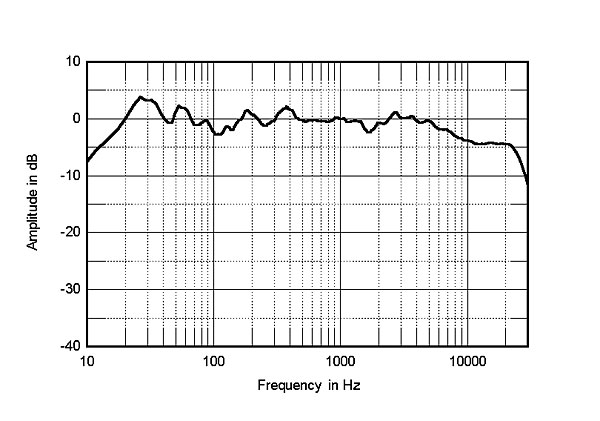How to do your own voicing via EQ in your Media Player DSP settings or with standalone DSP unit.
50Hz
1. Increase to add more fullness to lowest frequency instruments like foot, toms, and the bass. Peak equalization with a 1.4 Q.
2. Reduce to decrease the "boom" of the bass and will increase overtones and the recognition of bass line in the mix. This is most often used on loud bass lines like rock. Shelf equalization.
100Hz
1. Increase to add a harder bass sound to lowest frequency instruments. Peak Equalization with a Q of 1.0 to 1.4..
2. Increase to add fullness to guitars, snare. Peak Equalization with a Q of 1.0..
3. Increase to add warmth to piano and horns. Peak Equalization. For piano use a Q of 1.0. With horn use a Q of 1.4..
4. Reduce to remove boom on guitars & increase clarity. Peak Equalization with a Q of 1.0 to 1.4..
200Hz
1. Increase to add fullness to vocals. Peak Equalization with a Q of 0.7 to 1.0..
2. Increase to add fullness to snare and guitar ( harder sound ). Peak Equalization with a Q of 1.4.
3. Reduce to decrease muddiness of vocals or mid-range instruments. Peak Equalization with a Q of 1.0.
4. Reduce to decrease gong sound of cymbals. Peak Equalization with a Q of 1.0.
400Hz
1. Increase to add clarity to bass lines especially when speakers are at low volume. Peak Equalization with a Q of 1.0.
2. Reduce to decrease "cardboard" sound of lower drums (foot and toms). Peak Equalization with a Q of 1.4.
3. Reduce to decrease ambiance on cymbals. Peak Equalization with a Q of 0.7 to 1.0. Alternately try a shelf EQ with a 320 Hz frequency setting.
800Hz
1. Increase for clarity and "punch" of bass. Peak Equalization with a Q of 1.4.
2. Reduce to remove "cheap" sound of guitars. Peak Equalization with a Q of 1.0.
1.5KHz
1. Increase for "clarity" and "pluck" of bass. Peak Equalization with a Q of 1.4..
2. Reduce to remove dullness of guitars. Peak Equalization with a Q of 1.0.
3KHz
1. Increase for more "pluck" of bass. Peak Equalization with a Q of 1.4.
2. Increase for more attack of electric / acoustic guitar. Peak Equalization with a Q of 1.4.
3. Increase for more attack on low piano parts. Peak Equalization with a Q of 1.0.
4. Increase for more clarity / hardness on voice. Peak Equalization with a Q of 1.0.
5. Reduce to increase breathy, soft sound on background vocals. Peak Equalization with a Q of 1.0.
6. Reduce to disguise out-of-tune vocals / guitars. Peak Equalization with a Q of 1.0.
7. Increase for more attack on the snare or other drums. Peak Equalization with a Q of 1.4 to 2.8.
5KHz
1. Increase for vocal presence. Peak Equalization with a Q of 1.0.
2. Increase low frequency drum attack ( foot / toms). Peak Equalization with a Q of 1.4 to 2.8.
3. Increase for more "finger sound" on bass. Peak Equalization with a Q of 1.4.
4. Increase attack of piano, acoustic guitar and brightness on guitars (especially rock guitars). Peak Equalization with a Q of 1.4.
5. Reduce to make background parts more distant. Peak Equalization with a Q of 1.0.
6. Reduce to soften "thin" guitar. Peak Equalization with a Q of 1.0.
7KHz
1. Increase to add attack on low frequency drums ( more metallic sound ). Peak Equalization with a Q of 1.4 to 2.8.
2. Increase to add attack to percussion instruments. Peak Equalization with a Q of 1.4 to 2.8.
3. Increase on dull singer. Peak Equalization with a Q of 1.0.
4. Increase for more "finger sound" on acoustic bass. Peak Equalization with a Q of 1.4.
5. Reduce to decrease "s" sound on singers. Peak Equalization with a Q of 2.8. Sweep frequency slightly (between 7 kHz and 8 kHz) to find the "exact" frequency of the S
6. Increase to add sharpness to synthesizers, rock guitars, acoustic guitar and piano. Peak Equalization with a Q of 1.0 to 1.4.
10KHz
1. Increase to brighten vocals. Peak Equalization with a Q of 1.0.
2. Increase for "light brightness" in acoustic guitar and piano. Peak Equalization with a Q of 1.0.
3. Increase for hardness on cymbals. Peak Equalization with a Q of 1.4.
4. Reduce to decrease "s" sound on singers. Peak Equalization with a Q of 1.4.
15KHz
1. Increase to brighten vocals (breath sound). Peak Equalization with a Q of 1.0.
2. Increase to brighten cymbals, string instruments and flutes. Peak Equalization with a Q of 1.0.
3. Increase to make sampled synthesizer sound more real. Peak Equalization with a Q of 1.4 to 2.8.