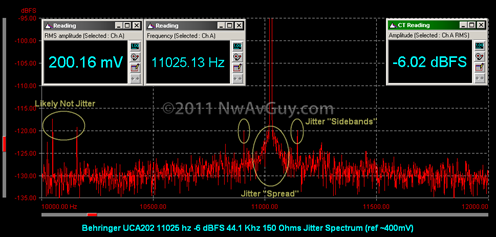- I currently have a Cambridge Topaz AM5 setup.
I want to get rid of CD, vinyl players - I want to simply run FLAC files from a laptop media system, into an amp and out some speakers. I would like the Amp to be as simple as possible - literally all I would want is a USB input (no other connections required), speaker out, and a volume control >> am I to assume there is probably nothing that simple on the market?
I do need some verification on playing FLAC into an amp though -
I currently could connect my laptop into my AM5 amp via headphone out and AUX-phono in. Is there much to gain over this by using an external USB DAC > AUX-phono in? Following from that is there much to gain by completley avoiding the anologue AUX-phono cabling by having the USB-digital stream straight into the amp?
I want to get rid of CD, vinyl players - I want to simply run FLAC files from a laptop media system, into an amp and out some speakers. I would like the Amp to be as simple as possible - literally all I would want is a USB input (no other connections required), speaker out, and a volume control >> am I to assume there is probably nothing that simple on the market?
I do need some verification on playing FLAC into an amp though -
I currently could connect my laptop into my AM5 amp via headphone out and AUX-phono in. Is there much to gain over this by using an external USB DAC > AUX-phono in? Following from that is there much to gain by completley avoiding the anologue AUX-phono cabling by having the USB-digital stream straight into the amp?