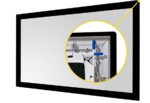Setting up a projector screen perfectly is very important to enjoy a surreal experience with your home theater systems. If you choose your projector screen wisely based on your requirements and have the keystone and lens positions perfectly, the projection would be perfection. Here is how you can easily set up the projector screen for the home theater system by following the steps in a sequential fashion.
‘Step 1’
Attach the mount stand with the projector
Firstly, ‘Firmly attach the mount stand with the projector’ so that you can attach the mount stand to your ceiling wall. Based on the size of the projector, you can choose your projector mount stand.
‘Step 2’
‘Use the stud finder to detect the ceiling joints’
As shown below, use the ‘Stud finder to detect the ceiling joints’ to decide the place to have your projector fixed. The projector can be attached to flat surface and if your ceiling is rounded, make sure to provide a flat lining.
‘Step 3’
‘Fix the projector to the projector mount stand’
There are different types of projector mount stands differing in length, colors and size. As shown below, ‘Attach the projector to the projector mount stand’ .
‘Step 4’
‘Attach the projector screen to wall’
It is important to get the best projector screen. There are various kinds of projector screens differing in size and color. The most common ones are grey, black and borderless one. Below, you can find the black bordered projector screen, ‘Attach the screen to the wall’. There is another model of projector screen that can be rolled up or down based on your convenience.
‘Step 5’
‘Tilt the projector forward and backward to adjust the angle’
To alter the angle of projection, you need to correct the keystone setting of your projector. ‘Tilt the projector forward and backward’ to set the angle of projection based on your choice.
‘Step 6’
‘Shift the lens position to alter the projection position’
If you want the projection to happen slightly lower the screen’s height or to make the projection exactly fit to the screen, ‘Move the projector in a slanting fashion’
‘Here is how you can easily set up your projector screen based on your needs for a home theater system’