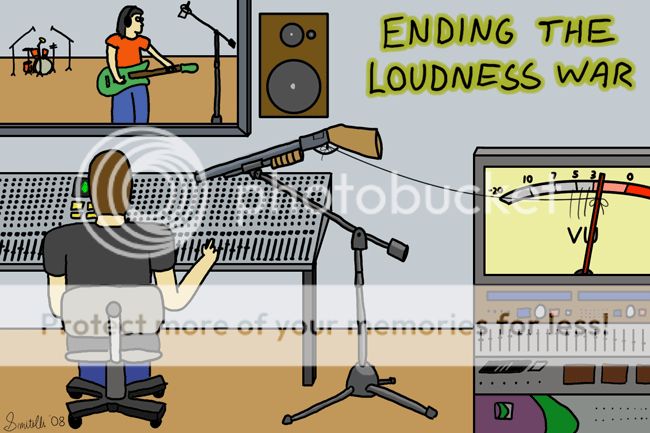- Mar 3, 2010
- 690
- 9
- 0
Ever wonder what the Loudness War looks like in pictures? This is the track 'Calypso' from the 1990 Jean-Michel Jarre album 'Waiting For Cousteau'. The top file is a rip from my 1990 original CD. The bottom file is the 2014 remaster. Irrespective of whether you are a Jarre fan or not, I can confirm the bottom file sounds as awful as it looks. Shame.