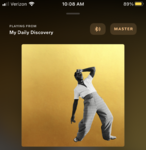The quick summary is that I can't get MQA quality streaming Tidal (or other apps) from my iPhone to a Dragonfly Cobalt or Hip Dac 2. (Thank you to anyone who can help with this!)
My setup:
- Tidal Masters (I've had the same result with Qobuz)
- iPhone SE (I've had the same result with an iPhone 8)
- Apple certified lighting to USB3 connector
- Dragonfly Cobalt dac (I've had the same result with an iFi hip dac)
What happens:
- Playing Tidal Masters, the dragonfly turns light blue, which signifies 96kHz
- Playing Tidal HiFi, the dragonfly turns green, for 44.1kHz
I have tried the Dragonfly and Hip Dac attached to my Mac laptop streaming Tidal Masters, and they both work then (turn magenta and sound great!).
At this point, the iPhone appears to be the only thing that is consistently not working, but I have no idea why. I've seen this setup work online (in fact, it's the setup that iFi shows in their YouTube tutorial:
View: https://www.youtube.com/watch?v=STo0eqRKP6A
)
Any help would be greatly appreciated. I've been googling for days with no luck.
Thanks!
My setup:
- Tidal Masters (I've had the same result with Qobuz)
- iPhone SE (I've had the same result with an iPhone 8)
- Apple certified lighting to USB3 connector
- Dragonfly Cobalt dac (I've had the same result with an iFi hip dac)
What happens:
- Playing Tidal Masters, the dragonfly turns light blue, which signifies 96kHz
- Playing Tidal HiFi, the dragonfly turns green, for 44.1kHz
I have tried the Dragonfly and Hip Dac attached to my Mac laptop streaming Tidal Masters, and they both work then (turn magenta and sound great!).
At this point, the iPhone appears to be the only thing that is consistently not working, but I have no idea why. I've seen this setup work online (in fact, it's the setup that iFi shows in their YouTube tutorial:
)
Any help would be greatly appreciated. I've been googling for days with no luck.
Thanks!