Okay, having used the box a bit longer now, I'm ready to list the bugs I've seen personally. I would state first and foremost though, virtually all of these are pretty minor in my opinion and I'd still recommend this. I've not yet missed a single recording and, although the football I recorded was cut off at the end (just a bit of the analysis, not the match I'd hastily point out), everything else has worked perfectly. I've also had no crashes at when watching normal TV - the core functionaility is working and it's working well.
However, others on the "certain other forum" have listed a lot more issues that I personally haven't seen. I guess I'm just lucky!
Anyway, as promised, firstly, here's my bug list:
1. Using Series Link can cause confusion since re-runs on +1 channels also show up as to be recorded. The easiest way to explain this is to show in pictures. Here's The EPG showing Glee on E4 next week, you can also see the repeat of it on E4+1:

Pressing OK gives us the option to record, I'm going to select to record the Series:

With this done, you can now see the Glee episode I wanted has been highlighted to record, but so has the repeat on E4+1:

Now so far, even though it looks like both shows are going to record, I've found that actually, only the programme I originally wanted has recorded and not the repeat. Hopefully this will continue! But, it does add a bit of confusion to the proceedings.
2. Single recordings that have been scheduled (i.e. those not set through Series Link) still appear in the Timers list once they have been recorded. Again, easiest way to demonstrate is with pictures. Look at the following recordings:

Note the Date, Start and End times for the "Capitalism: A Love Story" entry (and the Description which seems an odd one for the title!). Now compare this with:

How strange the International Football has exactly the same Date, Start and End times and also the same Description! However, both were recorded at the weekend on single schedule recordings - so why are they still there and set to record again at the same time?! Now look at this picture of a Series link recording of Dr Who:

It shows the same Date, Start and End time for the above two recordings which have already taken place and also the same wrong Description! Looking at the EPG for this date and time however shows this:

So we can see that Dr Who is actually set to record correctly in the EPG at least! So all very confusing if you're going to be trying to keep stock of what is and what isn't set to record in your Timers list - not something I do personally, but could be a deal breaker for someone.
3. The Schedule List can appear to become corrupt. Again, pictures should show us this. Let's look at the Glee recording I've just set up:
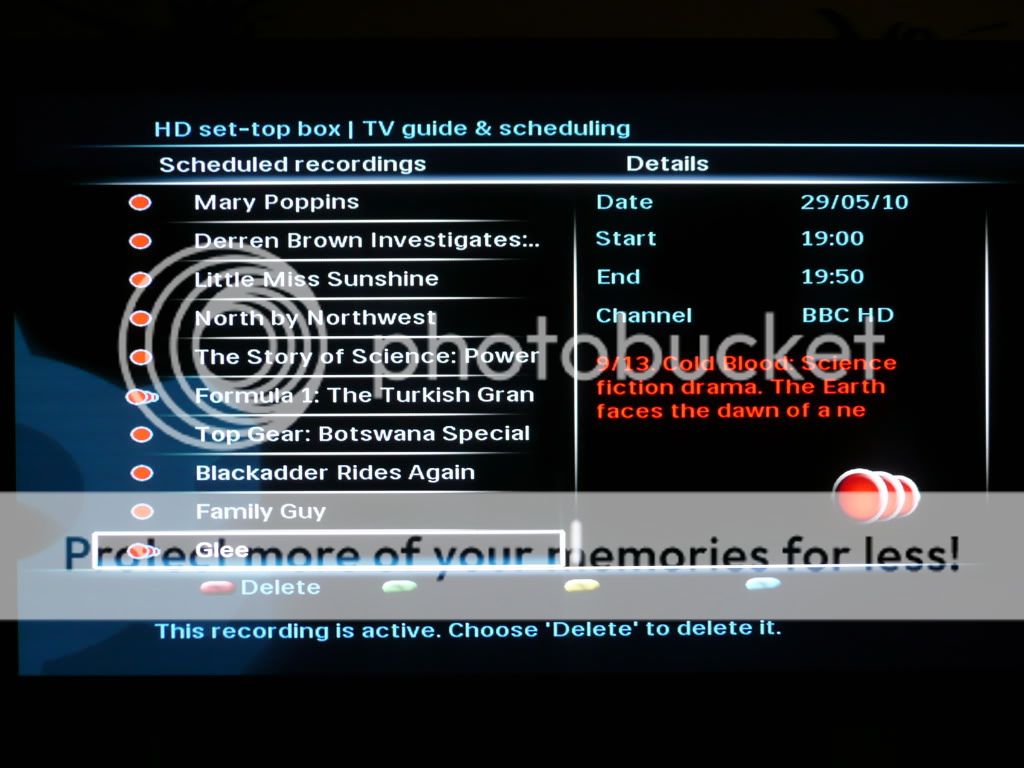
Arghhh! It's the same Date, Start and End time and Description as our recordings above! But again, the EPG is still showing Glee to be recording. And again, I've not had a missed recording yet, so everything is working, it's just all very muddled!
4. There is a slight glitch in audio when you press Play after fast forwarding or rewinding through a recording. It lasts for about a second and then audio returns to normal. This is as it sounds, so not really an issue IMHO, but some people seem to be annoyed by it on the other forum, so I'll list it for those who may be sensitive to that kind of thing.
5. All recordings are set to Protected by default i.e. if the box begins to run out of space, it will record over unprotected recordings. This is a good idea to me and means that I can unprotect items as I watch them and keep them for a while wihtout having to delete them straight away to ensure there is enough free space. However, to delete a recording, you therefore have to press the Blue button to unprotect a recording, then the red button to delete it. Once you've done this, the next recording is selected, but you cannot then unprotect or delete this recording without first moving selecting another recording and then reselecting it. It's definitely a bug, but again, it's hardly the worst thing in the world and those with Harmony remotes can set up a sequence to handle this should they routinely need to delete multiple items.
6. There is a random HDCP message when changing resolutions between HD and SD sources:


It only flashes up for a second, but is especially prevalent if you have the resolution set to Original since it happens on every occurrence of switching between and SD and an HD channel. For me, it's a non-issue - I have the box set to 1080i as, from my testing so far, this actually gives the best picture i.e. the box is upscaling but the TV is deinterlacing. Also, even if you do use Original resolution, this message literally flashes up for a second, nothing more, then everything is okay. It's similar to the Sky HD issue I've read about I think where there is a flash as the TV moves from one resolution to another - it bothers some people though so worth listing here.
7. On one recording, I've nocticed the red light has not come on to indicate the box is recording. This could be a worry as, if you're looking you may think the box has missed a recording (as I did). However, on investigating, it was recording the programme fine, it was just the red light hadn't come on for some reason.
8. On one recording so far, I've had the echoey sound issue when recording from BBC HD. This fault has been common to virtually all Freeview HD boxes though as it seems to be something within the BBC HD broadcast so can't be blamed on the Philips box.
9. The box can't currently output 5.1 sound. Again, this is an issue that's affecting all Freeview HD boxes so can't be blamed on the Philips. However, unlike other boxes, there is specific mention in the manual that "the Auto and Dolby Digital settings on HDMI and S/PDIF are not recommended until your HD recorder has been updated with the appropriate software" - this very much suggests this problem is going to be sorted with a firmware update at some point. According to what I've read, this is down to the broadcasters changing their mind on what format 5.1 sound is going to be sent in via Freeview HD and manufacturers are now having to struggle to update to meet this standard.
That's it on the bugs, now's here's my own personal list of improvements to the functionality of the box I'd like to see implemented:
1. Let us jump straight to channels from the EPG - for goodness sake, this is so obvious it beggars belief it's not there!
2. Padding - the option to pad a recording by 5 - 10 minutes to ensure you don't miss the end. This would work in tandem with the Accurate Recording system, but also add an extra however many minutes you choose. Okay, only one item has not worked with Accurate Recording, but this would be a nice one to have for those essential recordings.
3. Some indication of how much space / recording time is left in the EPG and Timers list. At the moment, you have to go into Settings, then Set-up then HDD Information:

4. More EPG improvements such as being able to press Channel Up or Channel Down to page up and down the list (currently you can only use the directional arrows to navigate up and down). Also, either have a small picture in the top of the EPG with sound so you can still see the program, or make the EPG transparent so picture can still be seen and sound still heard on the programme.
5. HDD Library - would be good if some indication as to whether a programme has been watched or not e.g. by a change of colour of the text.
That's it for me - if all of these things were sorted, I'd be very happy with the box. As it is, I'm just happy. I have reported these bugs to Philips and they have emailed back that there is an upgrade coming in July. However, I also chatted with one of their support people through the website before I got the email as well who said that an update was due to early to mid June! I have sent an email back to them to ask clarification on who's actually correct so we shall see!
However, others on the "certain other forum" have listed a lot more issues that I personally haven't seen. I guess I'm just lucky!
Anyway, as promised, firstly, here's my bug list:
1. Using Series Link can cause confusion since re-runs on +1 channels also show up as to be recorded. The easiest way to explain this is to show in pictures. Here's The EPG showing Glee on E4 next week, you can also see the repeat of it on E4+1:

Pressing OK gives us the option to record, I'm going to select to record the Series:

With this done, you can now see the Glee episode I wanted has been highlighted to record, but so has the repeat on E4+1:

Now so far, even though it looks like both shows are going to record, I've found that actually, only the programme I originally wanted has recorded and not the repeat. Hopefully this will continue! But, it does add a bit of confusion to the proceedings.
2. Single recordings that have been scheduled (i.e. those not set through Series Link) still appear in the Timers list once they have been recorded. Again, easiest way to demonstrate is with pictures. Look at the following recordings:

Note the Date, Start and End times for the "Capitalism: A Love Story" entry (and the Description which seems an odd one for the title!). Now compare this with:

How strange the International Football has exactly the same Date, Start and End times and also the same Description! However, both were recorded at the weekend on single schedule recordings - so why are they still there and set to record again at the same time?! Now look at this picture of a Series link recording of Dr Who:

It shows the same Date, Start and End time for the above two recordings which have already taken place and also the same wrong Description! Looking at the EPG for this date and time however shows this:

So we can see that Dr Who is actually set to record correctly in the EPG at least! So all very confusing if you're going to be trying to keep stock of what is and what isn't set to record in your Timers list - not something I do personally, but could be a deal breaker for someone.
3. The Schedule List can appear to become corrupt. Again, pictures should show us this. Let's look at the Glee recording I've just set up:
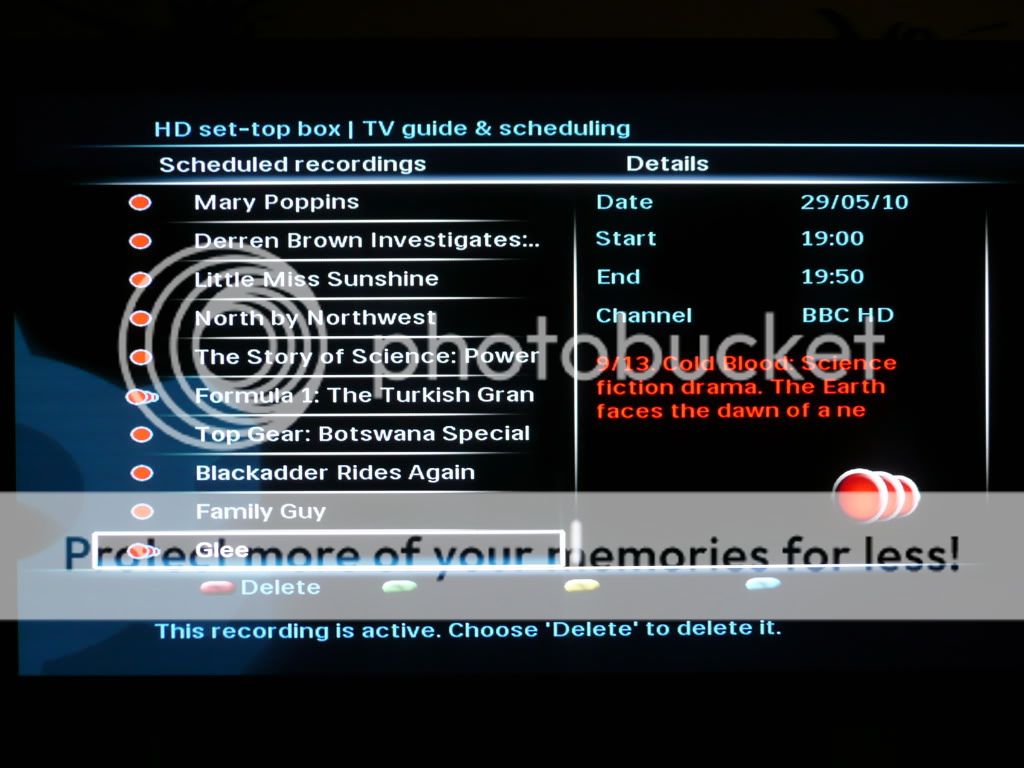
Arghhh! It's the same Date, Start and End time and Description as our recordings above! But again, the EPG is still showing Glee to be recording. And again, I've not had a missed recording yet, so everything is working, it's just all very muddled!
4. There is a slight glitch in audio when you press Play after fast forwarding or rewinding through a recording. It lasts for about a second and then audio returns to normal. This is as it sounds, so not really an issue IMHO, but some people seem to be annoyed by it on the other forum, so I'll list it for those who may be sensitive to that kind of thing.
5. All recordings are set to Protected by default i.e. if the box begins to run out of space, it will record over unprotected recordings. This is a good idea to me and means that I can unprotect items as I watch them and keep them for a while wihtout having to delete them straight away to ensure there is enough free space. However, to delete a recording, you therefore have to press the Blue button to unprotect a recording, then the red button to delete it. Once you've done this, the next recording is selected, but you cannot then unprotect or delete this recording without first moving selecting another recording and then reselecting it. It's definitely a bug, but again, it's hardly the worst thing in the world and those with Harmony remotes can set up a sequence to handle this should they routinely need to delete multiple items.
6. There is a random HDCP message when changing resolutions between HD and SD sources:


It only flashes up for a second, but is especially prevalent if you have the resolution set to Original since it happens on every occurrence of switching between and SD and an HD channel. For me, it's a non-issue - I have the box set to 1080i as, from my testing so far, this actually gives the best picture i.e. the box is upscaling but the TV is deinterlacing. Also, even if you do use Original resolution, this message literally flashes up for a second, nothing more, then everything is okay. It's similar to the Sky HD issue I've read about I think where there is a flash as the TV moves from one resolution to another - it bothers some people though so worth listing here.
7. On one recording, I've nocticed the red light has not come on to indicate the box is recording. This could be a worry as, if you're looking you may think the box has missed a recording (as I did). However, on investigating, it was recording the programme fine, it was just the red light hadn't come on for some reason.
8. On one recording so far, I've had the echoey sound issue when recording from BBC HD. This fault has been common to virtually all Freeview HD boxes though as it seems to be something within the BBC HD broadcast so can't be blamed on the Philips box.
9. The box can't currently output 5.1 sound. Again, this is an issue that's affecting all Freeview HD boxes so can't be blamed on the Philips. However, unlike other boxes, there is specific mention in the manual that "the Auto and Dolby Digital settings on HDMI and S/PDIF are not recommended until your HD recorder has been updated with the appropriate software" - this very much suggests this problem is going to be sorted with a firmware update at some point. According to what I've read, this is down to the broadcasters changing their mind on what format 5.1 sound is going to be sent in via Freeview HD and manufacturers are now having to struggle to update to meet this standard.
That's it on the bugs, now's here's my own personal list of improvements to the functionality of the box I'd like to see implemented:
1. Let us jump straight to channels from the EPG - for goodness sake, this is so obvious it beggars belief it's not there!
2. Padding - the option to pad a recording by 5 - 10 minutes to ensure you don't miss the end. This would work in tandem with the Accurate Recording system, but also add an extra however many minutes you choose. Okay, only one item has not worked with Accurate Recording, but this would be a nice one to have for those essential recordings.
3. Some indication of how much space / recording time is left in the EPG and Timers list. At the moment, you have to go into Settings, then Set-up then HDD Information:

4. More EPG improvements such as being able to press Channel Up or Channel Down to page up and down the list (currently you can only use the directional arrows to navigate up and down). Also, either have a small picture in the top of the EPG with sound so you can still see the program, or make the EPG transparent so picture can still be seen and sound still heard on the programme.
5. HDD Library - would be good if some indication as to whether a programme has been watched or not e.g. by a change of colour of the text.
That's it for me - if all of these things were sorted, I'd be very happy with the box. As it is, I'm just happy. I have reported these bugs to Philips and they have emailed back that there is an upgrade coming in July. However, I also chatted with one of their support people through the website before I got the email as well who said that an update was due to early to mid June! I have sent an email back to them to ask clarification on who's actually correct so we shall see!

