Please note, I have since returned this box to John Lewis (gawd bless em!) and replaced it with the (IMHO) far superior Digital Stream DHR8205U box (see my review 
The remote:

In situ on the rack:



Some shots of the setup screens (note the Post Code checker):


Some shots of the menus and EPG. Firstly the recorded programmes menu (apparently programmes recorded via Series Link get their own folder which sounds good!):

The EPG (through which you can set recordings, but not choose channels):

Choosing channels through the main screen:
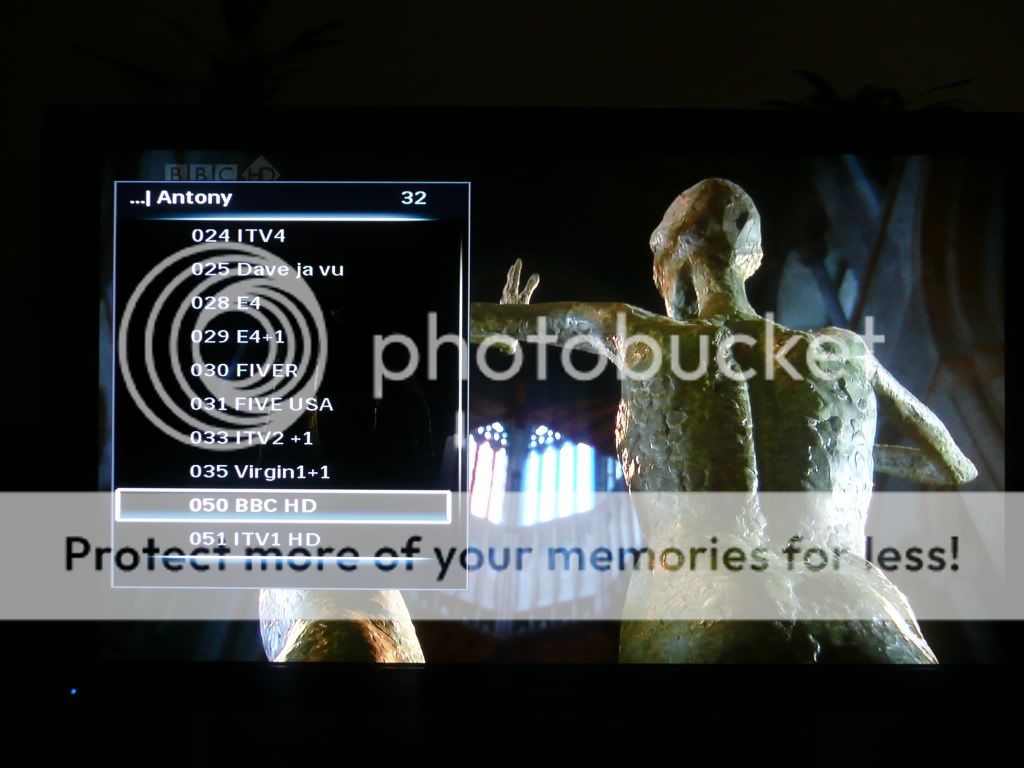
Info screen showing details of current programme:

And finally, some comparison shots (hopefully they'll show up). Firstly, standard Channel 4, then Channel 4 HD:


And then ITV vs ITV HD:



The remote:

In situ on the rack:



Some shots of the setup screens (note the Post Code checker):


Some shots of the menus and EPG. Firstly the recorded programmes menu (apparently programmes recorded via Series Link get their own folder which sounds good!):

The EPG (through which you can set recordings, but not choose channels):

Choosing channels through the main screen:
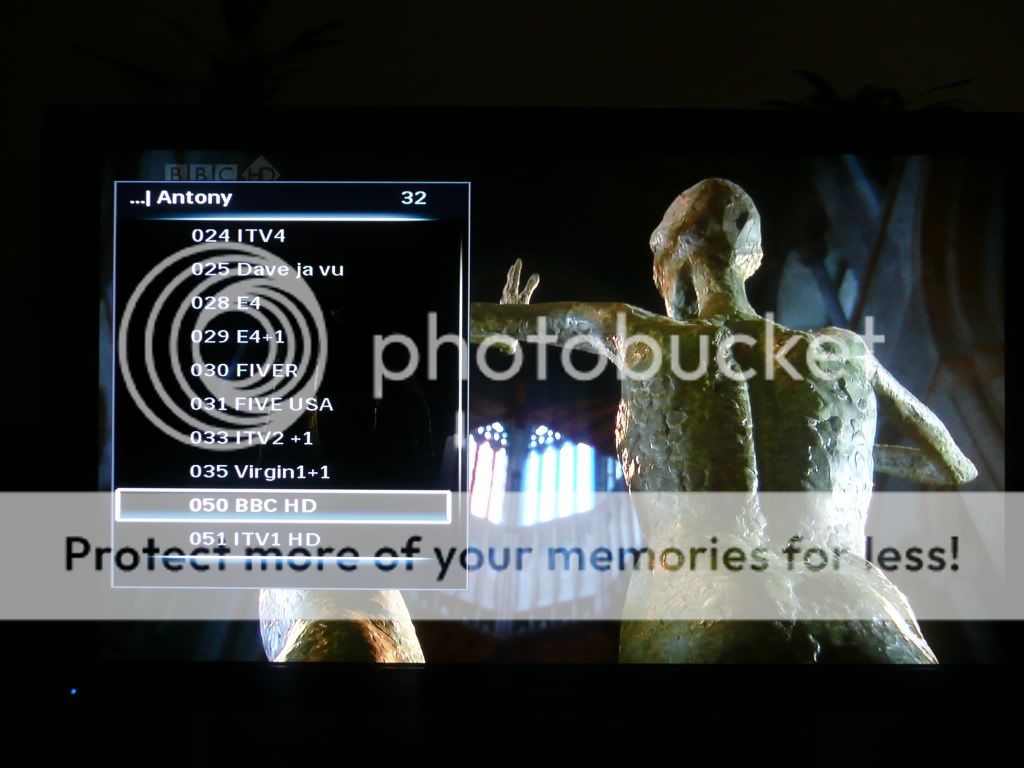
Info screen showing details of current programme:

And finally, some comparison shots (hopefully they'll show up). Firstly, standard Channel 4, then Channel 4 HD:


And then ITV vs ITV HD:




