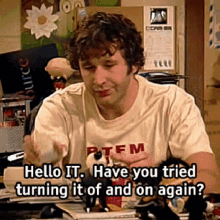Hello,
I have a DacMagic (this one: https://www.cnet.com/a/img/resize/c...idge_audio_dacmagic_1.jpg?auto=webp&width=768), I'm using it with my Windows laptop via Usb cable. Worsk perfectly except one thing: I can't adjust the volume on my computer which is sometimes really annoying. I tried everything which is on the official Cambridge Audio site but nothing had helped. The driver do not even recognise the device.
I have looked for the answer everywhere but found nothing. If you could help me I would be very grateful.
I have a DacMagic (this one: https://www.cnet.com/a/img/resize/c...idge_audio_dacmagic_1.jpg?auto=webp&width=768), I'm using it with my Windows laptop via Usb cable. Worsk perfectly except one thing: I can't adjust the volume on my computer which is sometimes really annoying. I tried everything which is on the official Cambridge Audio site but nothing had helped. The driver do not even recognise the device.
I have looked for the answer everywhere but found nothing. If you could help me I would be very grateful.