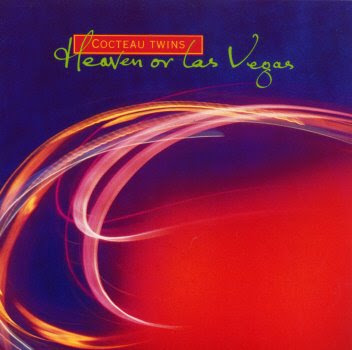nick46:The very best of stone roses, i would put a picture of the cd, but dont know how to do it,
Here's how I do it. I'm not a computer whizz, so there may be quicker/easier ways of doing it, but this works for me.
1. Find a pic you want to post. (I tend to use Wikipedia the most).
2. 'Right click' on the pic, and then click on 'properties'.
3. A new box will open up. Where it says 'Address (URL)' highlight, right click & 'copy' the whole line(s)
4. Come back here. Type [ IMG]*paste-the-picture-URL-you-copied-here*[/IMG].
(I've had to put a space between the first [ and the I to stop it thinking I'm posting a pic. You won't leave a space, you'll just type

Here's how I do it. I'm not a computer whizz, so there may be quicker/easier ways of doing it, but this works for me.
1. Find a pic you want to post. (I tend to use Wikipedia the most).
2. 'Right click' on the pic, and then click on 'properties'.
3. A new box will open up. Where it says 'Address (URL)' highlight, right click & 'copy' the whole line(s)
4. Come back here. Type [ IMG]*paste-the-picture-URL-you-copied-here*[/IMG].
(I've had to put a space between the first [ and the I to stop it thinking I'm posting a pic. You won't leave a space, you'll just type