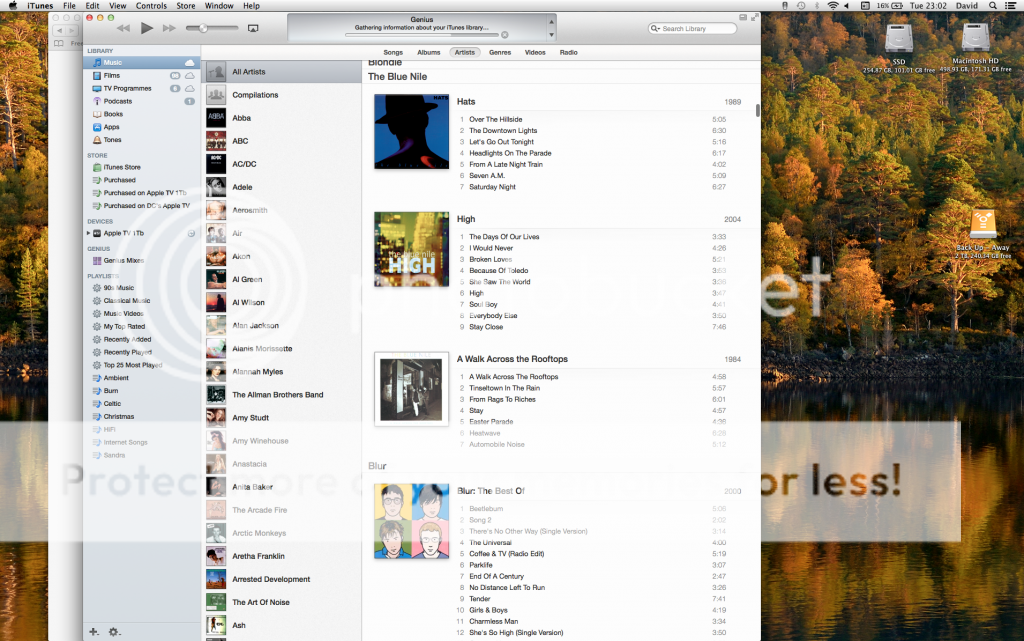shooter said:
Anyone having problems with the new itunes 11 and Puremusic or any other music server software?
I'm using 11 with Puremusic and in general there are no problems.
They released a "patch" update 1.89d4 to fix a few problems that Puremusic encountered with 11 which has solved most things, and they recommend de-selecting the gapless playback option in Puremusic for now to help run smoother.
The only problem i am still finding is using the "play next" and "add to up next" features in 11, where it freezes when trying to play the next song some times.
Channel D have said that they will soon be releasing a full new version of Puremusic that will fully integrate with Itunes 11. They are normally quite quick off the mark so expect this pretty soon

The main problem i have encountered with Itunes 11 is how sluggish it is with my library of over 61,000 tracks.
Itunes 10 handled this no problem for me and was quite zippy, but 11 hangs a lot when adding, editing, searching etc and seems to struggle with a large library :?
Hopefully the bugs causing this will be ironed out with updates from Apple sooner than later, as 10 did all this with no problem!! :wall:
And FWIW i too liked the list by Artist with the larger artwork... miss that