A
Hush Media PCs
Page 4 - Seeking answers? Join the What HiFi community: the world's leading independent guide to buying and owning hi-fi and home entertainment products.
You are using an out of date browser. It may not display this or other websites correctly.
You should upgrade or use an alternative browser.
You should upgrade or use an alternative browser.
John Duncan
Well-known member
John Duncan
Well-known member
Anyway, the main reason I wanted to get to the bottom of actual requirements is because all the solutions mentioned above wil work for audio, but some are better than others at video handling. If, for example, you have a desire to store your DVDs in unadulterated VIDEO_TS folders, then some of the options above (notably Apple TV, paradoxically) don't work.
If all you want is top quality audio, with a TV interface, then maybe there are other options open to you (like an iPod with a dock and an S-Video out, for example).
So let's have the wish list of what you want to be able to do, Al, and maybe some other options will present themselves.
If all you want is top quality audio, with a TV interface, then maybe there are other options open to you (like an iPod with a dock and an S-Video out, for example).
So let's have the wish list of what you want to be able to do, Al, and maybe some other options will present themselves.
JohnDuncan - got to go out shortly for a while, but ill explain as succinctly as i can what i want upon my concern - EDIT - upon my return. i keep on about front row/remote desktop/playlists for this reason - while i can think of several advantages of the mini, it leaves me unable to make playlists without wiring a keyboard and mouse into it, and sitting uncomfortably close to a TV, in my wheelchair, with not very good legs to balance things on and nowhere to put the mouse - given the time id spend doing this, even with my modest song collection, this sounds like an irritating uncomfortable way around the "data entry" side of things.. I thought remote desktop may be a solution. It seems it probably isnt. Anyway, I've said too much, so ill leave it and be as precise as possible later - i do know wgat i want, I've jsut been very inarticulate so far - my apologies to all for the long, treacle laden ride! EDIT - JD: I'm concerned only with music organisation and playback - i have only a handful of dvds, and no plans to expand my collection, or use a hdd device for home cinema in the near future. Home cinema is very much a second priority for me, by quite some distance.
professorhat
Well-known member
Okay, I think remote desktop will do what you want in terms of not having to get your USB keyboard and mouse hooked up every time you want to create a playlist etc. but I'm struggling to explain what it does so I've had an idea! I'll get mine all up and running and then take some pictures so you can see what it does.
Bear with me on this though as, in theory, I'm working from home today!
Bear with me on this though as, in theory, I'm working from home today!
[quote user="professorhat"]
Okay, I think remote desktop will do what you want in terms of not having to get your USB keyboard and mouse hooked up every time you want to create a playlist etc. but I'm struggling to explain what it does so I've had an idea! I'll get mine all up and running and then take some pictures so you can see what it does.
Bear with me on this though as, in theory, I'm working from home today!
[/quote]
Most kind of you - take your time as i wouldnt want you getting into trouble over low work productivity! As i say ill leave it now (until late afternoon) then ill make a post thatll explain my needs and hopefully open up a few more options in budget. Must admit, the budget is what appealed to me most about the mac mini idea. Anyway, im just teasing you know. ill be off and come back with some definitives later.
Okay, I think remote desktop will do what you want in terms of not having to get your USB keyboard and mouse hooked up every time you want to create a playlist etc. but I'm struggling to explain what it does so I've had an idea! I'll get mine all up and running and then take some pictures so you can see what it does.
Bear with me on this though as, in theory, I'm working from home today!
[/quote]
Most kind of you - take your time as i wouldnt want you getting into trouble over low work productivity! As i say ill leave it now (until late afternoon) then ill make a post thatll explain my needs and hopefully open up a few more options in budget. Must admit, the budget is what appealed to me most about the mac mini idea. Anyway, im just teasing you know. ill be off and come back with some definitives later.
professorhat
Well-known member
Okay folks, here we go (pictures galore!):
First thing is first, on your Apple Mac Mini (this applies to any Mac running OS X by the way - not just the Mini), once it is hooked up on the network, open System Preferences and click on Sharing, then highlight the Apple Remote Desktop in the list and tick the box next to it:
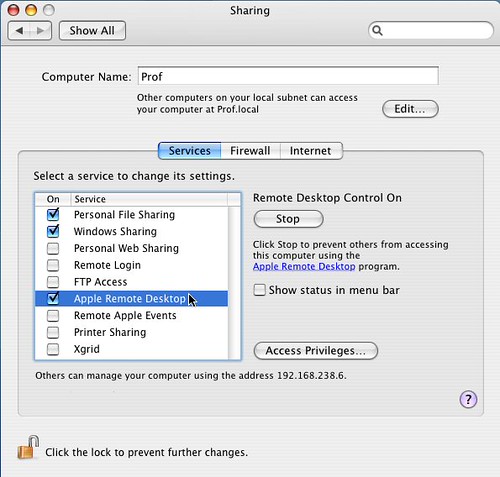
As you can see, this kindly tells me the IP address I need to use to connect at the bottom (i.e. the 192.168.238.6 is the IP address) so make a note of this.
Next, on this screen, click on the [/i]Access Privileges[/i] button and then, on the next screen, click the tick box which says VNC viewers may control screen with password and enter in an appropriate password as shown below:
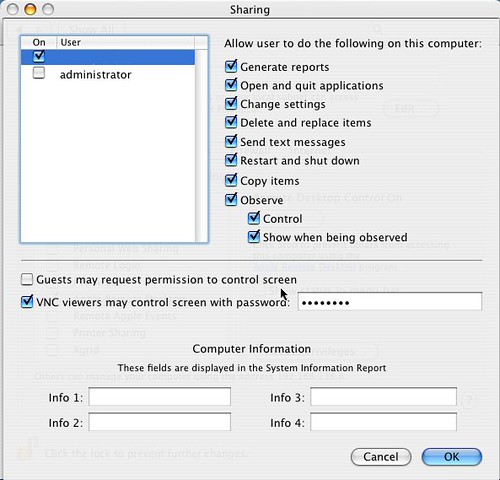
Click OK and close down the Sharing window - the Mini Mac is now ready to go!
On your PC now, download the VNC Viewer client executable (link here - click on the Proceed to download button and you want the VNC Free Edition Viewer for Windows). Run this and you will get a window similar if not exactly like this one:

As you can see, here we enter in the IP address you made a note of earlier on and click OK. You'll then be prompted for the password you set earlier on when we ticked the box to allow VNC so enter this and click OK:
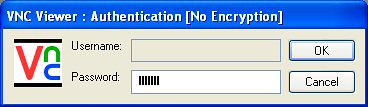
It may take a few seconds, but eventually a window will open up and you'll be able to see your Mini Mac desktop in it:

So, we can now control this exactly as if we were sitting in front of the Mini Mac with a USB keyboard and mouse plugged in. To demonstrate this, here's a picture of the Mini Mac running straight into my TV in the lounge:
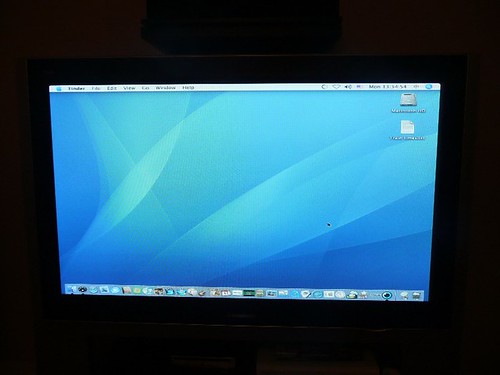
I now go back into my office and on my PC, I have the VNC program running and connected as above. So I open up the Applications window ...
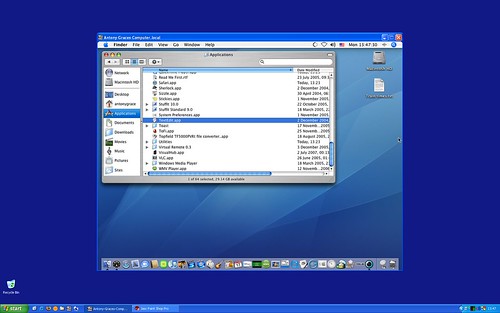
... and then open TextEdit (Mac equivalent of Notepad) and type in the TextEdit application "I wrote this on my PC keyboard!":
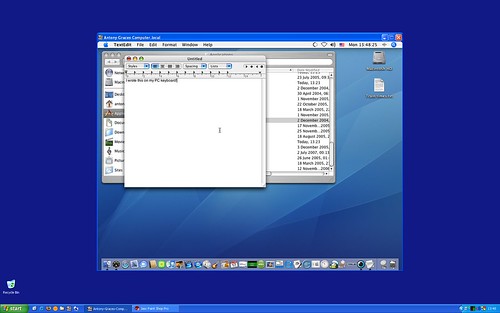
I now walk back in the lounge and... ta da!... TextEdit is running with the little note I wrote on my PC keyboard i.e. I haven't done anything locally on the Mac - it was all done through the VNC application running on my PC:
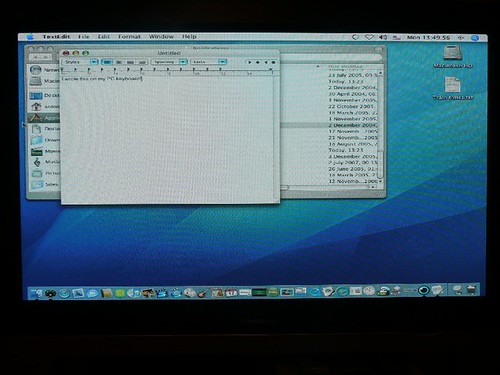
So if you were using iTunes, you can connect to the Mac through VNC on your PC, open up iTunes, make any playlists etc. and when you go back and look in the lounge (say through Front Row), all your playlists would be there!
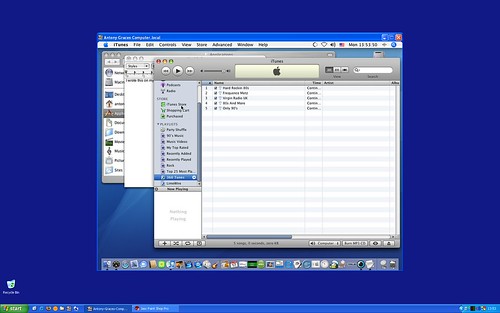
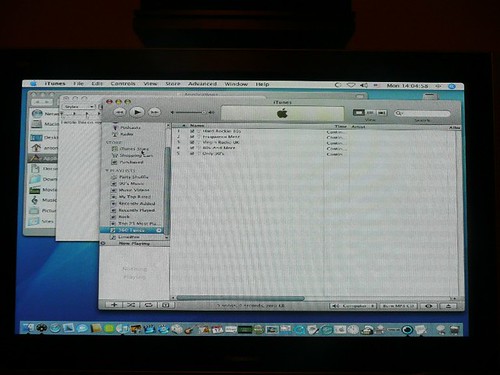
Hopefully this all makes sense and you can see how this would work?
First thing is first, on your Apple Mac Mini (this applies to any Mac running OS X by the way - not just the Mini), once it is hooked up on the network, open System Preferences and click on Sharing, then highlight the Apple Remote Desktop in the list and tick the box next to it:
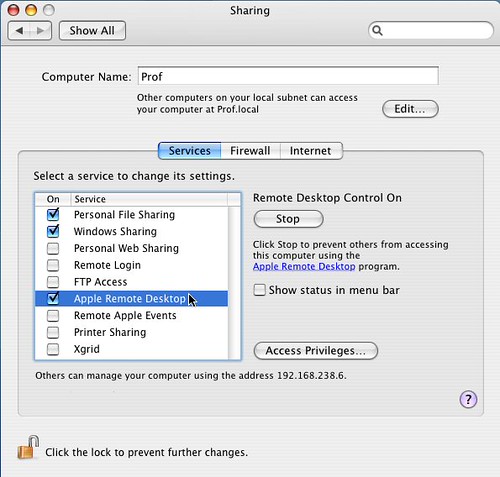
As you can see, this kindly tells me the IP address I need to use to connect at the bottom (i.e. the 192.168.238.6 is the IP address) so make a note of this.
Next, on this screen, click on the [/i]Access Privileges[/i] button and then, on the next screen, click the tick box which says VNC viewers may control screen with password and enter in an appropriate password as shown below:
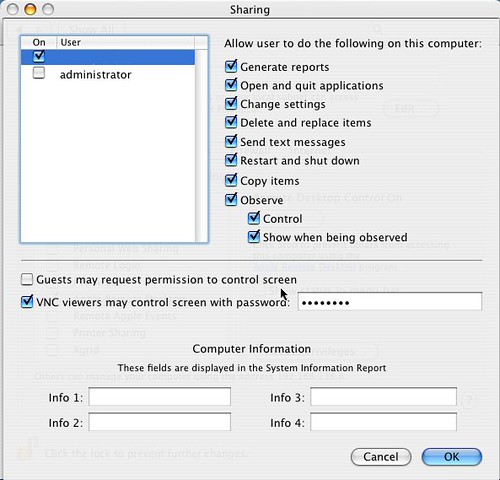
Click OK and close down the Sharing window - the Mini Mac is now ready to go!
On your PC now, download the VNC Viewer client executable (link here - click on the Proceed to download button and you want the VNC Free Edition Viewer for Windows). Run this and you will get a window similar if not exactly like this one:

As you can see, here we enter in the IP address you made a note of earlier on and click OK. You'll then be prompted for the password you set earlier on when we ticked the box to allow VNC so enter this and click OK:
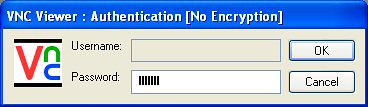
It may take a few seconds, but eventually a window will open up and you'll be able to see your Mini Mac desktop in it:

So, we can now control this exactly as if we were sitting in front of the Mini Mac with a USB keyboard and mouse plugged in. To demonstrate this, here's a picture of the Mini Mac running straight into my TV in the lounge:
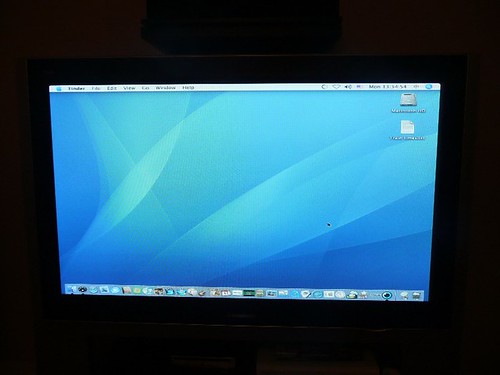
I now go back into my office and on my PC, I have the VNC program running and connected as above. So I open up the Applications window ...
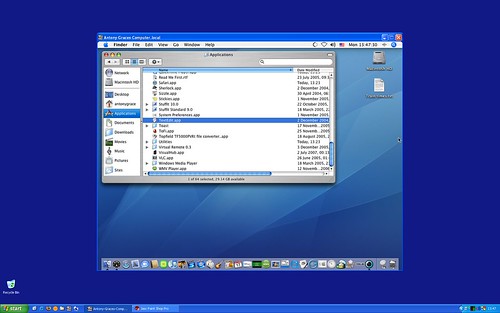
... and then open TextEdit (Mac equivalent of Notepad) and type in the TextEdit application "I wrote this on my PC keyboard!":
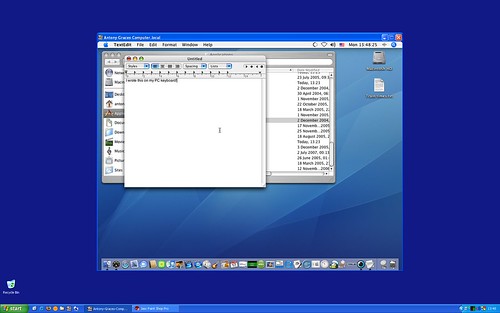
I now walk back in the lounge and... ta da!... TextEdit is running with the little note I wrote on my PC keyboard i.e. I haven't done anything locally on the Mac - it was all done through the VNC application running on my PC:
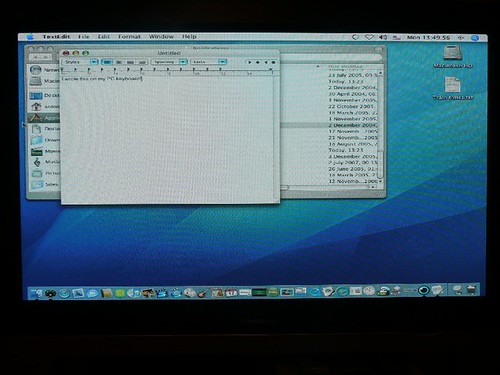
So if you were using iTunes, you can connect to the Mac through VNC on your PC, open up iTunes, make any playlists etc. and when you go back and look in the lounge (say through Front Row), all your playlists would be there!
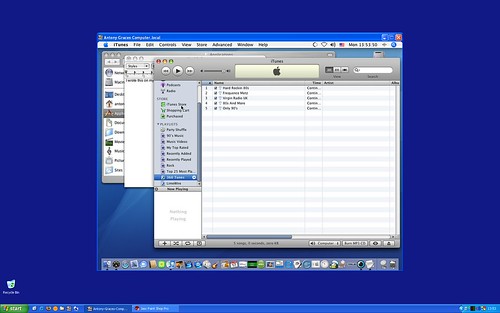
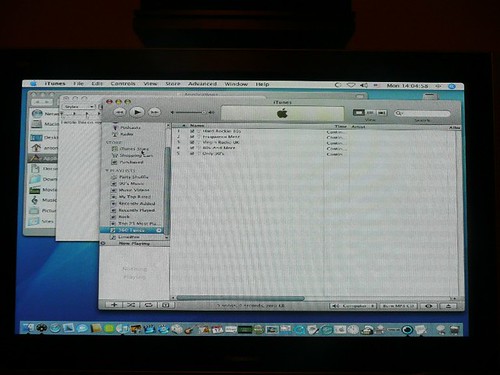
Hopefully this all makes sense and you can see how this would work?
John Duncan
Well-known member
professorhat
Well-known member
Blimey! Thanks Prof!!! And, er, being thick probably but when i open the mac up in future, will the playlists still be on it, without me having to view them from the pc? Do you see what i mean? As id like the pc not to need to be on to create those playlists i create via vnc/remote desk thingy... Now, Ive been to the gym for the first time in bout 10 years, my serotonin and endorphin levels are thru the roof, and my mental reflexes are primed and ready...I'm like a coiled spring! So, that said, Ill do as JD requested and Ill tell you what i want, what i really, really...Too far? Sorry. I'd like a hdd system that uses my mp3 files initially, but they are not the best quality in the world so id like to be able to put better rips on in future - either by direct ripping, or ripping with the pc (EAC, say), and moving stuff onto the device. I'd like the pc to be out the loop as far as playback is concerned. I'd like to use a lossless format that supports tags, but would settle for really well encoded mp3 - its more versatile and, to me, sounds as good as flac (yeah, i know it shouldnt) when encoded with EAC. Id liek the ability to connect the beresford at some future point, but im in no rush. I want also to have the library up on my CRT TV screen, and the ability to select playlists (preferably make them too, but if i have to use the pc for that i can live with it...), individual tracks, stop, play, pause, volume, skip all with a remote of some kind (one of my future plans is a universal one, but thats way in the future so lets ignore that here). Small is good. Current amp and speakers would have to be involved - see my sig) Budget is flexible up to around £800 (as thats what the new pc ive been quoted for is costing, roughly), but thats an absolute max, and id rather come in well below. I'd rather avoid too much wireless faffing, but may be persuaded. Finally, my proffuse thanks for the patients and interest and help so far (and the screenshots, proff!!!). If ive forgotten anything ill do me best to give you the necassary info.
John Duncan
Well-known member
Apple TV!
On the plus side:
You sync it with the PC when it's on, so all your content is on the Apple TV permanently, for when the source is off. That's 5/600 CDs at Apple lossless quality.
Can be wired or wireless.
Hooks up to a DAC at a later date.
Looks gorgeous (interface-wise).
Fits your remote control requirements.
It's £280 for the 1600gig model
On the minus side:
That's pretty much all it does. You can hack it to run OS/X (like a Mac Mini), but that's a faff.
160gig is current hard drive limit, though you can stream stuff that doesn't fit from your PC (requires PC on).
Doesn't play DVDs burned to video_ts folders - only mp4 (plus some others maybe). This is not in your requirements though.
It's £280 for the 160gig model
Edit - oops, nearly forgot. Only has HDMI and Component connectors. This is a drawback (though the same drawback as the Mini, I think, will also check) if you ahve a CRT - in fact, this might obviate all I've said - off to check asap!
Edit again - supports 576p PAL standard, so you just need a Component-to-Whatever cable for your TV.
On the plus side:
You sync it with the PC when it's on, so all your content is on the Apple TV permanently, for when the source is off. That's 5/600 CDs at Apple lossless quality.
Can be wired or wireless.
Hooks up to a DAC at a later date.
Looks gorgeous (interface-wise).
Fits your remote control requirements.
It's £280 for the 1600gig model
On the minus side:
That's pretty much all it does. You can hack it to run OS/X (like a Mac Mini), but that's a faff.
160gig is current hard drive limit, though you can stream stuff that doesn't fit from your PC (requires PC on).
Doesn't play DVDs burned to video_ts folders - only mp4 (plus some others maybe). This is not in your requirements though.
It's £280 for the 160gig model
Edit - oops, nearly forgot. Only has HDMI and Component connectors. This is a drawback (though the same drawback as the Mini, I think, will also check) if you ahve a CRT - in fact, this might obviate all I've said - off to check asap!
Edit again - supports 576p PAL standard, so you just need a Component-to-Whatever cable for your TV.
[quote user="JohnDuncan"]Apple TV!
On the plus side:
You sync it with the PC when it's on, so all your content is on the Apple TV permanently, for when the source is off. That's 5/600 CDs at Apple lossless quality.
Can be wired or wireless.
Hooks up to a DAC at a later date.
Looks gorgeous (interface-wise).
Fits your remote control requirements.
It's £280 for the 1600gig model
On the minus side:
That's pretty much all it does. You can hack it to run OS/X (like a Mac Mini), but that's a faff.
160gig is current hard drive limit, though you can stream stuff that doesn't fit from your PC (requires PC on).
Doesn't play DVDs burned to video_ts folders - only mp4 (plus some others maybe). This is not in your requirements though.
It's £280 for the 160gig model
Edit - oops, nearly forgot. Only has HDMI and Component connectors. This is a drawback (though the same drawback as the Mini, I think, will also check) if you ahve a CRT - in fact, this might obviate all I've said - off to check asap!
Edit again - supports 576p PAL standard, so you just need a Component-to-Whatever cable for your TV.[/quote]
You might have a winner - possibly. i only have 'bout 1000 songs. This might increase when i rip stuff, but 160g should be plenty shouldnt it? My MP3s are on the pc, and it shows a 145gig drive (its a 160 with factory recovery partition), and its showing 119gig free... Ill have to get someone to have a look at the back of the telly for me, but i tend to take the cavalier attitude that therell be an adaptor. I saw your edits by the way, thanks for the investigation.
On the plus side:
You sync it with the PC when it's on, so all your content is on the Apple TV permanently, for when the source is off. That's 5/600 CDs at Apple lossless quality.
Can be wired or wireless.
Hooks up to a DAC at a later date.
Looks gorgeous (interface-wise).
Fits your remote control requirements.
It's £280 for the 1600gig model
On the minus side:
That's pretty much all it does. You can hack it to run OS/X (like a Mac Mini), but that's a faff.
160gig is current hard drive limit, though you can stream stuff that doesn't fit from your PC (requires PC on).
Doesn't play DVDs burned to video_ts folders - only mp4 (plus some others maybe). This is not in your requirements though.
It's £280 for the 160gig model
Edit - oops, nearly forgot. Only has HDMI and Component connectors. This is a drawback (though the same drawback as the Mini, I think, will also check) if you ahve a CRT - in fact, this might obviate all I've said - off to check asap!
Edit again - supports 576p PAL standard, so you just need a Component-to-Whatever cable for your TV.[/quote]
You might have a winner - possibly. i only have 'bout 1000 songs. This might increase when i rip stuff, but 160g should be plenty shouldnt it? My MP3s are on the pc, and it shows a 145gig drive (its a 160 with factory recovery partition), and its showing 119gig free... Ill have to get someone to have a look at the back of the telly for me, but i tend to take the cavalier attitude that therell be an adaptor. I saw your edits by the way, thanks for the investigation.
professorhat
Well-known member
No worries - was a slow day of work anyway!!
[quote user="al7478"]when i open the mac up in future, will the playlists still be on it, without me having to view them from the pc?[/quote]
Yup, anything you do on the Mac via VNC will still be there once you switch the PC off.
Oh, and the Mini Mac has a maximum 160Gb hard drive as well (same as Apple TV). I haven't seen the Apple TV, but if it fits your requirements, it sounds like it's probably a better bet as it's definitely easier and cheaper.
[quote user="al7478"]when i open the mac up in future, will the playlists still be on it, without me having to view them from the pc?[/quote]
Yup, anything you do on the Mac via VNC will still be there once you switch the PC off.
Oh, and the Mini Mac has a maximum 160Gb hard drive as well (same as Apple TV). I haven't seen the Apple TV, but if it fits your requirements, it sounds like it's probably a better bet as it's definitely easier and cheaper.
[quote user="professorhat"]
No worries - was a slow day of work anyway!!
[quote user="al7478"]when i open the mac up in future, will the playlists still be on it, without me having to view them from the pc?[/quote]
Yup, anything you do on the Mac via VNC will still be there once you switch the PC off.
Oh, and the Mini Mac has a maximum 160Gb hard drive as well (same as Apple TV). I haven't seen the Apple TV, but if it fits your requirements, it sounds like it's probably a better bet as it's definitely easier and cheaper.
[/quote]
OK, Thanks Proff. So now i have the options of the mac mini, apple tv, or jsut plain ol' pc. If anyone has any opinions on the ipod/laptop ideas... EDIT - Actually i think an apple laptop is a bit too pricey and full featured for what i want - probably overkill. If there was a much cheaper version of it id consider it tho. Still interested in the ipod idea tho.
No worries - was a slow day of work anyway!!
[quote user="al7478"]when i open the mac up in future, will the playlists still be on it, without me having to view them from the pc?[/quote]
Yup, anything you do on the Mac via VNC will still be there once you switch the PC off.
Oh, and the Mini Mac has a maximum 160Gb hard drive as well (same as Apple TV). I haven't seen the Apple TV, but if it fits your requirements, it sounds like it's probably a better bet as it's definitely easier and cheaper.
[/quote]
OK, Thanks Proff. So now i have the options of the mac mini, apple tv, or jsut plain ol' pc. If anyone has any opinions on the ipod/laptop ideas... EDIT - Actually i think an apple laptop is a bit too pricey and full featured for what i want - probably overkill. If there was a much cheaper version of it id consider it tho. Still interested in the ipod idea tho.
John Duncan
Well-known member
[quote user="JohnDuncan"]160gig iPod and Wadia iTransport also in budget................
 [/quote]
[/quote]
Yes as i say in quite interested in the ipod idea, as long as it can be remote controled, i can see all playlists on telly, and the battery wont run down. ill just have a read on that transport thing you mention. many thanks. EDIT i think i still favour the Apple TV or Mini Mac ideas, i just need to scrutinise them a bit more. Still open to usin an ipod tho i think. EDIT I dont think apple tv would allow remote desktop would it?
Yes as i say in quite interested in the ipod idea, as long as it can be remote controled, i can see all playlists on telly, and the battery wont run down. ill just have a read on that transport thing you mention. many thanks. EDIT i think i still favour the Apple TV or Mini Mac ideas, i just need to scrutinise them a bit more. Still open to usin an ipod tho i think. EDIT I dont think apple tv would allow remote desktop would it?
I think you should look again at the popcorn hour. I had a play with one that my mate has, and its a pretty nifty piece of kit...Can do music, internet radio, youtube etc, and also HD video. Add the DAC for better hifi sound and you're laughing. Comes in way under budget. (he's ended up buying 2)
John Duncan
Well-known member
[quote user="al7478"]I dont think apple tv would allow remote desktop would it?[/quote]
Not natively, no. You can get OSX to run on it (which would support remote desktop) with a hack, but you may not want to go down this route, and you may not see the fact that you have to manage playlists on your PC (on iTunes only, note) as that big of an issue.
Not natively, no. You can get OSX to run on it (which would support remote desktop) with a hack, but you may not want to go down this route, and you may not see the fact that you have to manage playlists on your PC (on iTunes only, note) as that big of an issue.
[quote user="JohnDuncan"][quote user="al7478"]I dont think apple tv would allow remote desktop would it?[/quote]
Not natively, no. You can get OSX to run on it (which would support remote desktop) with a hack, but you may not want to go down this route, and you may not see the fact that you have to manage playlists on your PC (on iTunes only, note) as that big of an issue.[/quote]
Ah, so with apple tv, i just go into itunes in my pc, make playlists, and they are then shown on the tv? It sort of "syncs" playlists via ethernet? I'm almost there now, im at the "details" stage of working out how these gizmos would work in a real life setting, and trying to come up with a kind of comparison list. frog, ill have another look - id forgetten about it tbh, after getting rid of the escient. How much is it? How do people feel bout the ipod idea...?
Not natively, no. You can get OSX to run on it (which would support remote desktop) with a hack, but you may not want to go down this route, and you may not see the fact that you have to manage playlists on your PC (on iTunes only, note) as that big of an issue.[/quote]
Ah, so with apple tv, i just go into itunes in my pc, make playlists, and they are then shown on the tv? It sort of "syncs" playlists via ethernet? I'm almost there now, im at the "details" stage of working out how these gizmos would work in a real life setting, and trying to come up with a kind of comparison list. frog, ill have another look - id forgetten about it tbh, after getting rid of the escient. How much is it? How do people feel bout the ipod idea...?
Perhaps I'm being a bit of a dunce here but why don't you simply use a PS3. Provides you everything you need with the addition of a blueray player, internet access/browsing and gaming.
OK, OK it doesn't support FLAC just yet. However, if you do use EAC and rip high variable bitrate MP3 using the LAME encoder you're gonna get audio quality approaching that of FLAC.
Alternatively, you could bung TVersity onto your PC which would transcode your FLAC files into something the PS3 could deal with (.wav?). In which case you wouldn't suffer any degrade in quality. There is a Twonky Media beta version which will also do this.
If you reallly wanted to go the whole hog, the PS3 will allow you to install your own operating system...it effectively becomes the high powered mini-mac.
Just my view but worth considering.
OK, OK it doesn't support FLAC just yet. However, if you do use EAC and rip high variable bitrate MP3 using the LAME encoder you're gonna get audio quality approaching that of FLAC.
Alternatively, you could bung TVersity onto your PC which would transcode your FLAC files into something the PS3 could deal with (.wav?). In which case you wouldn't suffer any degrade in quality. There is a Twonky Media beta version which will also do this.
If you reallly wanted to go the whole hog, the PS3 will allow you to install your own operating system...it effectively becomes the high powered mini-mac.
Just my view but worth considering.
John Duncan
Well-known member
[quote user="al7478"]Ah, so with apple tv, i just go into itunes in my pc, make playlists, and they are then shown on the tv? It sort of "syncs" playlists via ethernet?[/quote]
Yes. The files are copied, or can be streamed.
[quote user="al7478"]How do people feel bout the ipod idea...?[/quote]
Um, 50-50. Apple TV, great interface and versatile, iPod and (say) iTransporter - fab sound, don't know how it looks, much more expensive.
Yes. The files are copied, or can be streamed.
[quote user="al7478"]How do people feel bout the ipod idea...?[/quote]
Um, 50-50. Apple TV, great interface and versatile, iPod and (say) iTransporter - fab sound, don't know how it looks, much more expensive.
John Duncan
Well-known member
[quote user="PJPro"]Perhaps I'm being a bit of a dunce here but why don't you simply use a PS3. Provides you everything you need with the addition of a blueray player, internet access/browsing and gaming.
OK, OK it doesn't support FLAC just yet. However, if you do use EAC and rip high variable bitrate MP3 using the LAME encoder you're gonna get audio quality approaching that of FLAC.
Alternatively, you could bung TVersity onto your PC which would transcode your FLAC files into something the PS3 could deal with (.wav?). In which case you wouldn't suffer any degrade in quality. There is a Twonky Media beta version which will also do this.
If you reallly wanted to go the whole hog, the PS3 will allow you to install your own operating system...it effectively becomes the high powered mini-mac.
Just my view but worth considering.
[/quote]
Ugly though

OK, OK it doesn't support FLAC just yet. However, if you do use EAC and rip high variable bitrate MP3 using the LAME encoder you're gonna get audio quality approaching that of FLAC.
Alternatively, you could bung TVersity onto your PC which would transcode your FLAC files into something the PS3 could deal with (.wav?). In which case you wouldn't suffer any degrade in quality. There is a Twonky Media beta version which will also do this.
If you reallly wanted to go the whole hog, the PS3 will allow you to install your own operating system...it effectively becomes the high powered mini-mac.
Just my view but worth considering.
[/quote]
Ugly though
Similar threads
- Replies
- 3
- Views
- 1K
- Replies
- 10
- Views
- 4K
- Replies
- 6
- Views
- 581
TRENDING THREADS
-
-
-
-
-
Excellent sound quality in a system is enough for most people with neighbours
- Started by Snooker
- Replies: 25
-
-

Space.com is part of Future plc, an international media group and leading digital publisher. Visit our corporate site.
© Future Publishing Limited Quay House, The Ambury, Bath BA1 1UA. All rights reserved. England and Wales company registration number 2008885.
