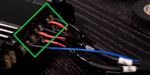Multi-channel amplifiers are the best when it comes to expanding any audio system to most parts of your home or outdoor spaces. They offer exceptional audio quality and automotive system operation. Here is how you can set up a multi-channel amplifier by following the steps below.
‘Step 1’
Identify the system you want
‘Identify the kind of system you want’ and the kind of parts you’ll require. For a factory stereo you need a line-level adapter and for an aftermarket stereo make sure you ‘have RCA jacks for your signal source’ . Come up with a detailed list of all the accessories and the parts you’ll want before beginning. Often, plan for enough wire length, connectors, and tools.
‘Step 2’
Buy best quality wires
When shopping for wires, ‘ensure that you go for the best quality wires’. A 4 x 50w RMS amplifier with an in-built crossover is recommended. Avoid wire brands that are not known as they are always a scam.
‘Step 3’ Connect line-level converter
For speakers-level outputs, ‘attach the line-level converter to your speaker wiring or directly at speakers’ and run to your speaker-level amplifier inputs. Clump the wire. ‘Wire your amplifier power and remote-on wire’. Ensure that you to perfectly ground the amplifier to clean metal.
‘Step 4’
Adjust the gains settings
Using the amplifier’s high-pass crossover, ‘block distortion-causing bass’ . Adjust the gain setting for you to have enough volume but keep hiss/noise from the amplifier low. And now you can ‘test your system using high-quality music’ . Adjust the crossover or base boost as you like it.
‘You can now easily set up a multi-channel amplifier by following the above steps’