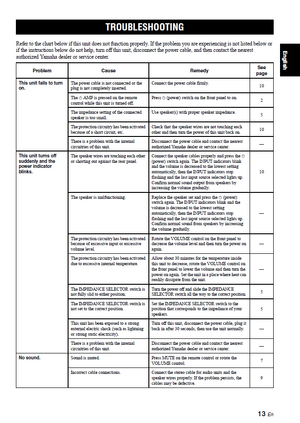I have a used Yamaha A-S501 for which I bought new speakers (Klipsch RP 600 M II + Klipsch R120SW). The inputs are from my Technics SL1950 Turntable and Sharp XLF102B, on which I play CDs, Radio AM/FM and use the Bluetooth on the Sharp to stream Spotify from my Samsung phone.
Two days ago, I connected the Klipsch RP 600 MII bookshelf speakers and the Klipsch R120 SW to my Yamaha A-S501. Everything worked beautifully for the next couple of days and I got rich, deep sound like never before. I played this on different types of music to test the capability as well as burn in the new speakers.
However, just this evening, the Yamaha A-S501 shut off. All its doing now is showing a blinking light at the power button. No other functions are active.
I checked the manual and went through all the probable causes listed under 'blinking lights' (see snapshot below). Nothing works. Speaker wires aren't shorted, speakers are brand new (not malfunctioning). amp volume button was firmly in the less than 1/2 position, and there was no discernible heat coming off the amp.
I waited 30 minutes and restarted. Nothing.
2 hours later, its still showing blinking lights. I have disconnected everything, waited and then restarted.
All I get are the blinking lights, no action.
I would be very grateful for advice/help to find and fix the issue.
Thanks in advance.
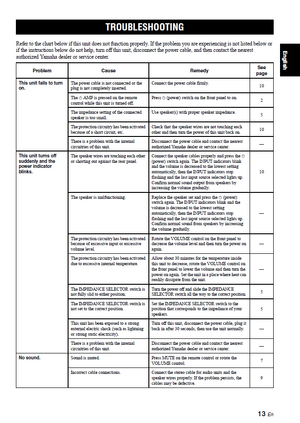
Two days ago, I connected the Klipsch RP 600 MII bookshelf speakers and the Klipsch R120 SW to my Yamaha A-S501. Everything worked beautifully for the next couple of days and I got rich, deep sound like never before. I played this on different types of music to test the capability as well as burn in the new speakers.
However, just this evening, the Yamaha A-S501 shut off. All its doing now is showing a blinking light at the power button. No other functions are active.
I checked the manual and went through all the probable causes listed under 'blinking lights' (see snapshot below). Nothing works. Speaker wires aren't shorted, speakers are brand new (not malfunctioning). amp volume button was firmly in the less than 1/2 position, and there was no discernible heat coming off the amp.
I waited 30 minutes and restarted. Nothing.
2 hours later, its still showing blinking lights. I have disconnected everything, waited and then restarted.
All I get are the blinking lights, no action.
I would be very grateful for advice/help to find and fix the issue.
Thanks in advance.