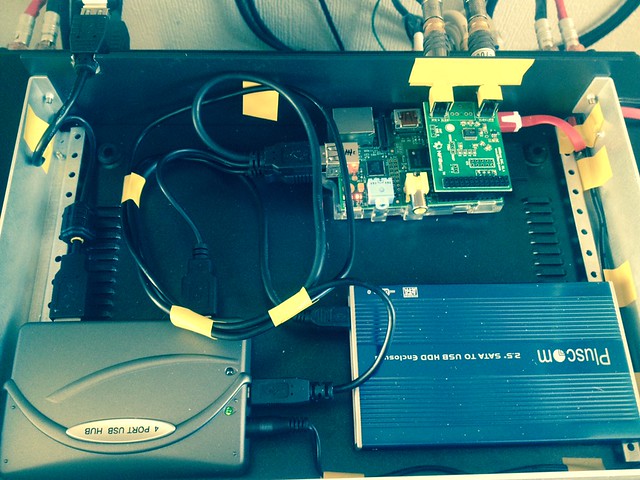
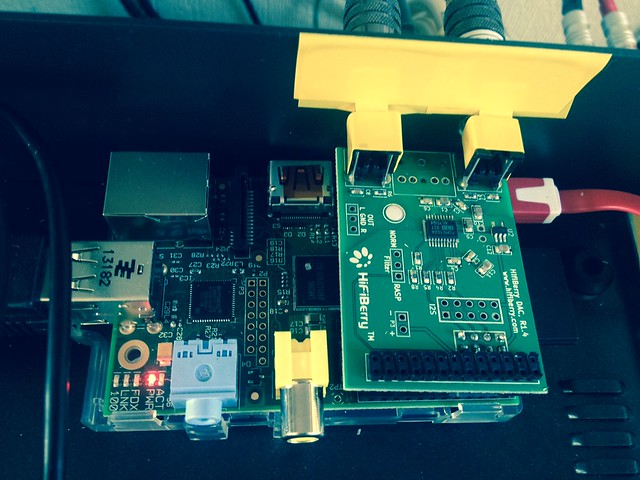
I've gone on a bit (!) about setting this up below, so for those that just want to know if it is any good - that's a resounding yes! I have been absolutely astounded at the sound quality this little bit of kit produces. In fact, it's right up there with my CDP and turntable considering its cost. Sure, it can sound a little clinical, and the bass is a little bit lacking at times, but overall it punches way way above its weight. And for what its worth (!) it handles everything up to 24/192.
And so on with my ramble...
I've had no real interest in digital music servers/streamers et al - CD and vinyl have served me quite well thank you very much for as long as I can remember. And whilst I don't consider myself a ludite, I just wasn't really bothered with making a change to the way I listened to music. I like the whole tangible thing of picking up a physical format and clicking play or dropping the needle.
That all changed late last year when I had a few demo sessions of some speakers at the local specialist dealer. I think it was a Meridian server that was used as the source (I was more interested in the speakers at the time so didn't take too much notice of the brand). Controlled using an iPad, I very quickly started to enjoy the flexibility and ease of use of the software - chopping and changing tracks at will, as you do.
Perfect for a demo I thought, but I still wasn't interested in going down that path. But the idea nagged at me... I still wasn't prepared to ditch my CD's and records, and certainly wasn't prepared to pay the sort of money I think I'd need to integrate successfully into the rest of my system. Then I remembered reading about the Raspberry Pi being used as a multi-media centre.
So I embarked on a project to build a Raspberry Pi based "hi-fi" music server for the lowest possible cost.
After some research, I stumbled across raspyfi, which has now morphed into Volumio (www.volumio.org). This was definitely the place to start! So Volumio provides the software - linux based and free. A good start.
Then I looked into DACs, but even on the second hand market anything half decent was out of my price range (I have a bad habit of letting low-cost projects turn into not so low-cost projects). There are also known problems with some USB DACs causing pops and clicks, which narrowed the choice down a bit (see http://www.raspyfi.com/the-right-usb-dac-for-your-raspberry-pi/) and was a bit off-putting as I don't have the first clue about DACs!
Then I found HiFiBerry (http://www.hifiberry.com/) which sounded like just the job - easpecially at around 35 euro (incl. shipping)... so the project was a go!
This is the list of parts I needed:
Raspberry Pi with 8Gb MicroSD card bundle (£33)
5V 2A High Quality USB Power Supply (£8 ) - important to get a decent power supply as this seems to be one the of single largest factors in ensuring good sound quality
WiFi Dongle - Dual Band 5GHz (£15) - you could use ethernet instead but my hi-fi is on the opposite side of the room to the router; I have also read some reports that ethernet causes more electrical noise on the Pi than wi-fi does (somewhat surprisingly)
Powered 4 Port USB Hub 5V 2A (£8 ) - needed for the wi-fi dongle mainly as the Pi will not be able to power both that and the USB Hard Drive; if using ethernet and/or a NAS instead of local storage you could forego this cost also
HiFiBerry (£30)
Project Case (£30) - surprised how costly this ended up being; was tempted to buy a faulty bit of hi-fi off ebay for next to nothing, ripping out the insides and using that for a low cost option, but I ran out of patience finding something suitable
USB Hard Disk Drive (320Gb) - free as I ripped it out of an old laptop that had died recently
Interconnects - free, have more than a couple of lying around
(Total cost - £130 incl. vat and shipping)
The first job was to get the HiFiBerry assembled, which requires a bit of soldering. Not a lot of soldering but I'm not very well practiced so I was a bit nervous (it is quite fiddly)... in the end it wasn't that difficult at all. There's an excellent guide (including video) on the HiFiBerry website.
Next was to download and flash the Volumio image to the SD card - again not difficult with easy to follow instructions on the Volumio website.
And then to power it up! For the first time boot you will need a monitor and keyboard, or use ethernet and be familiar with using SSH to access the Pi. Once up and running all I needed to do was configure wi-fi (manual editing of a config file, plenty of information on the Volumio forums on how to do this) and the HiFiBerry (again a manual file edit due to a bug in the current Volumio release, but full instructions on the HiFiBerry website).
From there, unplug ethernet and/or monitor and keyboard, and from there the Pi can be fully controlled using the Volumio web interface. If using direct attached storage (as opposed to a NAS) the USB drive is automatically shared and easily accessible via Windows explorer for copying over your music files.
There's a Volumio app for Android - don't know what it's like as I haven't used it. For iPhone/iPad I would highly recommend MPoD which is free and works very well indeed (it even pulls down album cover automaically over the internet).
Thanks for reading if you've got this far! If you're embarking on something similar and need any help at any stage just let me know.
Cheers :cheers:





