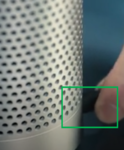If you love to listen to music no matter which room of your house you are in, you will truly appreciate a wireless home sound system. You can use wireless multi-room speakers to keep your entire home musical. You can play the same music throughout the house, group different rooms for different kinds of music, or play an entirely different song in each room. The setup is simple, and if you ever decide to move to a new place, it is just as quick and easy to lug around. This tutorial will walk you through the steps required to set up a wireless home sound system.
Step 1
Plug in your Bluetooth speakers
Turn on the Bluetooth speakers in each room by plugging them into a power outlet. Your speakers are now ready to be paired with your music.
Step 2
Download the controller app
Download and install the controller app associated with your specific Bluetooth speaker company on your phone or tablet. This makes it easier to control what is being played in each room.
Step 3
Pair the Bluetooth speakers with your device
Pair the Bluetooth speakers in each room to your phone or tablet by pressing the play button for an extended period or by touching the volume up and play buttons simultaneously. You will now be able to discover the device on your phone/tablet and initiate pairing.
Step 4
Navigate the home sound system
Use the app to navigate your home sound system. You can now decide what music you want to play in different rooms of your house.
You are now ready to enjoy your favorite music all around your house through apps such as Spotify and Pandora. Happy listening!