DiggyGun
Well-known member
It states that it has a mini jack, so use a mini jack (3.5mm) to RCA lead.Will it connect by RCA to my amplifier?
Check it out on line and see what you think.
DG…
It states that it has a mini jack, so use a mini jack (3.5mm) to RCA lead.Will it connect by RCA to my amplifier?
He would still need his computer to transfer the files off of the USB stick....What about something like a Sony Media player which is within your budget?

DG…
I was assuming that he wasn’t carrying an empty USB stick.He would still need his computer to transfer the files off of the USB stick....
I play my music through USB/SSD, I use digital transport for the SSD/USB and have it connected to my DAC/Streamer. I suspect you need something less complicated, I would suggest the Eversolo DMP-A6, it has secret SSD slot at the bottom and USB connections at the back.I own a few pieces of old equipment, comprising Hamaha R-S202 amp, Advance acoustic CD player, TEAC dual tape machine W-790R and a turntable. I realised only much later that I should have bought an amp with USB port, which I didn’t.
I now have a stock of music in hundreds, which I’m itching to play through my Yamaha speakers but can’t, because there’s equipment I have that would allow me to play hard disk based or SSD / USB stick based digital audio.
The amp only has RCA analogue inputs.
Any tip on this direction will help me decide. However, I am not in favour of playing music from a computer. Music for me is for listening in a relaxed mood, and a computer makes me unstable.


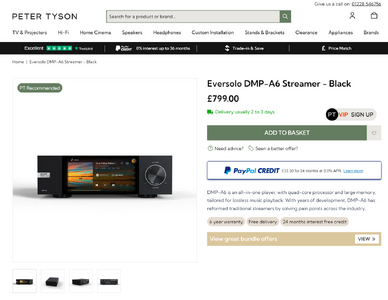
As for budget, I do not have an idea but may be between £100 - £200 as a wild guess.

 www.arylic.com
www.arylic.com

 www.arylic.com
www.arylic.com
Out of curiosity (I'd never used) I tried copying some wma lossless files onto a USB stick to see if I could play - not seen!I have one of these https://www.majority.co.uk/radios/fitzwilliam-3/ which I use mainly for Internet radio, but it also has a USB port that you would be able to plug a stick into, or (I guess - haven't tried) a USB hard drive. It also has bluetooth if you ever want to play direct from your phone.
New, they're about £150 but there are ones on fleabay. Makes best sense when you have the undok app on your phone as source selection, volume control etc are all on that and you can drive it all from your sofa.
Well spotted. Not sure anyone would want something that only played back mp3 files these days.Out of curiosity (I'd never used) I tried copying some wma lossless files onto a USB stick to see if I could play - not seen!
Only when I converted to mp3 could I play on the Majority - looking at the online manual, this appears to be a limitation. Had I bought it for this function I would have been disappointed! Nota Bene!
S10+ seems good but unavailable at Amazon India. Will try to see other channels. I just landed upon an old WD TV streamer that I had since 2012 and had completely forgotten about. May be I’ll first try using that. Don’t know whether firmware updates will be required for USB drives to play directly without a PC. Will checkout and post.All under or well within your budget, you could look at the Arylic S10/S10+ and S50+ streamers.
Yes. They all have the ability to playback from USB storage

S10 WiFi Music Streamer
S10 WiFi music streamer can upgrade your old stereos by wifi, Bluetooth, Airplay, and Spotify connect with the unlimited multiroom streaming.www.arylic.com

S50 Pro+ Wireless Stereo Preamp With aptX HD & ESS 9023 DAC
Unbelievable price with a wireless stereo preamp integrated with WiFi, aptX HD, Airplay, Multi-room features, and ESS Sabre DAC, AKM ADC. Free Shipping from US/EU/RU warehouse.www.arylic.com
Will it connect by RCA to my amplifier?
I read the manual. The USB feature lets one import music from a PC. I am not sure if it allows playing from a computer or a flash drive. Besides it has to be charged using the same port. Just like any Walkman. I would prefer a standalone powered device, a cheaper alternative of say the Yamaha WXC-50. I also checked the FiiO and I am still not sure.It states that it has a mini jack, so use a mini jack (3.5mm) to RCA lead.
Check it out on line and see what you think.
DG…
Hi @Vincent KarsMost of the time a NAS comes with all kind of software including a UPnP/DLNA server.
Both QNAP and Synology do. Even my router accept a USB drive and can be configured to act as a UNP/DLNA server. Windows Media Sharing is DLNA as well.
If you store the audio files on the server, you can use a simple and cheap device like WiiM mini connected to the amp over RCA.
Anything DLNA enabled like PC's or Android phones in your home network can play the audio as well.
As your PC can access the NAS, you can also maintain your library in an easy manner.
Thanks. I am not sure that the mini has a LAN port. May be, it works on wifi. If I want to use LAN what do i use?NAS and WiiM are connected to the LAN. As it is UPnP/DLNA, they discover each other automatically.
You use the WiiM app on a mobile as a remote control. No other "computers" needed.
Unfortunately, to use Ethernet, you need to move up to the Pro or Pro PlusThanks. I am not sure that the mini has a LAN port. May be, it works on wifi. If I want to use LAN what do i use?
Thanks. And I just discovered that WD won’t be supporting new firmware for my NAS called WD MY CLOUD. Reason is that it’s old.LAN = Local Area Network. Can be done using Ethernet (wired) or Wi-Fi. Technically they are totally different networks but your router will bridge them.

