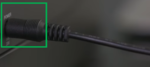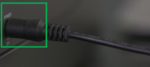Plugging in headphones doesn’t always give you the sound you want while streaming songs on your smartphone, MP3 player or laptop. Why not connect your music streaming device to your home audio system to set the right ‘tone’? This tutorial will walk you through the steps required to connect a music streaming device to your home audio system.
Step 1
Plug in the home audio system
Connect your home audio system to a power source to turn it on. You home audio system is now switched on and ready to be connected to your music streaming device.
Step 2
Set up the Bluetooth receiver
Plug in the Bluetooth receiver to a power outlet and connect the 3.5mm end of the 3.5mm to RCA audio cable to the receiver. This will allow the receiver to be connected to your home audio system for audio transmission via Bluetooth.
Step 3
Connect the receiver to your home audio system
Connect the RCA end of the cable to the corresponding ports on the home audio system. The receiver and the audio system are now connected.
Step 4
Turn Bluetooth on
On your music streaming device, turn Bluetooth on and pair it with your home audio system. Your home audio system can now stream your music.
Step 5
Turn on the audio system
Turn on the home audio system with your remote and stream the music you like. Your music streaming device is now connected to your home audio system.
Stream some groovy music on your home audio system!