chebby said:CnoEvil said:Assinine! 😳shooter69 said::rofl: :rofl:

Assinine.1 ?
.4
chebby said:CnoEvil said:Assinine! 😳shooter69 said::rofl: :rofl:

Assinine.1 ?
Ravey Gravey Davy said:I think the thread title missed a question mark.
You could apply that to most of the assinine attempts at humour on this thread.Just falling in line.SteveR750 said:Ravey Gravey Davy said:I think the thread title missed a question mark.
Is that the best you could come up with? 😉
Graham_Thomas said:This entire thread makes me laugh:
It seems non-audiophiles never tire of proving that everything sounds the same.
Andrew Everard said:Now this thread reminds me of the famous Mike and Bernie Winters story
Andrew Everard said:The_Lhc said:Is this the Frank Carson joke?
Nope, the Glasgow Empire one.
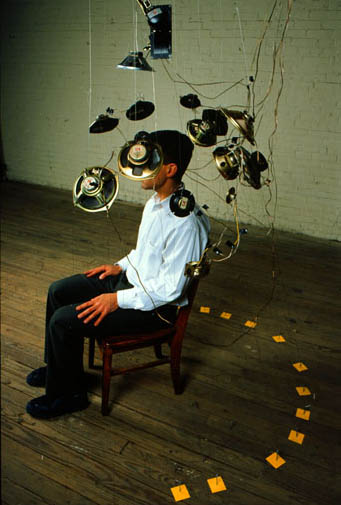
Hi-FiOutlaw said:I surrender, I can not insert a photo ...
Hi-FiOutlaw said:I surrender, I can not insert a photo ...
steve_1979 said:Hi-FiOutlaw said:I surrender, I can not insert a photo ...
You'll need to have a 'Photobucket' account or something similar.
When you're making a forum post all you need to do is click on the 'Insert/Edit image' button (the one with a picture of a tree on it) and copy and paste the URL link from Photobucket into there.

