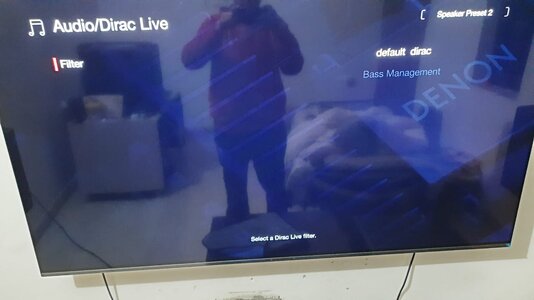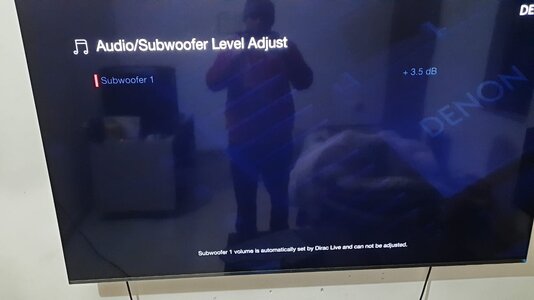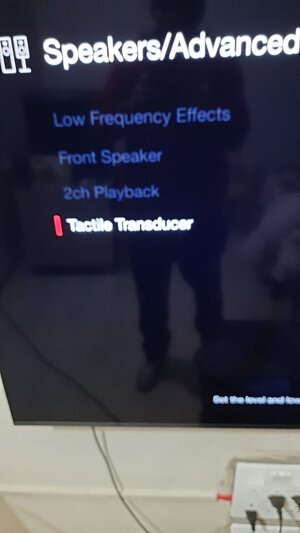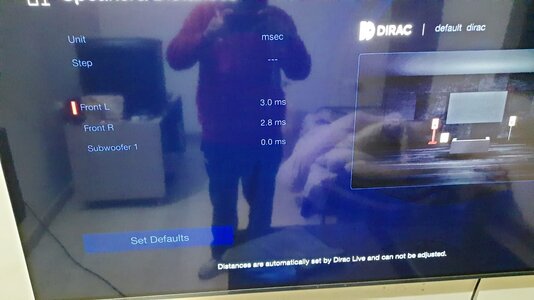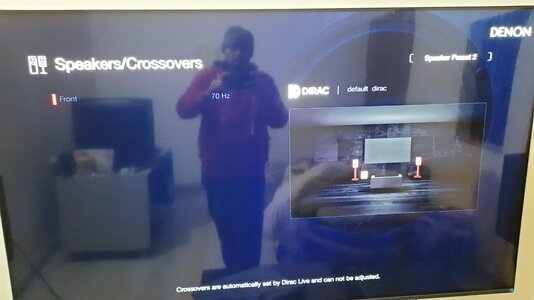Ok so its on sale and i want to give it a try. My setup is dali opticon 2 mk2 svs pb2000 pro denon x4800h. My question is should set speaker crossover manually or dirac will do it automatically or i can choose crossover from dirac itself? Also what about lfe crossover which is below option lfe/lfe+mains? And what about svs app low pass filter LPF should i keep it off default or turn it on set to highest 200? Also in windows should i choose 5.1 or stereo?
-
CES Hands On - Samsung HW-Q990F review
first time dirac live user
- Thread starter hardcore_gamer29
- Start date
You are using an out of date browser. It may not display this or other websites correctly.
You should upgrade or use an alternative browser.
You should upgrade or use an alternative browser.
abacus
Well-known member
There are plenty videos on You Tube that explain it much better than words can.
Bill
Bill
twinkletoes
Well-known member
Im not familiar with Dirac live but I cant be to dissimilar from the rest.Ok so its on sale and i want to give it a try. My setup is dali opticon 2 mk2 svs pb2000 pro denon x4800h. My question is should set speaker crossover manually or dirac will do it automatically or i can choose crossover from dirac itself? Also what about lfe crossover which is below option lfe/lfe+mains? And what about svs app low pass filter LPF should i keep it off default or turn it on set to highest 200? Also in windows should i choose 5.1 or stereo?
dont set the crossover on your subwoofer follow SVS's best practices and leave it wide open or how ever they refer to it. ie let your amp control it.
Set the gain of you sub to a reasonable level, you dont want the amp to set the levels of it to extremes eg -10db or +10db you need to get it so as close to zero as possible so the amps doesnt have to compensate to much.
Your amp may like you to set set all the levels of the speakers manually before the Auto EQ some dont some do I cant speak for yours ive never used it. If it doesn't it will set if for you automatically. Make sure you have away of measuring these after the fact, I have yet to meet an amp that can set these 100% correctly.
"Also in windows should i choose 5.1 or stereo?" are you being silly here? how many do speaker do you have? wont that answer your question.
Set your mic in the first possion and let the Auto eq rip. MAKE SURE ITS 100% QUITE someone simply walking around heavy footed outside the room will mess with the measurements same with traffic airplane flying over even your fridge if loud will mess with it. the quieter the better.
LFE wise every it to be controlled buy the amp, if your subwoofer has an eq run that first before the auto EQ of the amp.
hope that helps.
Im Dirc live will have some very useful intrusion on you tube to follow also
DougK1
Well-known member
abacus
Well-known member
Forgot to mention in my original post, to get the best out of Dirac a calibrated mike is required (The UMK-1 is the most common) as you will be taking multiple measurements. (It's not just placing a mike in one position and press calibrate)
As I mentioned in my previous post, You Tube videos on how to use it are way better than words can ever be.
Get it right and the results can be absolutely superb, however get it wrong and you will wonder why you bothered. (It's not for the fainthearted)
Bill
As I mentioned in my previous post, You Tube videos on how to use it are way better than words can ever be.
Get it right and the results can be absolutely superb, however get it wrong and you will wonder why you bothered. (It's not for the fainthearted)
Bill
i already have umik1 and using rew to measure and there is null 70 to 80hz in bass spl drops 25 here 85 to 59spl. Can dirac cure this or not?Forgot to mention in my original post, to get the best out of Dirac a calibrated mike is required (The UMK-1 is the most common) as you will be taking multiple measurements. (It's not just placing a mike in one position and press calibrate)
As I mentioned in my previous post, You Tube videos on how to use it are way better than words can ever be.
Get it right and the results can be absolutely superb, however get it wrong and you will wonder why you bothered. (It's not for the fainthearted)
Bill
abacus
Well-known member
No, no room correction can, however it can help mitigate it.
The only way you are going to fix that problem is by moving the subwoofer//speakers and room treatment, however a drop between 70 & 80Hz while measurable, will not be noticeable with music or movies, (Frequencies below 80Hz just become nondirectional) plus Dirac can reduce the gap even further if you believe you can hear it. (In reality if you hadn't measured it, you would not know it was there)
Bill
The only way you are going to fix that problem is by moving the subwoofer//speakers and room treatment, however a drop between 70 & 80Hz while measurable, will not be noticeable with music or movies, (Frequencies below 80Hz just become nondirectional) plus Dirac can reduce the gap even further if you believe you can hear it. (In reality if you hadn't measured it, you would not know it was there)
Bill
i guess i would just speaker crossover at 70hz done. Should i get refund for dirac then ? runn audessey onllyNo, no room correction can, however it can help mitigate it.
The only way you are going to fix that problem is by moving the subwoofer//speakers and room treatment, however a drop between 70 & 80Hz while measurable, will not be noticeable with music or movies, (Frequencies below 80Hz just become nondirectional) plus Dirac can reduce the gap even further if you believe you can hear it. (In reality if you hadn't measured it, you would not know it was there)
Bill
abacus
Well-known member
Unless you have the Audessey App and have done a lot of tweaking, then Audessey gives very poor results, (Even compared to the competition) Dirac completely blows it out of the water.i guess i would just speaker crossover at 70hz done. Should i get refund for dirac then ? runn audessey onlly
Bill
no i dont have app its just that comes free with denon . Also can you help with checklist before i run dirac on windows 10?Unless you have the Audessey App and have done a lot of tweaking, then Audessey gives very poor results, (Even compared to the competition) Dirac completely blows it out of the water.
Bill
1. In denon sound settings in windows 10 do i need to set 5.1 and full range front or it does NOT matter?
2. DO i have to connect my nvidia card to denon with hdmi only or both has to be on same wifi as well?
3.should i 1st set speaker cross at 70hz before dirac or it does it automatically? I have full suite full bandwidth + bass control
4. Also under sound settings in denon when we press movie button on remote which mode to select stereo /multi channel stereo or what?
5. low pass filter for lfe in denon is 120hz default. good?
abacus
Well-known member
Normally you load Dirac into the computer, along with the mike and make sure the computer and Denon are on the same network. (All the work is done in the computer with the final results loaded into the Denon via the network)
There are help files in Dirac that you can use to set it up as you want. (For speakers just choose the number and type of speakers you have within Dirac, and take it from there)
Apart from switching to the Dirac preset when calibration is finished, you will not need to do anything with the Denon.
Bill
There are help files in Dirac that you can use to set it up as you want. (For speakers just choose the number and type of speakers you have within Dirac, and take it from there)
Apart from switching to the Dirac preset when calibration is finished, you will not need to do anything with the Denon.
Bill
i ran it on pc via wifi. but when i clicked export filter it gave this error can you helpNormally you load Dirac into the computer, along with the mike and make sure the computer and Denon are on the same network. (All the work is done in the computer with the final results loaded into the Denon via the network)
There are help files in Dirac that you can use to set it up as you want. (For speakers just choose the number and type of speakers you have within Dirac, and take it from there)
Apart from switching to the Dirac preset when calibration is finished, you will not need to do anything with the Denon.
Bill
Attachments
abacus
Well-known member
Looking online it looks like it is a common problem with certain versions of Dirac and hardware, I would send an email to Dirac and see what they say. (Or try an older version of Dirac)
Bill
Bill
where do i download old version? Also if i minimize dirac there is no way to maximize it . it gets stuckLooking online it looks like it is a common problem with certain versions of Dirac and hardware, I would send an email to Dirac and see what they say. (Or try an older version of Dirac)
Bill
i got refund for dirac under 30 day refund policy. but filter is still saved in denon. should i reset my denon or keep using itThere are plenty videos on You Tube that explain it much better than words can.
Bill
abacus
Well-known member
If it still works and you are happy with it than leave well alone, otherwise get rid of it.i got refund for dirac under 30 day refund policy. but filter is still saved in denon. should i reset my denon or keep using it
Bill
i like it bass feels coming from all wallsIf it still works and you are happy with it than leave well alone, otherwise get rid of it.
Bill
cani use umik1 as my voice recorder in pc? for youtube videosThere are plenty videos on You Tube that explain it much better than words can.
Bill
abacus
Well-known member
You can, as in the end it is just a mic, however whether a calibrated measurement mic will perform as you want is another matter, just try it and see as it won't hurt anything.cani use umik1 as my voice recorder in pc? for youtube videos
Bill
hey i added solidsteel av rack s2-3 just to left of my subwoofer but now subwoofer bass is not that great it feels bad muddy and also speakers have echo. what should i doNo, no room correction can, however it can help mitigate it.
The only way you are going to fix that problem is by moving the subwoofer//speakers and room treatment, however a drop between 70 & 80Hz while measurable, will not be noticeable with music or movies, (Frequencies below 80Hz just become nondirectional) plus Dirac can reduce the gap even further if you believe you can hear it. (In reality if you hadn't measured it, you would not know it was there)
Bill
?
matt49
Well-known member
Sounds like the addition of new solid surfaces has created a problem, but it can be hard to work out what exactly the problem is.
If you want to identify what kind of problem it is (e.g. resonance, echo etc) you can use the REW room measurement software to measure e.g. the RT60 time. The software is free to download. The only hardware you need is a PC and your Umik-1 mic.
If you want to identify what kind of problem it is (e.g. resonance, echo etc) you can use the REW room measurement software to measure e.g. the RT60 time. The software is free to download. The only hardware you need is a PC and your Umik-1 mic.
no. here is the storySounds like the addition of new solid surfaces has created a problem, but it can be hard to work out what exactly the problem is.
If you want to identify what kind of problem it is (e.g. resonance, echo etc) you can use the REW room measurement software to measure e.g. the RT60 time. The software is free to download. The only hardware you need is a PC and your Umik-1 mic.
I bought dirac live for the first time 1 month ago and got my system setup then got refund under 30 days refund policy. But added solidsteel av rack s2-3 just to left of my subwoofer and it fuked up big time my bass and speakers also started having echo issues. Bought in friday sale before at 40000 now had to pay 51000. If you have normal bedroom untreated and on top of that you bought ported subwoofer you are gone. I today reset my denon x4800h and tried audessey setup it has failed big time beofre and today as well , i dont hear any bass in my MLP dont know why. Only DIRAC is the option for you if you have bought ported subwoofer and have bedroom not treated room. So just now ran dirac live and and BOOM BASS IS POUNDING MY CHEST AGAIN. at the exact same position of my chair audessey failed big time. Previously when i used it i made a mistake i guess and my speaker crossover was not greyed out but now my dali opticon 2 mk2 are at my favorite 70hz crossover which i always wanted as they go low till 59hz but audessey only allows 40 60 80 etc not 70. These are the options managed by dirac now and are greyed out. Its worth every penny i like it and now will never return it. good night. saw 8 movie collection really pounds my chest in a good way. good night
can you tell me what those 2 blue bars do while we are on filter export button?
Attachments
abacus
Well-known member
Put the old rack back and see if the problem goes away, if not, then check all connections and settings as you probably upset something during the change, if everything now OK with the old rack, send the new rack back and keep the old.hey i added solidsteel av rack s2-3 just to left of my subwoofer but now subwoofer bass is not that great it feels bad muddy and also speakers have echo. what should i do
?
Bill
there was no rack before. i used to put denon and player on floor.Put the old rack back and see if the problem goes away, if not, then check all connections and settings as you probably upset something during the change, if everything now OK with the old rack, send the new rack back and keep the old.
Bill
matt49
Well-known member
Ah, I see.no. here is the story
I bought dirac live for the first time 1 month ago and got my system setup then got refund under 30 days refund policy. But added solidsteel av rack s2-3 just to left of my subwoofer and it fuked up big time my bass and speakers also started having echo issues. Bought in friday sale before at 40000 now had to pay 51000. If you have normal bedroom untreated and on top of that you bought ported subwoofer you are gone. I today reset my denon x4800h and tried audessey setup it has failed big time beofre and today as well , i dont hear any bass in my MLP dont know why. Only DIRAC is the option for you if you have bought ported subwoofer and have bedroom not treated room. So just now ran dirac live and and BOOM BASS IS POUNDING MY CHEST AGAIN. at the exact same position of my chair audessey failed big time. Previously when i used it i made a mistake i guess and my speaker crossover was not greyed out but now my dali opticon 2 mk2 are at my favorite 70hz crossover which i always wanted as they go low till 59hz but audessey only allows 40 60 80 etc not 70. These are the options managed by dirac now and are greyed out. Its worth every penny i like it and now will never return it. good night. saw 8 movie collection really pounds my chest in a good way. good night
can you tell me what those 2 blue bars do while we are on filter export button?
Well, I'm pleased you're getting good results with Dirac. I use it too: I have full-range main speakers with 380mm woofers, and I find Dirac helps enormously.
You refer to two blue bars, presumably in the final image in your post. I'm not seeing them: could you maybe re-post the image with the blue bars highlighted?
Similar threads
- Replies
- 2
- Views
- 9K
- Replies
- 5
- Views
- 4K
- Replies
- 8
- Views
- 11K
D
TRENDING THREADS
-
-
I’m a wireless headphones expert and there are 6 new pairs I want to see launch in 2025
- Started by What Hi-Fi?
- Replies: 0
-
-
-
-
-
Latest posts
-
-
-
-
-
-
-
Question Cartridge update for Technics SL 1500. Microlinear vs eliptical
- Latest: Audiophil6616

What Hi-Fi? is part of Future plc, an international media group and leading digital publisher. Visit our corporate site.
© Future Publishing Limited Quay House, The Ambury, Bath BA1 1UA. All rights reserved. England and Wales company registration number 2008885.