USB cable to DAC confusion over sound quality.
Page 4 - Seeking answers? Join the What HiFi community: the world's leading independent guide to buying and owning hi-fi and home entertainment products.
You are using an out of date browser. It may not display this or other websites correctly.
You should upgrade or use an alternative browser.
You should upgrade or use an alternative browser.
Thank you for kind offer. I am not sure what to do.
Last night I was using the Meridian Explorer and heard a random click. I am wondering now if the fault was not with the Mojo. To make it easier to determine though I have one album that produces a higher number of clicks. Katie Melua - Call off the Search does it most. I am going to run that on the ME and see what is happening.
You might wonder why I was using the ME when I have a Mojo. It's just that the ME is to me more robust for portability. The Mojo with its tiny connections worries me. Also I use the Mojo as a desktop DAC. If I use it away from my desk, I have to recharge it when I put it back on my desk. This means charging and playing which means lots of heat, and the charging takes about twenty hours. Plus I have to regularly stop and re-start charging or it stops charging itself and runs of battery again. Once fully charged it doesn't do this disconnecting charging thing, and I can run it permanenetly plugged in. (The Mojo is a pain in the neck.)
Last night I was using the Meridian Explorer and heard a random click. I am wondering now if the fault was not with the Mojo. To make it easier to determine though I have one album that produces a higher number of clicks. Katie Melua - Call off the Search does it most. I am going to run that on the ME and see what is happening.
You might wonder why I was using the ME when I have a Mojo. It's just that the ME is to me more robust for portability. The Mojo with its tiny connections worries me. Also I use the Mojo as a desktop DAC. If I use it away from my desk, I have to recharge it when I put it back on my desk. This means charging and playing which means lots of heat, and the charging takes about twenty hours. Plus I have to regularly stop and re-start charging or it stops charging itself and runs of battery again. Once fully charged it doesn't do this disconnecting charging thing, and I can run it permanenetly plugged in. (The Mojo is a pain in the neck.)
I am going through the proceedure at the moment of trying to get a good ripping quality of CD. There are plenty of folk that say poorer quality ripping produces errors and lesser quality music.
Yet we find it impossible to believe that cables can produce errors and reduce audio quality.
As I say though I have no idea and am only putting forward an idea with this post.
Yet we find it impossible to believe that cables can produce errors and reduce audio quality.
As I say though I have no idea and am only putting forward an idea with this post.
K
keeper of the quays
Guest
i have been listening to delta machine by Depeche mode in my cd player..the production is amazing..i then listened to a flac version of this..cd miles better...what does this mean? 'search me' lol...Green Bow said:I am going through the proceedure at the moment of trying to get a good ripping quality of CD. There are plenty of folk that say poorer quality ripping produces errors and lesser quality music.
Yet we find it impossible to believe that cables can produce errors and reduce audio quality.
As I say though I have no idea and am only putting forward an idea with this post.
keeper of the quays said:i have been listening to delta machine by Depeche mode in my cd player..the production is amazing..i then listened to a flac version of this..cd miles better...what does this mean? 'search me' lol...Green Bow said:I am going through the proceedure at the moment of trying to get a good ripping quality of CD. There are plenty of folk that say poorer quality ripping produces errors and lesser quality music.
Yet we find it impossible to believe that cables can produce errors and reduce audio quality.
As I say though I have no idea and am only putting forward an idea with this post.
Do you get the clicks at the same spot on the same tracks ??
Decided to try playing around with the lock range settings that I have on my DAC. As fas as I understand it allows me to set the range for the amount of jitter that there can be an it still lock onto the signal. My new USB cable performs at the same level as the free one that came with the DAC and I can set the lock range to the second narrowest setting. I'm going to have to say that any competently made cable will not introduce significant levels of jitter, much less audible levels.
Green Bow said:Last night I was using the Meridian Explorer and heard a random click. I am wondering now if the fault was not with the Mojo. To make it easier to determine though I have one album that produces a higher number of clicks. Katie Melua - Call off the Search does it most. I am going to run that on the ME and see what is happening.
pops and clicks are usually the sign of something else althogether (not cable issue). Sometimes it's a clocking problem, sometimes it's a buffer issue.
Is it happening all the time?
have you got a different computer you can try the chord on?
the only reason I ask is the the last time I had issues with pops and clicks it was the motherboard and the usb controller. I tried it on a different pc - no problems at all.
The other thing to try is maybe try running something like daphile from a usb stick - it'll let you know if your OS install is causing the problems, or if it's a hardware issue.
the only reason I ask is the the last time I had issues with pops and clicks it was the motherboard and the usb controller. I tried it on a different pc - no problems at all.
The other thing to try is maybe try running something like daphile from a usb stick - it'll let you know if your OS install is causing the problems, or if it's a hardware issue.
When I go back and replay a part that clicked there is no repeat.
The Chord Mojo is apprently isochronous-asynchronous. Effectively Chord say they re-clock the data, so it should be 100% jitter free. I find it hard to accept though. Apprently it's some powerful processing going on though in Chord's FPGA.
The clicks are totally random though. I have one album that does it a the most; Katie Melua - Call off the Search. Even then it is random and differes in number of clicks. Sometimes there's a few all the way thorough. Sometimes very few early on, and then quite a few later.
Getting clicks in the Meridian Explorer is a bit unnerving as I don't remember it doing it. Or I just ignored it, like you do when you don't spend a fortune.
The Chord Mojo is apprently isochronous-asynchronous. Effectively Chord say they re-clock the data, so it should be 100% jitter free. I find it hard to accept though. Apprently it's some powerful processing going on though in Chord's FPGA.
The clicks are totally random though. I have one album that does it a the most; Katie Melua - Call off the Search. Even then it is random and differes in number of clicks. Sometimes there's a few all the way thorough. Sometimes very few early on, and then quite a few later.
Getting clicks in the Meridian Explorer is a bit unnerving as I don't remember it doing it. Or I just ignored it, like you do when you don't spend a fortune.
I'm 99% certain GB has a process on his PC that is hoarding the CPU and that creates dropouts. I had issues like this with a Native Instruments DAC with its custom ASIO drivers. I downloaded a program that tracks which process is hoarding the CPU and I eliminated it.
Worst was on a laptop before I set everything to full performance without any power savings and options for the PC to turn of things in order to save power. You really need to hike up the CPU to 100% capacity in Power Options. It can also be the wi-fi or the antivirus doing shenanigans.
Worst was on a laptop before I set everything to full performance without any power savings and options for the PC to turn of things in order to save power. You really need to hike up the CPU to 100% capacity in Power Options. It can also be the wi-fi or the antivirus doing shenanigans.
chebby
Well-known member
Back in the days when I used to use a separate DAC (connected with USB to a laptop based system) I set everything up according to the instructions in the Benchmark Wiki ...
http://benchmarkmedia.com/blogs/wiki/tagged/audio-setup-guide
It used to work fine but I now only use Windows for work. So all of my music has been from Mac OS and iOS devices either using AirPlay and/or ethernet connected to (and via) AirPort Extreme and AirPort Express. It's been this way for 5 years and never had one glitch.
The Benchmark info might still work for you.
Anyway, the Mojo and the Merdian have support online or on the phone don't they? Have you sought advice from them?
http://benchmarkmedia.com/blogs/wiki/tagged/audio-setup-guide
It used to work fine but I now only use Windows for work. So all of my music has been from Mac OS and iOS devices either using AirPlay and/or ethernet connected to (and via) AirPort Extreme and AirPort Express. It's been this way for 5 years and never had one glitch.
The Benchmark info might still work for you.
Anyway, the Mojo and the Merdian have support online or on the phone don't they? Have you sought advice from them?
Thank you folks.
Clicks aside, I recently was reminded of an error the Meridian Explorer does. Sometimes it has drop-outs. I wrote a thread on it last night on Head-Fi. No comments yet. Anyway copy paste:
It's the Explorer 1; model with the better output impeadance.
Drop out's occur at any time, however I think they are something to do with power. Sometimes they occur when a device is switched on which is on the same mains circuit as the PC. (PC power supply is more than adequate.) Sometimes I don't notice any other device being switched on when they happen.
Drop-outs are about a second long, and seem to happen randomly. They don't occur too often.
The Chord Mojo has suffered a few times when it literally stops playing. However it has behaved itself recently. I was left wondering if the Mojo stops playing at the times when the ME has a drop-out. The Mojo is definitely more sensitive. Music playback can go into error if you unplug another device from USB when the Mojo is playing.

......
What I was left thinking was, maybe the clicks are power issues. I mean what is that power issue I have with the ME; it's totally crackers?
The idea of prioritising resources for music playback is worth a think. It is do-able in Task Manager but you have to re-enable it every time. CPU power is not a problem though, because the CPU is top end. Usually when I have music on, the PC is doing little else too. Maybe now like typing and FLAC rip playing. Or spaced out with headphones on, and the PC pretty much idling.
Further thinking while I was typing, I googled and found this. http://www.soundonsound.com/sos/oct06/articles/pcmusician_1006.htm
(NB I would have been hacked off if I bought USB cable for £70 and clicks still happened.)
Clicks aside, I recently was reminded of an error the Meridian Explorer does. Sometimes it has drop-outs. I wrote a thread on it last night on Head-Fi. No comments yet. Anyway copy paste:
It's the Explorer 1; model with the better output impeadance.
Drop out's occur at any time, however I think they are something to do with power. Sometimes they occur when a device is switched on which is on the same mains circuit as the PC. (PC power supply is more than adequate.) Sometimes I don't notice any other device being switched on when they happen.
Drop-outs are about a second long, and seem to happen randomly. They don't occur too often.
The Chord Mojo has suffered a few times when it literally stops playing. However it has behaved itself recently. I was left wondering if the Mojo stops playing at the times when the ME has a drop-out. The Mojo is definitely more sensitive. Music playback can go into error if you unplug another device from USB when the Mojo is playing.

......
What I was left thinking was, maybe the clicks are power issues. I mean what is that power issue I have with the ME; it's totally crackers?
The idea of prioritising resources for music playback is worth a think. It is do-able in Task Manager but you have to re-enable it every time. CPU power is not a problem though, because the CPU is top end. Usually when I have music on, the PC is doing little else too. Maybe now like typing and FLAC rip playing. Or spaced out with headphones on, and the PC pretty much idling.
Further thinking while I was typing, I googled and found this. http://www.soundonsound.com/sos/oct06/articles/pcmusician_1006.htm
(NB I would have been hacked off if I bought USB cable for £70 and clicks still happened.)
keeper of the quays said:i have been listening to delta machine by Depeche mode in my cd player..the production is amazing..i then listened to a flac version of this..cd miles better...what does this mean? 'search me' lol...Green Bow said:I am going through the proceedure at the moment of trying to get a good ripping quality of CD. There are plenty of folk that say poorer quality ripping produces errors and lesser quality music.
Yet we find it impossible to believe that cables can produce errors and reduce audio quality.
As I say though I have no idea and am only putting forward an idea with this post.
initial guesses would be different masters and or a volume matching issue (the very slightly higher voltage output of the CD player results in the music sounding better at the same position on the volume dial).
Green Bow said:Thank you folks.
Clicks aside, I recently was reminded of an error the Meridian Explorer does. Sometimes it has drop-outs. I wrote a thread on it last night on Head-Fi. No comments yet. Anyway copy paste:
It's the Explorer 1; model with the better output impeadance.
Drop out's occur at any time, however I think they are something to do with power. Sometimes they occur when a device is switched on which is on the same mains circuit as the PC. (PC power supply is more than adequate.) Sometimes I don't notice any other device being switched on when they happen.
Drop-outs are about a second long, and seem to happen randomly. They don't occur too often.
The Chord Mojo has suffered a few times when it literally stops playing. However it has behaved itself recently. I was left wondering if the Mojo stops playing at the times when the ME has a drop-out. The Mojo is definitely more sensitive. Music playback can go into error if you unplug another device from USB when the Mojo is playing.
......
What I was left thinking was, maybe the clicks are power issues. I mean what is that power issue I have with the ME; it's totally crackers?
The idea of prioritising resources for music playback is worth a think. It is do-able in Task Manager but you have to re-enable it every time. CPU power is not a problem though, because the CPU is top end. Usually when I have music on, the PC is doing little else too. Maybe now like typing and FLAC rip playing. Or spaced out with headphones on, and the PC pretty much idling.
Further thinking while I was typing, I googled and found this. http://www.soundonsound.com/sos/oct06/articles/pcmusician_1006.htm
(NB I would have been hacked off if I bought USB cable for £70 and clicks still happened.)
try running task manager on your pc when you are listening to music. See if anything is using up a lot of cpu http://windows.microsoft.com/en-us/windows/see-details-computers-performance-task-manager#1TC=windows-7
if nothing is using up the cpu, then the next task is to see if anything is using a lot of disk activity.
Please do this before randomly turning things off that don't need to be turned off.
If there appears to be nothing using up high cpu or disk activity, as I said, the next thing to try is running an os off a memory stick to try and see if the issue is hardware based or not. If it's still doing it running an os off a memory stick then you may very well have a hardware issue. If it runs fine off the usb stick then it's more than likely a software issue which might be rectified with new drivers/updates or a fresh install.
To know what is using the CPU and if there is throttling you can't rely on Task Manager. You need to download DPC Latency Checker and it will reveal what is causing the issue.
Good
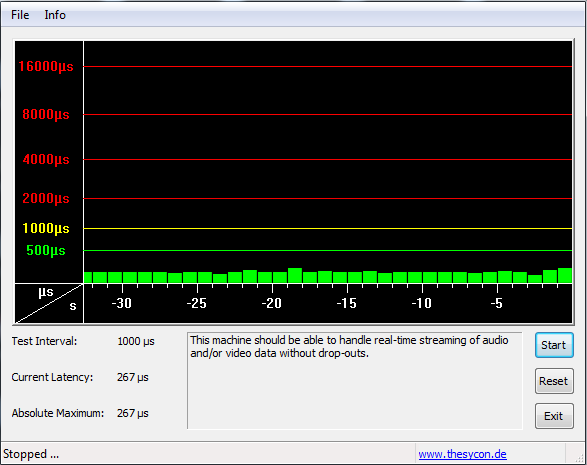
Bad
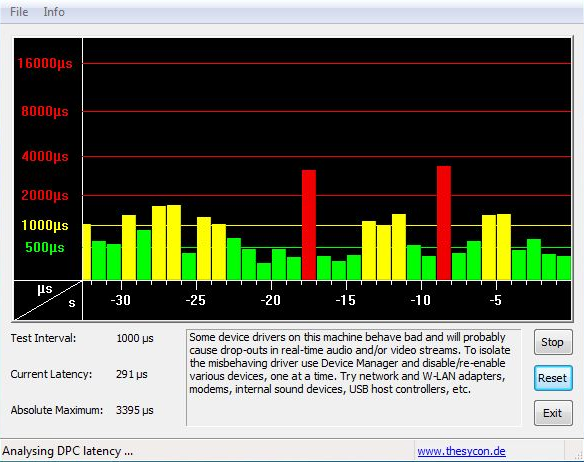
Good
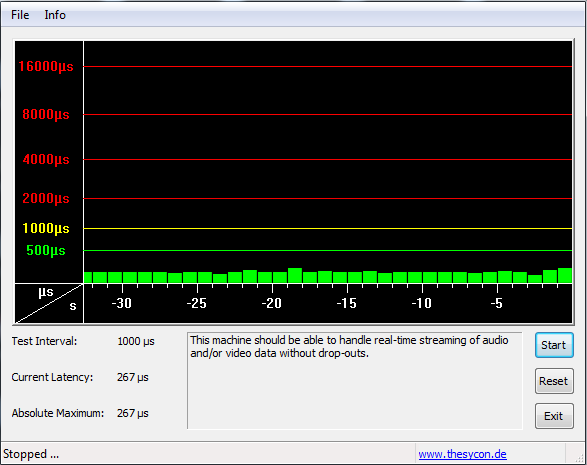
Bad
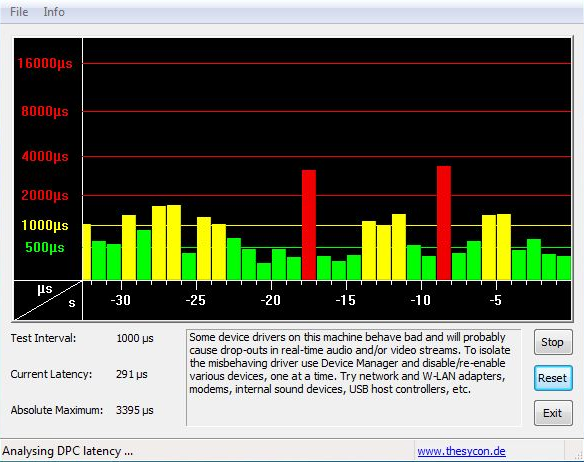
I wasn't worried about CPU usage as my PC is idling most of the time I am using music. At the moment I have some tabs open and am playing a DVD, and I have Steam open. My CPU usage is ranging between 16-25%.
When I listen to music from FLAC files the CPU usage is less.
The link I found though does suggest that CPU and HDD cause clicks and pops. I also came across other information recently that suggests i7 CPU are better than i5 CPU for less interruptions. It showed how the i7 series was ran games more smoothly when there were many other apps running. Basically the hyperthreading was better at preventing momentary drops in gaming performance. (I have an i5 but it is never pushed to the limit. Except once playing The Witcher 3 which can be extremely CPU demanding, and I had other apps open.)
However my CPU is only just over idling when playing music.
What puzzles me is that I don't remember clicks when I was previously using the Meridian Explorer. I used it for over a year. Then when I got the Mojo I heard clicks in quieter parts of music. I think the Mojo picked out clicks because it is clearer. Maybe now I am just much more aware of clicks, whereas previously I may have just half-noticed them.
When I listen to music from FLAC files the CPU usage is less.
The link I found though does suggest that CPU and HDD cause clicks and pops. I also came across other information recently that suggests i7 CPU are better than i5 CPU for less interruptions. It showed how the i7 series was ran games more smoothly when there were many other apps running. Basically the hyperthreading was better at preventing momentary drops in gaming performance. (I have an i5 but it is never pushed to the limit. Except once playing The Witcher 3 which can be extremely CPU demanding, and I had other apps open.)
However my CPU is only just over idling when playing music.
What puzzles me is that I don't remember clicks when I was previously using the Meridian Explorer. I used it for over a year. Then when I got the Mojo I heard clicks in quieter parts of music. I think the Mojo picked out clicks because it is clearer. Maybe now I am just much more aware of clicks, whereas previously I may have just half-noticed them.
Green Bow said:I wasn't worried about CPU usage as my PC is idling most of the time I am using music. At the moment I have some tabs open and am playing a DVD, and I have Steam open. My CPU usage is ranging between 16-25%.
When I listen to music from FLAC files the CPU usage is less.
The link I found though does suggest that CPU and HDD cause clicks and pops. I also came across other information recently that suggests i7 CPU are better than i5 CPU for less interruptions. It showed how the i7 series was ran games more smoothly when there were many other apps running. Basically the hyperthreading was better at preventing momentary drops in gaming performance. (I have an i5 but it is never pushed to the limit. Except once playing The Witcher 3 which can be extremely CPU demanding, and I had other apps open.)
However my CPU is only just over idling when playing music.
What puzzles me is that I don't remember clicks when I was previously using the Meridian Explorer. I used it for over a year. Then when I got the Mojo I heard clicks in quieter parts of music. I think the Mojo picked out clicks because it is clearer. Maybe now I am just much more aware of clicks, whereas previously I may have just half-noticed them.
sounds like it might be an os issue then. Can you try running daphile or something else from a usb stick and see if you still get the clicks and pops?
Other things to try are making sure you have the latest drivers for your pc, especially the chipset and usb drivers.
Don't worry about the cpu, playing music doesn't require a very fast cpu at all, in fact you can quite happily play music on a 5 quid Pi Zero.
I did mean to write back sooner. However I kept getting the "I am spam" page and had to report to get unblocked. Couldn't post.
Anyway someone told me of a page in support of quality USB cables. Again though it's so biased because it's from manufacturers. It's possibly so biased it might not be worth reading but anyway these are the links. There is a PDF-download link on each page for the reviews and data.
http://www.theabsolutesound.com/buyers_guides/31/?utm_campaign=Newsletter&utm_medium=email&utm_source=email-460
http://www.hifiplus.com/buyers_guides/3/
To be honest though it always surprises me that magazines like the above HiFi Plus promote them. Meaning if quality digital cables don't work better.
I was looking up other stuff recently and came across a review on amazon. The customer mentioned getting clicks on his sound kit, and cured it with a quality shielded cable.
Anyway someone told me of a page in support of quality USB cables. Again though it's so biased because it's from manufacturers. It's possibly so biased it might not be worth reading but anyway these are the links. There is a PDF-download link on each page for the reviews and data.
http://www.theabsolutesound.com/buyers_guides/31/?utm_campaign=Newsletter&utm_medium=email&utm_source=email-460
http://www.hifiplus.com/buyers_guides/3/
To be honest though it always surprises me that magazines like the above HiFi Plus promote them. Meaning if quality digital cables don't work better.
I was looking up other stuff recently and came across a review on amazon. The customer mentioned getting clicks on his sound kit, and cured it with a quality shielded cable.
There is AWG thickness in USB cables (28/28AWG vs 24/28AWG) and length limitation. If you get the thicker cable with length no longer than 3m, you should not get any issues. I have a 5m no name USB cable that has problems with anything above 16/44.1, but the other 3m or shorter cords do a fine job.
This baby is all you need.
This baby is all you need.
I found this when I was looking at a power supply on Amazon. I was looking at the iFi iUSB power supply. The last comment on the below link explains the user finding a better cable cured clicks.
http://www.amazon.co.uk/review/R3ARY072J34RMK/ref=cm_cr_dp_cmt?ie=UTF8&ASIN=B00AU07NZA&channel=detail-glance&nodeID=340831031&store=computers#wasThisHelpful
My clicks at the moment are with the Chord Mojo. I have seen others with the Mojo saying a quality shielded cable fixed clicks with high-res audio with the Mojo. Maybe it's the case that a qality cable will fix it for me. My Mojo is very close to my BT3 passive speaker an the cable runs right next to it. I know the BT3 is meant to be shielded, but still I would be surprised if it's perfect.
I remember you mentioning getting a quality power supply for the Meridain Explorer I have. It was through chatting about the Explorer and Explorer 2 on Head-Fi that I heard about this iFi iUSB power supply. It appears to enhance the Explorer. Customer reviews on Amazon talk about it being an upgrade to their sound too.
It could be a worthy purchase for me, because it could run either my Explorer or my Mojo. The Mojo in stock form desn't need it. However I have thought of removing the Mojo battery and may do once the warranty is done. Then the iFi iUSB power supply would be useful, assuming the Mojo can run straight from DC in. I think it can.
http://www.amazon.co.uk/review/R3ARY072J34RMK/ref=cm_cr_dp_cmt?ie=UTF8&ASIN=B00AU07NZA&channel=detail-glance&nodeID=340831031&store=computers#wasThisHelpful
My clicks at the moment are with the Chord Mojo. I have seen others with the Mojo saying a quality shielded cable fixed clicks with high-res audio with the Mojo. Maybe it's the case that a qality cable will fix it for me. My Mojo is very close to my BT3 passive speaker an the cable runs right next to it. I know the BT3 is meant to be shielded, but still I would be surprised if it's perfect.
I remember you mentioning getting a quality power supply for the Meridain Explorer I have. It was through chatting about the Explorer and Explorer 2 on Head-Fi that I heard about this iFi iUSB power supply. It appears to enhance the Explorer. Customer reviews on Amazon talk about it being an upgrade to their sound too.
It could be a worthy purchase for me, because it could run either my Explorer or my Mojo. The Mojo in stock form desn't need it. However I have thought of removing the Mojo battery and may do once the warranty is done. Then the iFi iUSB power supply would be useful, assuming the Mojo can run straight from DC in. I think it can.
Vladimir said:When the Mojo is plugged in a DC power source and the battery is 100% full, it will run on the power source, not the battery. I think removing it will yield no improvements.
This is Rob Watts's (the Mojo's designer's) description of the Mojo charging circuit.
"Just to clarify. Charging is automatic. If you are playing and charging at the same time, with a fully charged battery, the charger will supply enough current to balance the consumption used by Mojo, so no net current into the battery. If its fully charged and the unit is off, the charger will go off. The charger will re charge automatically when the battery voltage falls to 8.2v (off at 8.4v) so keeping the charger connected will ensure a full charge."
See Rob Watts (currently post 4595 page 307): on The Official Mojo Thread. http://www.head-fi.org/t/784602/chord-mojo-the-official-thread-please-read-the-3rd-post/4590
However on re-reading this statement is a little ambiguous. It could be read as meaning as you said; also what I thought. Or meaning current trickles into the battery at a similar rate to which current is being drawn from the battery.
It is not possible to work out what is happening with the charging indicator light either. Basically it shows up as 'blue' when running off battery and with a high charge. Then when it's charging (and playing) the light goes white.
I run the Mojo on full charge nearly all the time. It alternates between blue and white. Does this mean that it is only drawing current from the battery? (I think the battery power would be cleaner than the cheap wall adaptor. This argument was put to me in the Mojo Thread recently.)
Or the Mojo has no light for when the battery is full and charging. Being that it is only using power stright from DC to audio processing, missing out the battery in the process.
I hope I am making sense.
It depends how much charge is in the battery originally as you start playing music.
If the Mojo is charging up from low battery and playing at the same time, it gets quite hot. Not bad though. (The charging light is on permanently.)
The other instance is if the Mojo is fully charged, like when left charging overnight. Then left plugged in and playing, it gets only mild to medium warm. (The charging light changes between being off and on. Thus it never builds up lots of heat.)
My Mojo is OK so far and has never tripped its thermal cut out. That's even when chargin up right from empty battery, and paying at the same time. (I got lucky. Plus it charges silently; two luckies.) . However someone on the Mojo Thread recently was concerned that theirs did cut-out. I advised them charge fully before playing, and keep it charged fully while playing. Now they have no issue with thermal tripping.
If the Mojo is charging up from low battery and playing at the same time, it gets quite hot. Not bad though. (The charging light is on permanently.)
The other instance is if the Mojo is fully charged, like when left charging overnight. Then left plugged in and playing, it gets only mild to medium warm. (The charging light changes between being off and on. Thus it never builds up lots of heat.)
My Mojo is OK so far and has never tripped its thermal cut out. That's even when chargin up right from empty battery, and paying at the same time. (I got lucky. Plus it charges silently; two luckies.) . However someone on the Mojo Thread recently was concerned that theirs did cut-out. I advised them charge fully before playing, and keep it charged fully while playing. Now they have no issue with thermal tripping.
Similar threads
- Replies
- 4
- Views
- 1K
- Replies
- 27
- Views
- 4K
- Replies
- 4
- Views
- 764
- Replies
- 4
- Views
- 1K

Space.com is part of Future plc, an international media group and leading digital publisher. Visit our corporate site.
© Future Publishing Limited Quay House, The Ambury, Bath BA1 1UA. All rights reserved. England and Wales company registration number 2008885.
