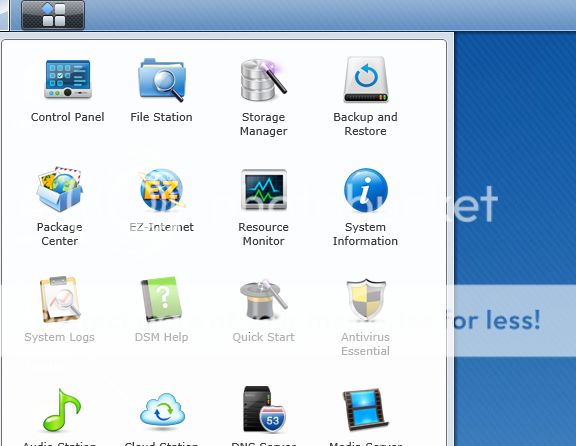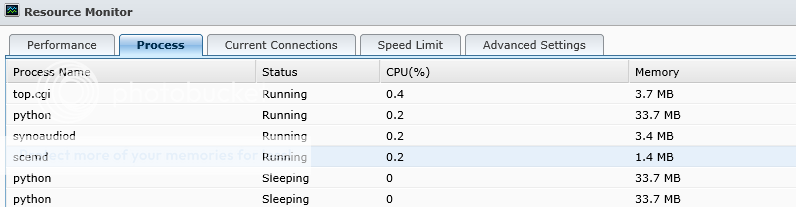Hi
I recently bought a Synology DS213J and followed the manual on accessing over the internet / port forwarding. Now I'm not that good at all this computer malarky but since I did this the CPU on the monitor screen is constantly at 98 to 99% whilst the RAM is 23%. This has resulted in when I attempt to play music from the NAS drive it takes about 30 sec to find a song then keeps stopping all the way through the song as if it is buffering.
As soon as I put it back to manual IP address its all fine !!!!!
Any ideas ? what have I done
Thanks
I recently bought a Synology DS213J and followed the manual on accessing over the internet / port forwarding. Now I'm not that good at all this computer malarky but since I did this the CPU on the monitor screen is constantly at 98 to 99% whilst the RAM is 23%. This has resulted in when I attempt to play music from the NAS drive it takes about 30 sec to find a song then keeps stopping all the way through the song as if it is buffering.
As soon as I put it back to manual IP address its all fine !!!!!
Any ideas ? what have I done
Thanks