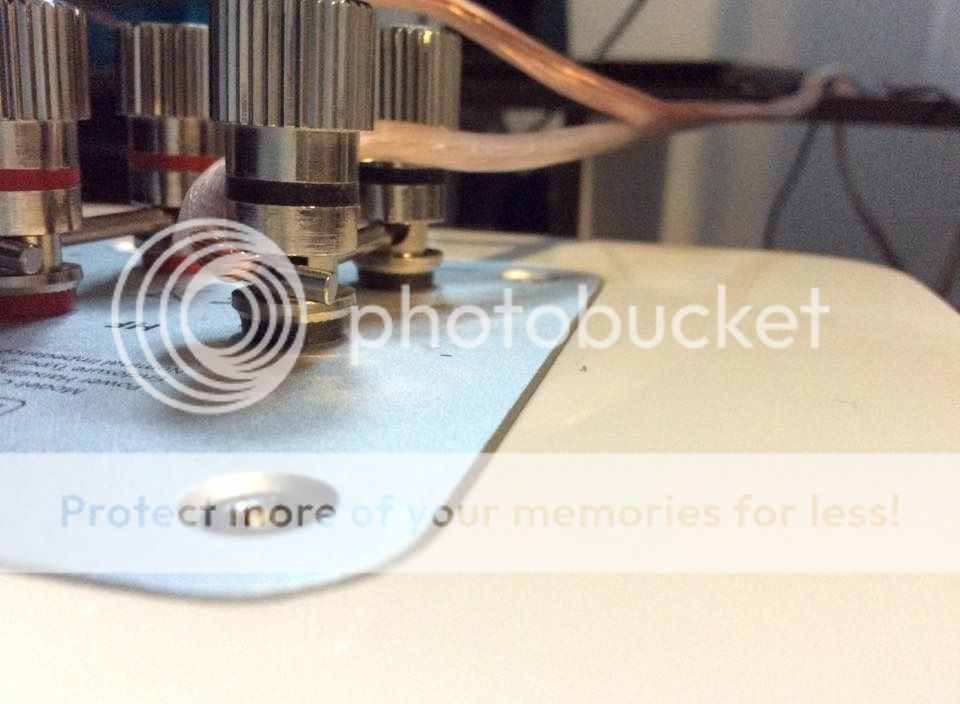My Marantz PM6004 came in today. I've been waiting for this day for quite a while. I have Q Acoustics Concept 20s Speakers. I think I've connected everything in place correctly, Though I might be wrong. So far, I've connected the cables from the speakers to the Receiver. I've done this before on my friend's receiver that I borrowed whilst waiting for this one to come in the mail.
My problem is, There is no sound coming out of my speakers. I've tried undoing the cables, and putting it back in, with extra precaution, to make sure every copper strain touches the metal part of both speakers and receiver. I also bought an RCA to 3.55 mm Cable, So I could play songs from my laptop (Main Audio Source)
but nothing comes out. I've tried connecting the RCA cables into the AUX port on the Marantz, but nothing.
Am I missing something here?
Please Help
My problem is, There is no sound coming out of my speakers. I've tried undoing the cables, and putting it back in, with extra precaution, to make sure every copper strain touches the metal part of both speakers and receiver. I also bought an RCA to 3.55 mm Cable, So I could play songs from my laptop (Main Audio Source)
but nothing comes out. I've tried connecting the RCA cables into the AUX port on the Marantz, but nothing.
Am I missing something here?
Please Help