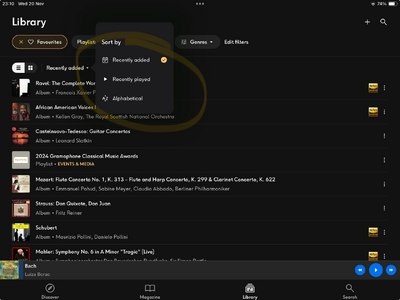I'm rather new to streaming. I have signed up for HiRes Qobuz streaming (not downloaded, at least not yet).
I now see that I nearly don't use my CD-player anymore, because many of my albums are streamed in a higher resolution. But my CDs were ordered alphabetically...
An early beginner's question here (please be gentle with this old man...):
How can I keep track of the albums I like? Do I have to search for the artist and album each time again, or can I create an organized alphabetical library where I can simply click on a band and an album? And if so, where and how can I do that?
I now see that I nearly don't use my CD-player anymore, because many of my albums are streamed in a higher resolution. But my CDs were ordered alphabetically...
An early beginner's question here (please be gentle with this old man...):
How can I keep track of the albums I like? Do I have to search for the artist and album each time again, or can I create an organized alphabetical library where I can simply click on a band and an album? And if so, where and how can I do that?