If you asked Bose that question, they would probably tell you that their bar gives low enough frequencies without needing a subwoofer.most of the soundbars come with the subwoofer but not the BOSE, how come?
You will be the judge of that Alex.
They were famous for getting this to sound bigger than it was by using their 'wave' system:
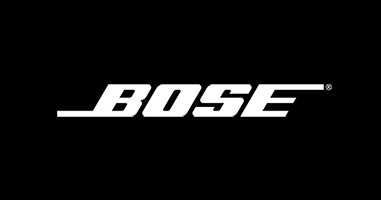
Good luck.





