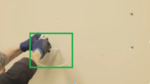So, you’ve got your new large screen LCD/LED TV and wondering how to set it up. It is not as knotty as your several pages long manual describes it. To experience the best visual graphics, it is important that you set up the TV perfectly. Here is how you can install your large screen TV by following the simple steps below.
Step 1
Positioning the TV
Find a perfect spot as to where your TV should be mounted on the wall. It usually requires 3 or more persons to find the perfect position of the TV.
While the two persons hold the TV against the wall and move it in all possible direction, another person needs to be seated at least 8 ft away to help judge the right spot. Once you find the right spot, mark it with pencils. Usually, TVs are mounted at a height of 55 inches from the floor.
Step 2 Fixing the bracket of the TV
The bracket that holds your big TV is fixed by drilling and nuts. Follow the steps below to fix the bracket.
[*] Find the right position of the bracket corresponding to the position of the TV and mark it with a pencil
[*] Use the stud finder to locate the nearest studs.
[*] Use a drill machine to dig holes in the wall.
[*] Use appropriate fasteners that will hold the screws.
[*] Hold the bracket against the wall by gently pressing the screws through the holes of the bracket.
[*] Fix the screws in the fasteners through the bracket holes using a screwdriver.
Step 3
Placing the TV
Lift the TV gently and place it perfectly on the bracket. This is done by placing the arms on the back of the TV over the plates of the bracket.
Complete the setup of your large-screen TV by connecting it with a set-top box and properly working electricity sockets and enjoy the best of audio and visual graphics at your home.