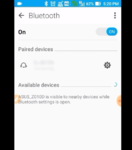A home theatre system is the best way to enjoy movies, music, or any other media at home. But most such systems do not come with Bluetooth connectivity options. Rather, the only means of connecting an outside device to the system is either via an aux cable or an USB cable. But with the help of a Bluetooth receiver you can connect your home theatre to any Bluetooth device such as your smart phone. Follow the steps below to learn how to set up a Blu-ray home theatre system with Bluetooth connectivity.
Step 1
Connect the Bluetooth receiver.
Turn on the USB mode of your home theatre system and plug the Bluetooth receiver device into the USB slot of the sub-woofer. As soon as you do this a light should be visible on the Bluetooth receiver device indicating it has been successfully paired with the speakers.
Step 2
Turn on your Bluetooth settings.
Open the settings tab of the device from which you wish to play the media. Head to the Bluetooth settings options and turn it on and search for available devices to pair.
Step 3
Connect your device to the Bluetooth receiver.
Your Bluetooth receiver device’s name should be amongst the available devices to pair with. Click on it and the connection should be set up. Now play any media from your paired device and the sound output will be your home theatre system.
This means you can play music via your smart phone on your home theatre system without having to use an aux cable.