Call me a heretic but my DACmagic is replacing my Cyrus CD6S!
Page 2 - Seeking answers? Join the What HiFi community: the world's leading independent guide to buying and owning hi-fi and home entertainment products.
You are using an out of date browser. It may not display this or other websites correctly.
You should upgrade or use an alternative browser.
You should upgrade or use an alternative browser.
A
Anonymous
Guest
Here you go IDC, flow chart of what I do, hope this helps:
iTunes on PC/Laptop ---- > wireless card --- … Wireless N Router ---… Wireless Airport Express -… Optical TOSlink lead with mini TOSlink adapter on the Airport Express end --… back of DAC Magic --… normal phono lead ---… Amp. Remote control of iTunes with my iPhone from anywhere in house and laptop can be anywhere in house. I also use a second Airport Express and use it to connect to a cheap kitchen system too.
I also have my Audiolab 8000CD connect to DACMagic via a digital co-axial lead and from there to the amp via the same normal phono lead above.
Or if you don't have wireless network or don't use iTunes, you can connect PC/laptop via USB cable to DACMagic and use other media players, but obviously your PC is tethered and must be in the vicinity of the DACMagic.
iTunes on PC/Laptop ---- > wireless card --- … Wireless N Router ---… Wireless Airport Express -… Optical TOSlink lead with mini TOSlink adapter on the Airport Express end --… back of DAC Magic --… normal phono lead ---… Amp. Remote control of iTunes with my iPhone from anywhere in house and laptop can be anywhere in house. I also use a second Airport Express and use it to connect to a cheap kitchen system too.
I also have my Audiolab 8000CD connect to DACMagic via a digital co-axial lead and from there to the amp via the same normal phono lead above.
Or if you don't have wireless network or don't use iTunes, you can connect PC/laptop via USB cable to DACMagic and use other media players, but obviously your PC is tethered and must be in the vicinity of the DACMagic.
idc
Well-known member
Thanks AKL. PC or Mac with a wireless connection via DAC Magic to amp and speakers (or headphones in my case) has so many advantages and no loss in musicality, which seems surprising as I had thought wired beats wireless as there will be less interference or loss of signal.
A
Anonymous
Guest
Hi idc, a little OT but with wireless, all the 1s and 0s are sent/received for as long as there is enough signal strength and therefore adequate data transfer rate to keep feeding the Airport Express and there is no loss of quality AFASIK. If the signal is stopped or drops below the rate required for the AE feed, the music will stop or start breaking up (spluttering) respectively, ie in my view, it is either playing music "bit perfect", or it stops playing or starts to splutter, there is no in between where only some 1s and 0s are played, if you know what I mean. But that is only my experience.
The only times when music starts spluttering or stops in my house is when I switch on the microwave oven on right next to the AE setup in the kitchen, or when I try to use the AE setup in parts of my house where the signal is too weak to feed the AE properly.
The only times when music starts spluttering or stops in my house is when I switch on the microwave oven on right next to the AE setup in the kitchen, or when I try to use the AE setup in parts of my house where the signal is too weak to feed the AE properly.
A
Anonymous
Guest
This might be a stupid question, but would I be able to play lossless files from my iPod using a dock or suchlike to connect direct to the amp, and still get the top notch sound quality you guys are seeing direct from the computer?
A
Anonymous
Guest
Hi Mark, not a stupid question at all!! I didn't know the answer until about a month or so ago. The difference is that when you play lossless files from an iPod via a dock (be it Apple's universal dock or the more expensive Arcam dock), you are using the iPod's own internal DAC to convert the digital files into analogue, then onto your amp via phono leads, however with an Airport Express like mine, the lossless files are received by the AE and then sent to DACMagic via a digital optical lead, and the DACMagic's DAC convert the digital files into analogue and fed to the amp via the phono leads. So the basic difference is which DAC does the conversion, iPod's internal one or an external one like the DACMagic. To my ears, the DM does a better job, and I am sure that a £1000 external DAC will do a better job still until you get to a point when your ears cannot tell the difference (point of diminishing return etc).
(As far as I know, currently, only the Wadia Dock can extract the digital files from an iPod without going through the iPod's own DAC, but you will still need a DAC to connect to the Wadia dock in any event to convert the digital files)
Hope this makes sense!
(As far as I know, currently, only the Wadia Dock can extract the digital files from an iPod without going through the iPod's own DAC, but you will still need a DAC to connect to the Wadia dock in any event to convert the digital files)
Hope this makes sense!
idc:This is a fascinating thread and similar to the post; http://whathifi.com/forums/t/199598.aspx about connecting a DAC Magic. Just as then, can any of you who have a computer based set up with Airports/DACs etc post pictures and a description of how it all goes together on the Your Systems part of the forum. OK so it will not be as pretty as some of the setups there, but its about the sound. My ipod only setup is nothing to the eye, but I still posted it to show how it can be done and the alternatives to the more traditional source/amp/speaker hifi.
GOOD IDEA! Id love to do it...
GOOD IDEA! Id love to do it...
A
Anonymous
Guest
When using an Airport Express your audio, even uncompressed files, are converted to ALAC on the fly within iTunes before it is sent to the Aiport Express. I was using this setup for some time but found I was not enjoying my music as much as I should.. so, I've pulled my library into Mediamonkey and use the ASIO plugin. It does sound better, in my opinion. I have my audio card, with it's audio drivers allowing a bit perfect output via ASIO, connected via a Toslink cable to my DAC.
I've since moved onto another piece of software which I believe takes things a little further by taking into account the fact that other services running on your computer can interrupt your audio. It works to reduce this impact and loads audio files into RAM before playing.
There'll be people that argue that this is overkill, sure. But I swear I can hear a sonic difference. A laid back sound that's just so easy to listen to. The software is XXHighEnd.
In terms of setup the Mac is so straight forward; take the digital out from your Mac to your DAC via USB or toslink. So easy.
On the PC things are more complicated, but a little playing around will give you amazing audio.
The iTunes & Airport Express route is the easy way to get wonderful sound with minimal hassle with all the ease of use that iTunes has to offer. And a large number of compressed tracks do sound pretty good too. Some compressed is pretty hard to tell apart from the uncompressed version.
One could dedicate a whole magazine to computer audio. It's going to take off in a big way. I wonder whether you'll find anybody who has tried it that has turned back...
Lastly, anybody wishing to get into computer audio should take a look at the number one resource on the web for such things: www.computeraudiophile.com ... Chris, the owner of the website has spent considerable time writing guides on how to setup a great system for little money. Just a quick read through his media servers will be enough to get anyone started, and it doesn't have to be expensive either.
I've since moved onto another piece of software which I believe takes things a little further by taking into account the fact that other services running on your computer can interrupt your audio. It works to reduce this impact and loads audio files into RAM before playing.
There'll be people that argue that this is overkill, sure. But I swear I can hear a sonic difference. A laid back sound that's just so easy to listen to. The software is XXHighEnd.
In terms of setup the Mac is so straight forward; take the digital out from your Mac to your DAC via USB or toslink. So easy.
On the PC things are more complicated, but a little playing around will give you amazing audio.
The iTunes & Airport Express route is the easy way to get wonderful sound with minimal hassle with all the ease of use that iTunes has to offer. And a large number of compressed tracks do sound pretty good too. Some compressed is pretty hard to tell apart from the uncompressed version.
One could dedicate a whole magazine to computer audio. It's going to take off in a big way. I wonder whether you'll find anybody who has tried it that has turned back...
Lastly, anybody wishing to get into computer audio should take a look at the number one resource on the web for such things: www.computeraudiophile.com ... Chris, the owner of the website has spent considerable time writing guides on how to setup a great system for little money. Just a quick read through his media servers will be enough to get anyone started, and it doesn't have to be expensive either.
Here I go... Hope it works and its easy to understand. These are all the scenarios I contemplate/tried. PLEASE feel free to ask all the questions you want. Bear in mind I did this just as a visual guide for myself, so I guess there are lots of unexplained assumptions that I take for granted and you might not know about
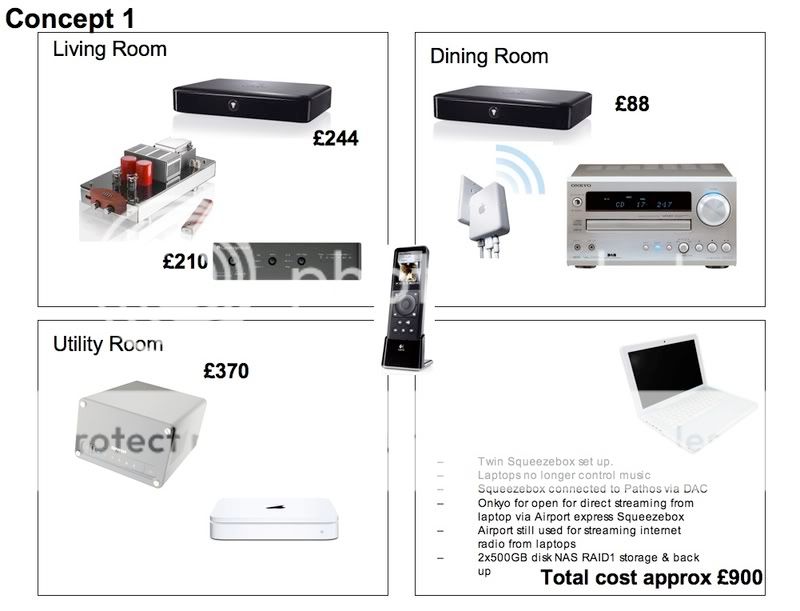

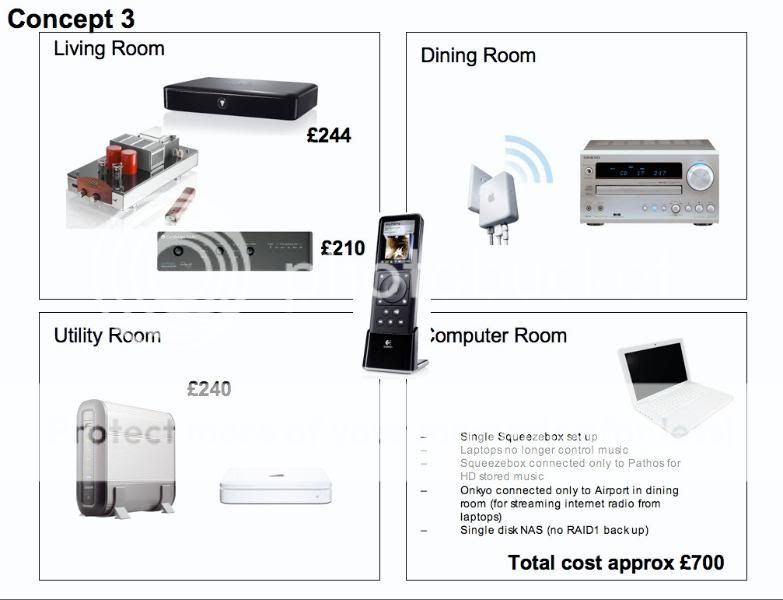
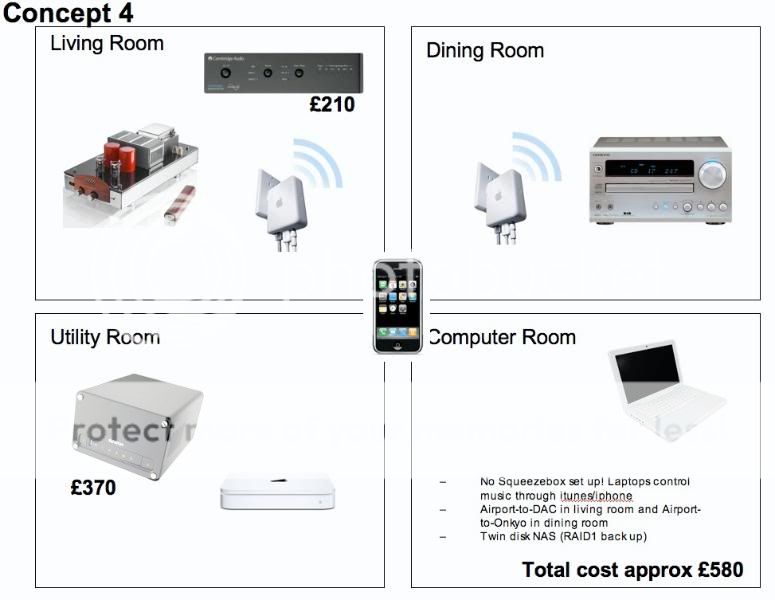
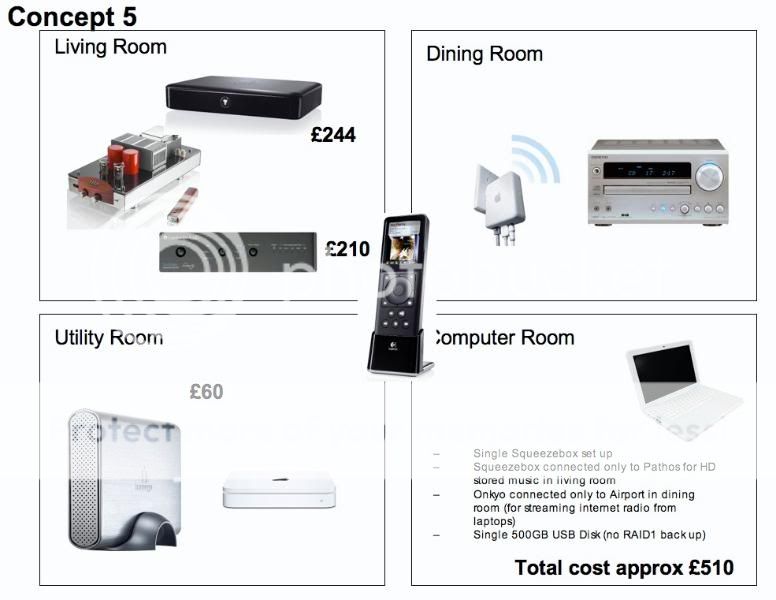
 ">
">
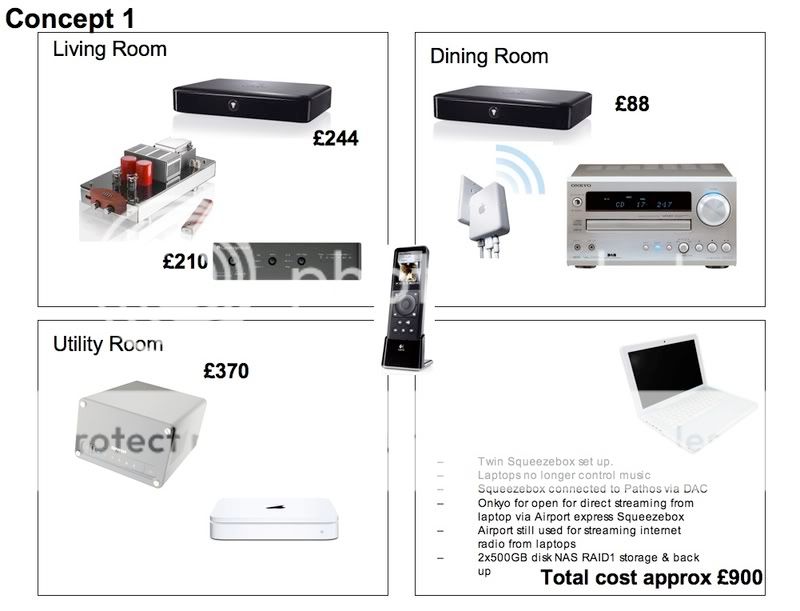

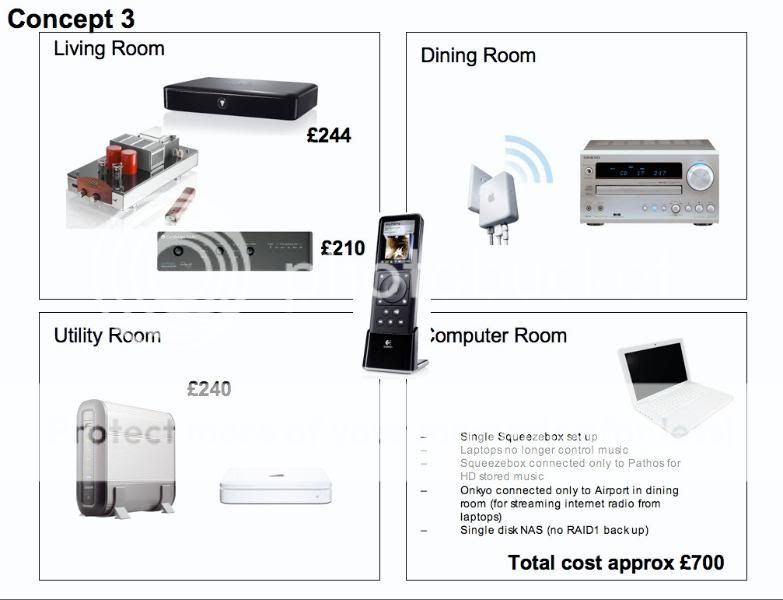
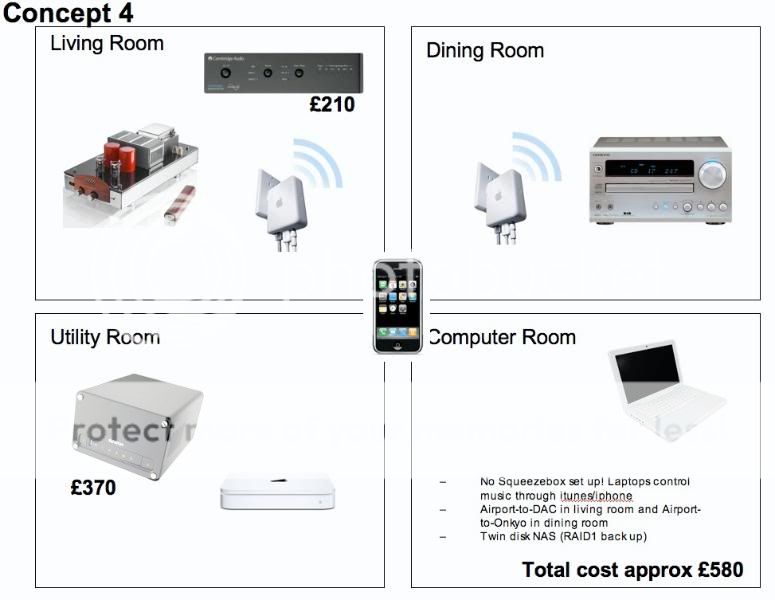
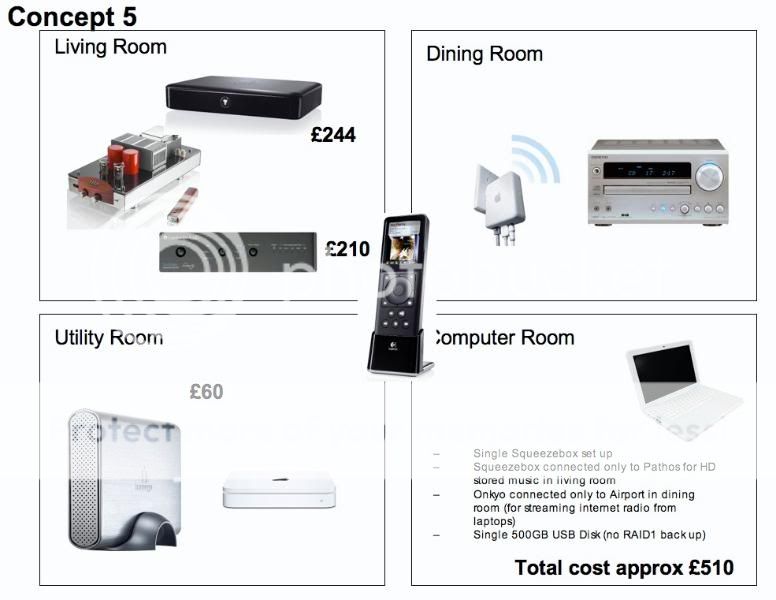

A
Anonymous
Guest
Careful with RAID1, you are only protected against harddruve failure, there is but on borad controlling the drives, and if that goes, the you can lose all data still, or if there's a fire, etc. Just for anyone thinking its completely foolproof!
In the IT world, there is no subsitute for two copies in two places ;P
I wonder myself having quite so much money tied up in the software whether its worth sotring my origanl CDs in storage somewhere?
In the IT world, there is no subsitute for two copies in two places ;P
I wonder myself having quite so much money tied up in the software whether its worth sotring my origanl CDs in storage somewhere?
John Duncan
Well-known member
Alonso73:Here I go... Hope it works and its easy to understand. These are all the scenarios I contemplate/tried. PLEASE feel free to ask all the questions you want. Bear in mind I did this just as a visual guide for myself, so I guess there are lots of unexplained assumptions that I take for granted and you might not know about
Whoa, gonna have to do a graph here I think. Let me have a look and will get back to you..........
Whoa, gonna have to do a graph here I think. Let me have a look and will get back to you..........
idc
Well-known member
Thanks AKL and Alonso, your responses make a lot of sense and are much appreciated. Alonso, I personally would go for Concept 6 as it appears to be the simplest. I hold to the belief that you want as little as possible between the source and the speakers, whether that is electronics or even cable length to get the best sound. Talking of simple, the DAC in the ipod is certainly up to the job and mine plugged straight into the back of my amp has no problems producing an excellent sound that I enjoy. Compared to the CD players (Arcam Alpha 7 then CD62) I had before the differences are; I need to turn the volume up slightly more with the ipod, the ipod is a crisper and leaner sound and the ipod's battery will eventually run out! However, once finances allow I will look at an external DAC to go between PC and amp, probably with wireless.
Similar threads
- Replies
- 13
- Views
- 2K
- Replies
- 2
- Views
- 727

Space.com is part of Future plc, an international media group and leading digital publisher. Visit our corporate site.
© Future Publishing Limited Quay House, The Ambury, Bath BA1 1UA. All rights reserved. England and Wales company registration number 2008885.
