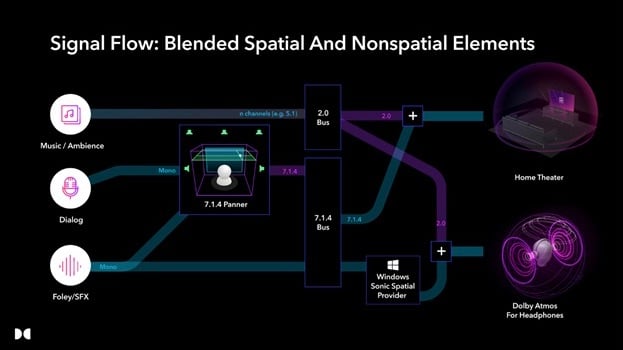I'm looking for clarity. I've messaged Dolby support and they don't bother to reply.
I live in a flat and have the JBL 9.1 soundbar which is ridiculously loud. Great for guest movie nights, not great for my neighbours on a day to day basis.
I would happily use headphones when alone. But I cannot get a definitive answer about how Dolby Atmos is transmitted. I get that headphones are never going to be as good as a speaker setup. But how DO you get Dolby Atmos over headphones? Am I right in thinking there is no way to do it with wireless headphones? As Bluetooth cannot transmit Atmos? Is the only way to get it via a computer with the atmos software and wired headphones?
I have a humble JVC tv which is not atmos compliant, but I do have the fire stick 4k max which IS Atmos compliant. But I don't think it's possible to connect wireless headphones to the fire stick and enjoy atmos.
So how DO you get Dolby Atmos for headphones watching movies?
I live in a flat and have the JBL 9.1 soundbar which is ridiculously loud. Great for guest movie nights, not great for my neighbours on a day to day basis.
I would happily use headphones when alone. But I cannot get a definitive answer about how Dolby Atmos is transmitted. I get that headphones are never going to be as good as a speaker setup. But how DO you get Dolby Atmos over headphones? Am I right in thinking there is no way to do it with wireless headphones? As Bluetooth cannot transmit Atmos? Is the only way to get it via a computer with the atmos software and wired headphones?
I have a humble JVC tv which is not atmos compliant, but I do have the fire stick 4k max which IS Atmos compliant. But I don't think it's possible to connect wireless headphones to the fire stick and enjoy atmos.
So how DO you get Dolby Atmos for headphones watching movies?