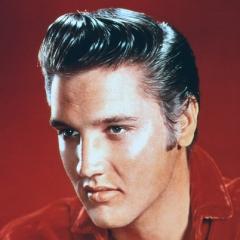I would love an N12 or 10, 11. I have a very old CEOL N7 a model before Spotify was added to the mix. Just streams from my NAS.
I was too lazy to return it to Amazon, also because the sound quality and the speakers are ok for me, but after an excellent experience with a Denon DAC, I had expected more. Here is my Amazon review:
"The sound quality is ok but only a tad better than hifi sets you can get for less than half of the price you have to pay for this one.
Radio (DAB + FM) reception is ok, but DAB stations are not sorted alphabetically and there is only one list of presets that mixes both DAB and FM stations.
The products claims high resolution audio, but that's quite useless with a bluetooth connection that can only use the SBC codec. In a product with such a high price, LDAC or aptX HD should have been added.
If you use Deezer: No HiFi playback. Only 320 kbps.
As to internet radio: Denon warns in their user manual that the internet radio service can be removed at any time without prenotice.
The alarm setting can be used with the DAB/FM tuner and the CD player, but unfortunately not with internet stations.
The internet radio uses the Tunein service: Unfortunately a lot of radio stations cannot be found in the Tunein database.
The remote control is far from being intuitive.
Conclusion: Denon promises a lot and asks a high price, but doesn't deliver."
For my bedroom (rather incidental use) it's ok but had I bought it for the living room, I would have returned it.