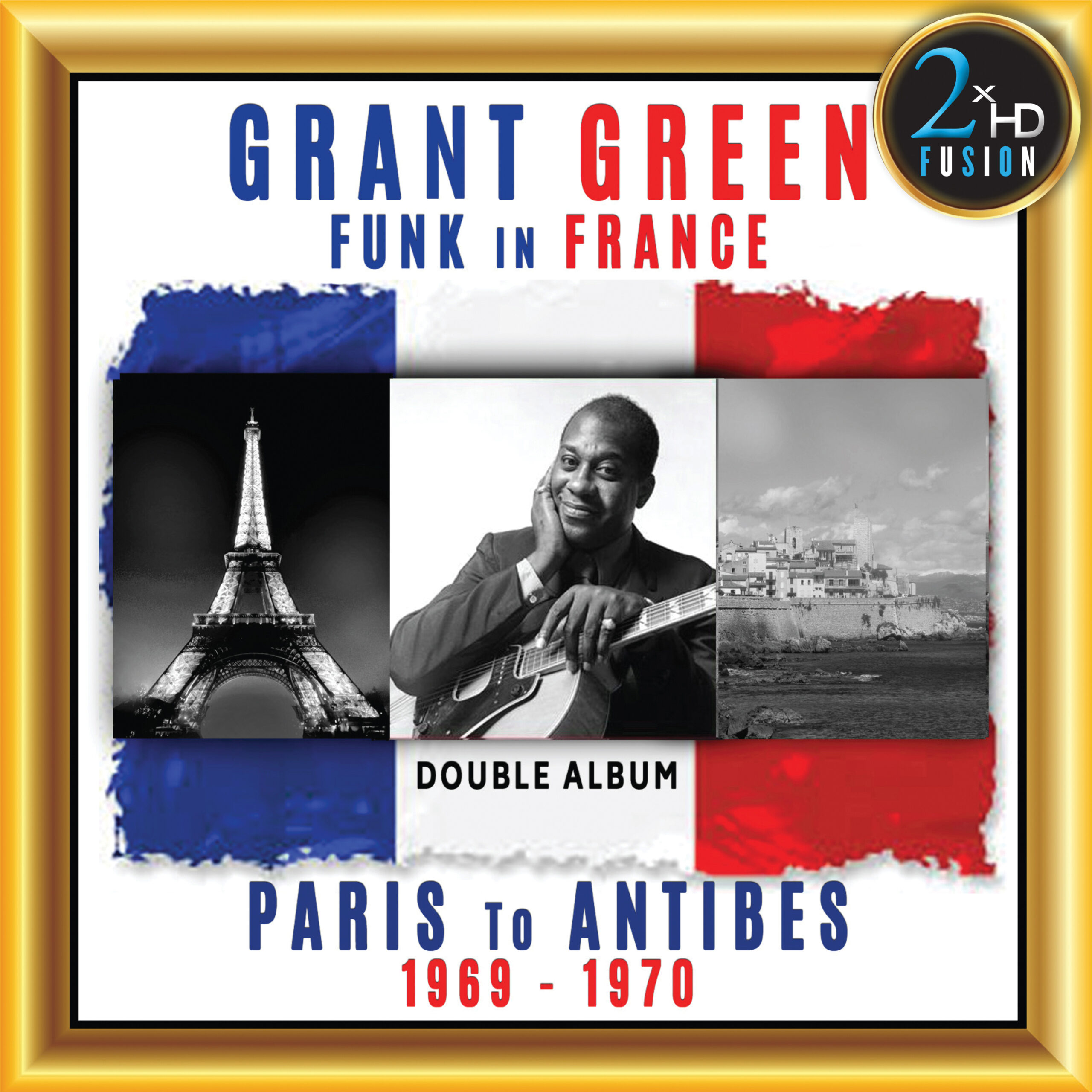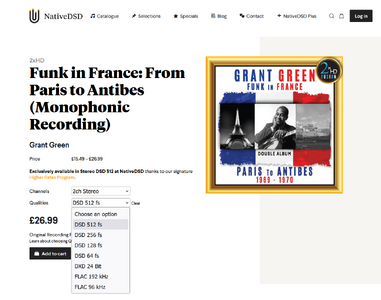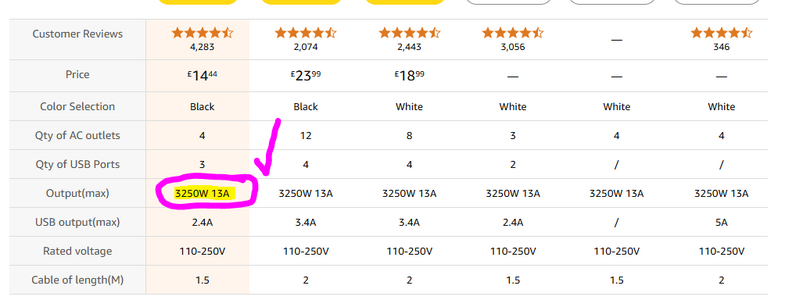PCs are notorius for noise, I never had an issue when I was listening to music on JRiver Media Centre via directly from the DAC, because the default setting was set to Primary Sound on the PC for the Eversolo but Communication was set to all other devices.
When I started to listen to podcasts or music on Youtube, the sound was clear for the first 10 minutes and then it started to deteriorate, and I was getting crackle and distortion until it became inaudiable; I thought at first, it was an earthing problem, so I purchased USB grounding Isolated - see below

I thought this had worked, my initial listening was less than an hour but after extensive listening, the crackling and distortion came back. I even changed the mains cable, that didn't help either. I knew it wasn't the Eversolo USB connection because when I wasn't using the PC and listening to my music connected to the USB through the digital transport, everything was OK. So the problem was obviously PC related.
I reverted to switching the USB from the PC Pcle Card to one of the USB slots on the motherboard, nope same problem, the USB Card was drawing its power from the sata cable and I was thinking, there might be a grounding problem there, I decided to change it for one one that is self powering, i.e. USB Pcle card drawing it's power from the motherboard rather than sata/molex cable from the PSU - see beow
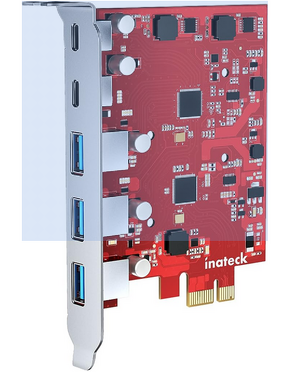
This wasn't logical because I already tested the supply from the motherboard, why would separate card drawing the same supply from the motherboard make a difference(?) but I was desparate to resolve this issue, even if, I needlessly spend another £40 on something that would prove fruitless, Jason logic!
Yes that proved to be pointless, then I stood back, you're not thinking PC, like the elementary stuff.....like conflict in driver software, s**t, I've been building PC's since the nineties and I can't get the basics right!
Of course, the problem was with the software, having drilled down into Windows 11 driver settings, I can see there were a whole host of other devices using the sound settings and these were conflicting, and the cause of the distortion.
So my tip of the day and if you are a PC (or Mac) user, and you're experiencing issues with the sound quality. The first port of call, is to open the Device Manager Application (I'm not sure what is the equivalent for the Mac OS/Ubuntu/Linux but I suspect not too dissimilar) and as highlighted in yellow, select the option to disable the device, so effectively, the only sound device that is operable is the DAC.
Phew!!! Halilullah
Speaking of which, here's Alexandra Burke to sign me off 🙂
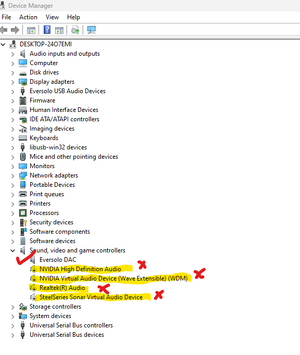
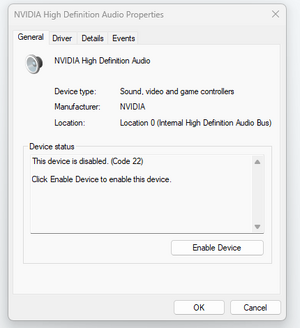
When I started to listen to podcasts or music on Youtube, the sound was clear for the first 10 minutes and then it started to deteriorate, and I was getting crackle and distortion until it became inaudiable; I thought at first, it was an earthing problem, so I purchased USB grounding Isolated - see below

I thought this had worked, my initial listening was less than an hour but after extensive listening, the crackling and distortion came back. I even changed the mains cable, that didn't help either. I knew it wasn't the Eversolo USB connection because when I wasn't using the PC and listening to my music connected to the USB through the digital transport, everything was OK. So the problem was obviously PC related.
I reverted to switching the USB from the PC Pcle Card to one of the USB slots on the motherboard, nope same problem, the USB Card was drawing its power from the sata cable and I was thinking, there might be a grounding problem there, I decided to change it for one one that is self powering, i.e. USB Pcle card drawing it's power from the motherboard rather than sata/molex cable from the PSU - see beow
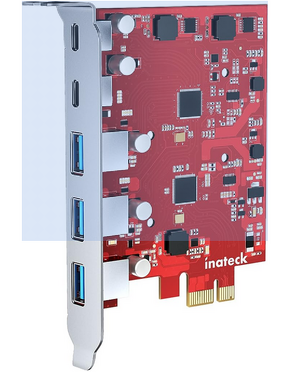
This wasn't logical because I already tested the supply from the motherboard, why would separate card drawing the same supply from the motherboard make a difference(?) but I was desparate to resolve this issue, even if, I needlessly spend another £40 on something that would prove fruitless, Jason logic!
Yes that proved to be pointless, then I stood back, you're not thinking PC, like the elementary stuff.....like conflict in driver software, s**t, I've been building PC's since the nineties and I can't get the basics right!
Of course, the problem was with the software, having drilled down into Windows 11 driver settings, I can see there were a whole host of other devices using the sound settings and these were conflicting, and the cause of the distortion.
So my tip of the day and if you are a PC (or Mac) user, and you're experiencing issues with the sound quality. The first port of call, is to open the Device Manager Application (I'm not sure what is the equivalent for the Mac OS/Ubuntu/Linux but I suspect not too dissimilar) and as highlighted in yellow, select the option to disable the device, so effectively, the only sound device that is operable is the DAC.
Phew!!! Halilullah
Speaking of which, here's Alexandra Burke to sign me off 🙂
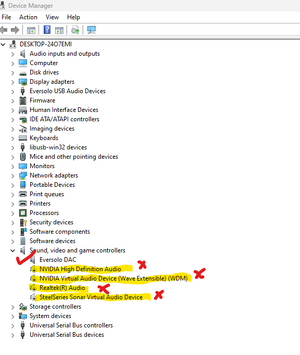
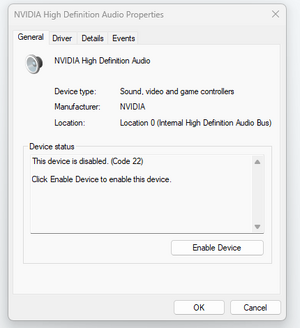
Last edited: