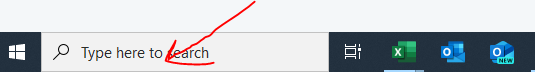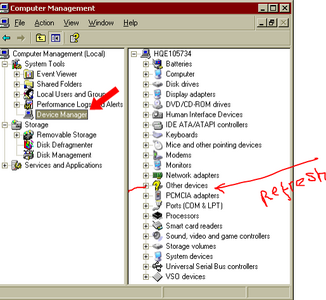I have almost 1000 songs on a SanDisk Clip Sport MP3 player which I wish to transfer to my desktop.
Connection via USB simply charges the battery in the SanDisk but the computer doesn't recognise the player.
I'll be very grateful if someone can advise me on this please.
Apologies if somebody has already answered your question. Just bear in mind some USB cables are charges only and do not transmit data, try changing the USB cable, it may make all the difference.
If you're using Win 10 or 11, you may need to assign a Disk lettering. If your disk isn't assigned a letter it may appear invisible, so you need to assign it with a letter.
Below type 'Disk Management'
This will list all your disk drives on your PC or laptop. You may see SanDisk on the list. If there's no lettering assign to it, choose the option to assign a letter.
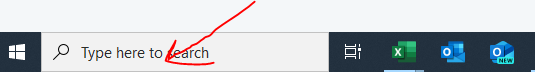
If the above fails
Two or three things you can do;
1. download the Windows USB driver for SanDisk (I assume you have Windows OS?) - see link below
https://www.driverscape.com/download/sandisk-sansa-clip
Find the right software for your WD, Western Digital, SanDisk, or WD_BLACK device. Download and access additional features on your personal storage device.

support-en.wd.com
2. Connecting Player to a Windows or Mac Computer
To connect the player to a Windows computer, follow these steps:
* Connect the large end of the USB cable into an available USB port on the computer.
* Connect the smaller end of the USB cable into the player’s dock connector.
* The display screen will show “Charging…” (shown below).
* The player will appear in My Computer as “Sport Go.”
3. If you're using old version of Win OS, such as XP. In Windows settings go to My Device, if you see a yellow exclamation - select the refresh option.
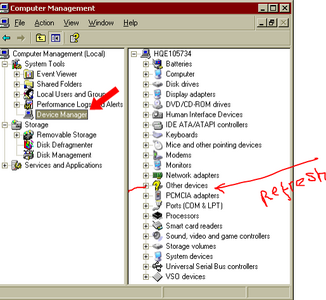
Good luck