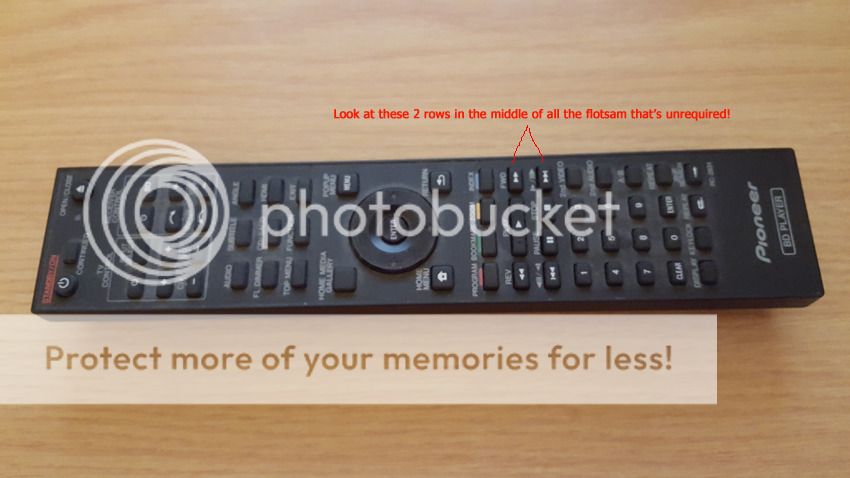Hi all...
Just thought I would report on my purchase of the Pioneer BDP-450
I bought this model for all the connections I wanted to be able to use.
Picture and sound it's fantastic, looks good, solidly built and has stacks of connections etc.
Unfortunately, completely let down by the software that operates it and the remote control. I have been so close to sticking a hammer through it lately, it is just so infuriating.... Every command you give it takes forever to actually activate if at all and the remote seems unable to operate unless 3 feet away and pointing in a straight line right at it and feels like a VCR remote from the 80's.
Typical example is pausing during a movie to go and get a drink, I come back sit down and press the play button a few times, then count to 5 breath, lean forwards and point the control straight at the box... the first acknowledged receipt of the command just takes the machine out of screensaver mode and is still paused, then press it again and it eventually starts to play again after a seemingly short recess to decide if you actually meant the command...
Jeez, such an infuriating peice of equipment!!! Overall 2 stars if it's lucky or lives that long.
Just thought I would report on my purchase of the Pioneer BDP-450
I bought this model for all the connections I wanted to be able to use.
Picture and sound it's fantastic, looks good, solidly built and has stacks of connections etc.
Unfortunately, completely let down by the software that operates it and the remote control. I have been so close to sticking a hammer through it lately, it is just so infuriating.... Every command you give it takes forever to actually activate if at all and the remote seems unable to operate unless 3 feet away and pointing in a straight line right at it and feels like a VCR remote from the 80's.
Typical example is pausing during a movie to go and get a drink, I come back sit down and press the play button a few times, then count to 5 breath, lean forwards and point the control straight at the box... the first acknowledged receipt of the command just takes the machine out of screensaver mode and is still paused, then press it again and it eventually starts to play again after a seemingly short recess to decide if you actually meant the command...
Jeez, such an infuriating peice of equipment!!! Overall 2 stars if it's lucky or lives that long.