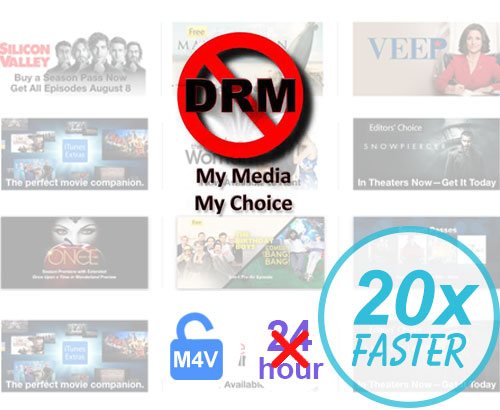You can use Apple tv to stream iTunes purchased or rented movies to Samsung Smart TV or other TV sets easily. You know, all iTunes downloaded videos are DRM protected and formatted as M4V format. They are not supported by any Non-Apple devices. If you don't have an Apple TV, you need to remove the DRM and convert M4V to MP4 format to playing on Samsung Smart TV.
Steps on how to remove iTunes DRM and Convert iTunes M4V to MP4.
1. Download TunesKit iTunes DRM Removal software (tuneskit.com) and install it on the computer.
2. Clik add files icon to import iTunes movies to TunesKit from iTunes library.
3. Click "Convert" button to start converting DRMed M4V videos to unprotected MP4 format.