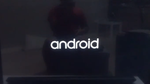Android TV grants you access to millions of free apps on Play Store and unlimited online media alongside your regular cable channels. However, in order to be able to use all the aforementioned perks, you should know how to properly set up your Android TV. This requires a proper functioning and connection to the internet and google account. Here’s an easy guide below, follow the steps to set up your brand-new Android TV.
Step 1
Select the language
You need to select the language from the language menu that appears on the screen
Step 2
Setup an internet connection
You need to connect your TV to your Wi-Fi. Here’s how you can do it.
[*] Select your network from the list of available networks.
[*] Enter the security key.
[*] Click finish to complete the Wi-Fi setup.
Step 3
Connect Google Account
Next, you need to connect your TV to your google account by signing in. Here’s how to do it.
[*] Choose login with google account.
[*] Enter your Google ID and Password
[*] Click Sign in to complete the account setup.
Step 4
Policy Agreement
Click agree after carefully reading google policies.
Step 5
Select country
Choose your country from the list of countries.

Step 6
Additional Policy Agreement
Click agree after carefully reading the terms and policies.
Step 7
Choose a name
Choose a name from the list or use a customised name for your Android TV.
Step 8 Fine-tune Settings
Go to the settings menu to alter and update any settings you want. You can also check for new software updates and manually adjust audio and visual settings.
Alright, now you’re all set to enjoy a seamless watching experience on your Android TV. Additionally, you can connect your cable network, sounds systems, gaming consoles, mobile phones, laptops etc to your TV.