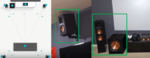Is it too tiring to go out to the cinemas to watch your favorite movie? Your very own home cinema system can save you the trouble and give you a theater-like experience in the comfort of your living room. This tutorial will walk you through the steps required to set up a home cinema system.
Step 1
Mount the projector and projector screen
Mount your projector from your roof at an appropriate distance from the projector screen. The projector screen could be a specially purchased screen or simply an empty wall in your living room. This will begin the setup of the home cinema’s visual component.
Step 2
Set up the receiver
Connect the HDMI cable from the projector to the HDMI output port on the receiver. Plug in the media player/gaming console/cable to the appropriate HDMI ports on your receiver. This will prepare the home cinema system for AV transmission.
Step 3
Position the speakers
Set up the center channel speaker directly under the projector screen. Place the two main speakers beside the screen on its either side, maintaining a gap of at least 6 feet between them. Place the two surround speakers at the back of the room at or above the ear level. Position the subwoofer on one side of the screen. This setup will ensure maximum sound reception throughout the room.
Step 4
Connect the speakers to the receiver
Connect all the speakers to the appropriately labeled ports on the receiver. Your home cinema speakers are now ready to be enjoyed.
Step 5
Turn on the system
Turn on the home cinema system with your universal remote and watch your favorite content. The home cinema system is now set up.
Embark upon a cinematic journey right in your living room!