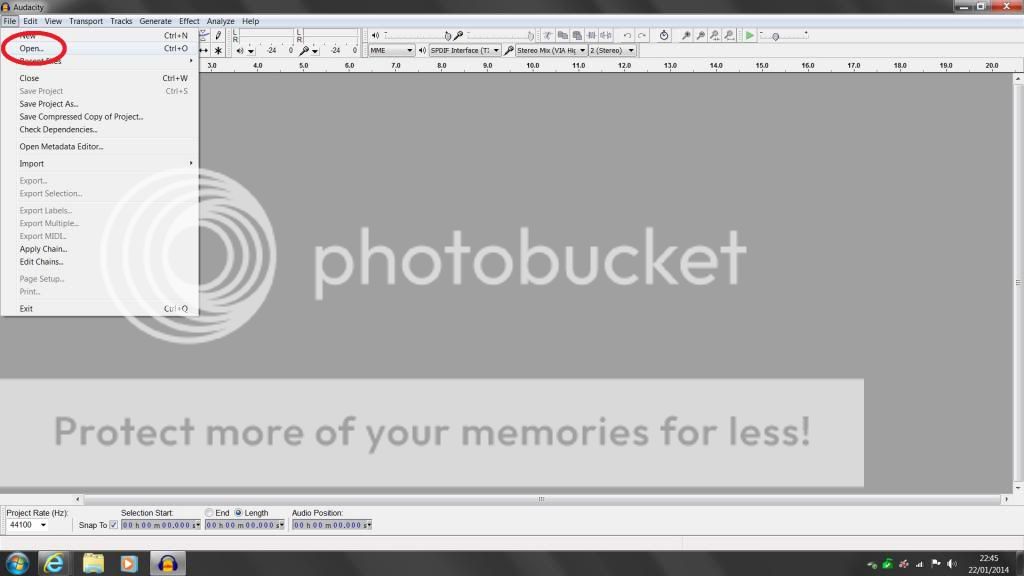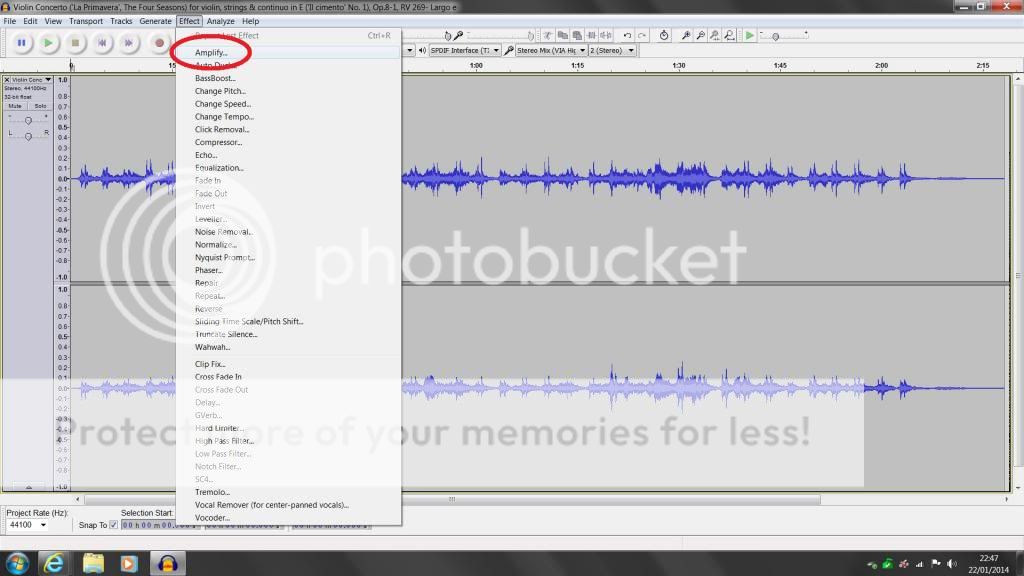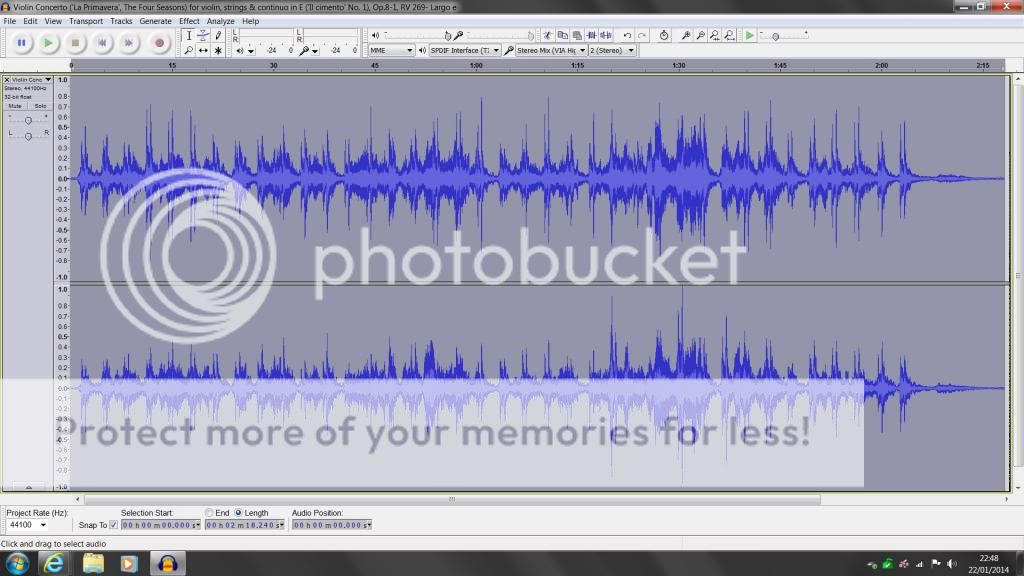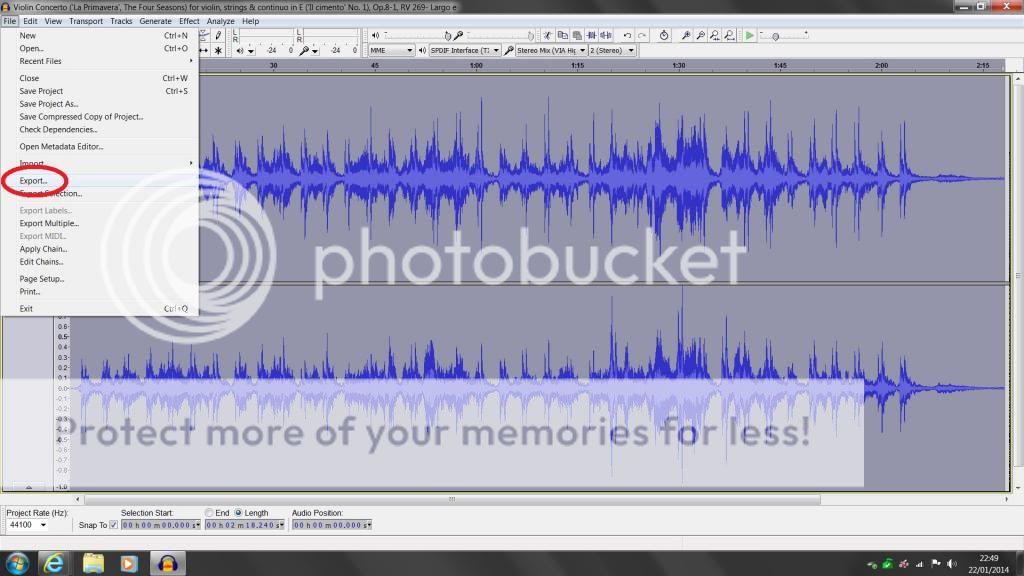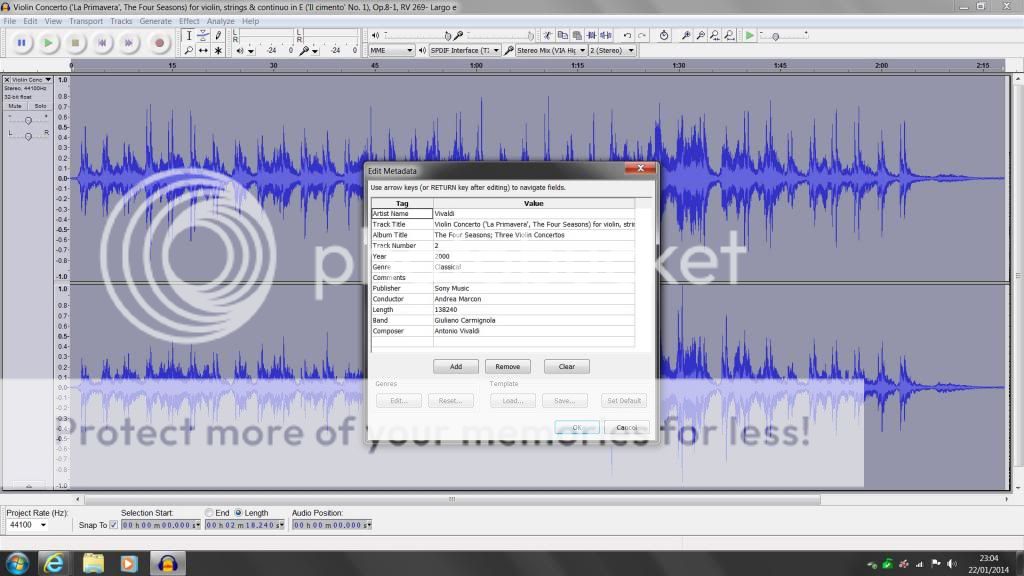Is there a simple way for a simpleton to increase the volume of an MP3 file?
Since an OS update to my phone notification volumes – specifically messaging – have become considerably lower and barely audible (a potential known issue), so looking at this as a possible fix.
Many thanks.
Since an OS update to my phone notification volumes – specifically messaging – have become considerably lower and barely audible (a potential known issue), so looking at this as a possible fix.
Many thanks.