
In order to have a completely theatrical experience, it is necessary to have your home theater speakers calibrated to the sound levels that you desire. Calibration of your speaker sound levels can be done easily with the help of a sound meter. Based on your desire, you can calibrate the speaker sound levels any number of times. Here is how you can easily calibrate the home theater speaker sound level.
‘Step 1’
Click the ‘Speaker’ option
Once you set up a home theater system perfectly, you can view the settings options on your TV. Here, ‘Click the speaker’ option to view the various settings for your home theater speakers.
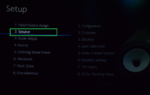
‘Step 2’
‘Bring the weighting option to C in your sound meter’
Now, grab the sound meter to change a few settings. Firstly, ‘Bring the weighting option to C’ as shown below to bring your response range to 32 to 10,000 Hertz, thereby ensuring a wider range for sound.

‘Step 3’
‘Fix the range value as 70’
As shown in the below image, you need to turn circular disk to keep the ‘Range value as 70’ . By this, it will be ensured that the needle points to 0 db. This is an important step to calibrate your speaker level.

‘Step 4’
‘Select the response speed’
As shown below, you can ‘Select the response speed’ to be slow or fast based on your choice. If you want the need to reflect changes in a fast manner based on sound, choose fast, else choose slow.

‘Step 5’
‘Place the sound meter in an undisturbed position’
After finishing the initial settings of the sound meter, ‘Place the sound meter’ in an undisturbed positions. It is recommended to place it on a tripod to calibrate your home theater speaker level efficiently.

‘Step 6’
‘Click the level calibration option’
From the list of speaker options, ‘Choose the level calibration’ option as shown below to begin calibrating your home theater speaker level.

‘Step 7’
‘Speaker level calibration will begin’
Now, the ‘Calibration process of home theater speaker’ begins and the loud test tones will be the output.

‘Step 8’
‘Change the sound decibel values’
‘Change the sound level decibel values’ of the different speakers to values such that you could achieve the decibel value you desire. In this case, 75db is desired. Speakers are calibrated to reach the desired sound level. Here, the needle shows 5 points to the right from the 0th mark which actually refers to range value 70.

‘You can now easily calibrate your home theater speaker level by following the above steps sequentially’



