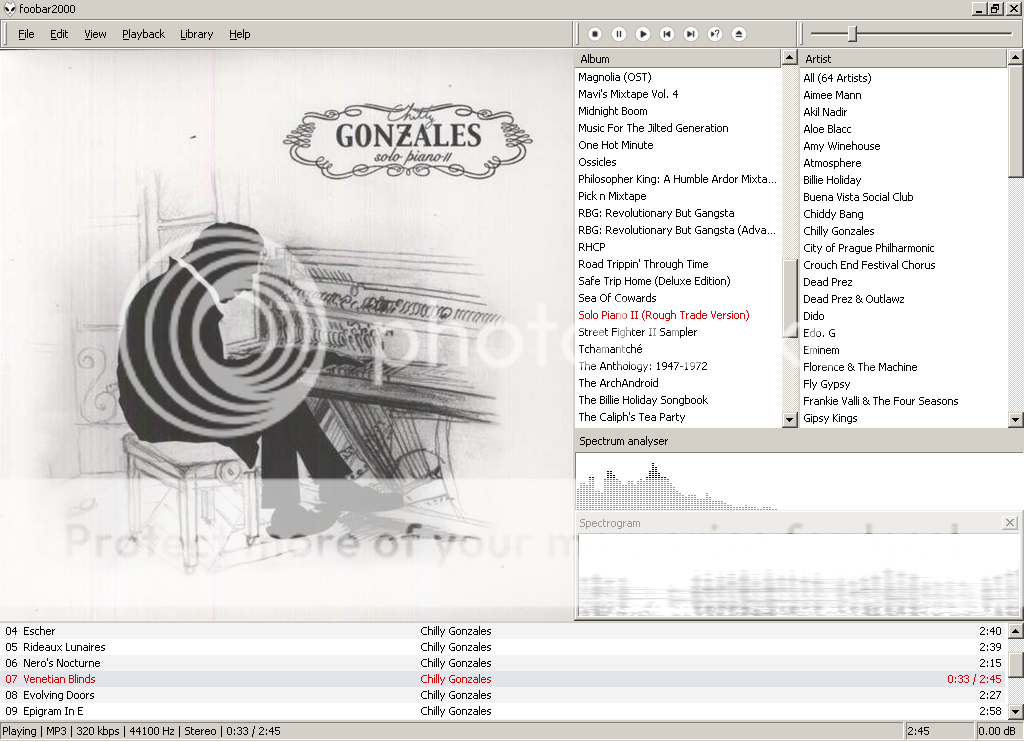A
Anonymous
Guest
PJPro:I've noticed, actually, that the new version of foobar2000 doesn't seem to update file tags when I edit them. This maybe because I have embedded the cover art into the flac files and have broken the file standard. Bummer!
I think you are experiencing the same thing as me but I haven't yet figured out what is going on. I updated the album artist field as you suggested before. The correct field was being displayed in MP3TAG but not taking effect in Foobar2000. But now all of the album artist tags are set to the correct artist, except various, but they took sometime to appear.
If you remove your media library from preferences, close Foobar2000, start it again and re-enter the media library, close and re-start again, this forces Foobar2000 to re-read the library. However, it still appears to cache some information because on a reboot it takes longer to read the library. If you look next to the media library entry it says "monitoring" and I think it takes some time before it notices changes in metadata or file structure.
However, it is more complex than that. I followed your instructions in creating the interface and in the bottom left I see "album artist" on most of the albums. But if I right click a track and select properties I see different information. In this case "album artist" is blank. This is also where I see "" in uppercase and other uppercase "tags" including one which says "". My conclusion therefore is that Foobar2000 is storing it's own metadata in a database and only gradually updates this data with the data it finds in the file itself. What I have not yet discovered is where this data is held and in what format. My attempts to find it have not revealed anything. I also don't know how to force it to update.
Having said all that, I really think Foobar2000 is really worth all the effort. It is just so much more powerful than anything else I have seen. Nothing else can be customised so much. What I really want to find out though is where it stores all of it's information so that I can backup the database and the configuration changes I've done. I'd particularly like to be able to implement the changes on another machine without having to do it manually. Do you know how to do this?
I think you are experiencing the same thing as me but I haven't yet figured out what is going on. I updated the album artist field as you suggested before. The correct field was being displayed in MP3TAG but not taking effect in Foobar2000. But now all of the album artist tags are set to the correct artist, except various, but they took sometime to appear.
If you remove your media library from preferences, close Foobar2000, start it again and re-enter the media library, close and re-start again, this forces Foobar2000 to re-read the library. However, it still appears to cache some information because on a reboot it takes longer to read the library. If you look next to the media library entry it says "monitoring" and I think it takes some time before it notices changes in metadata or file structure.
However, it is more complex than that. I followed your instructions in creating the interface and in the bottom left I see "album artist" on most of the albums. But if I right click a track and select properties I see different information. In this case "album artist" is blank. This is also where I see "" in uppercase and other uppercase "tags" including one which says "". My conclusion therefore is that Foobar2000 is storing it's own metadata in a database and only gradually updates this data with the data it finds in the file itself. What I have not yet discovered is where this data is held and in what format. My attempts to find it have not revealed anything. I also don't know how to force it to update.
Having said all that, I really think Foobar2000 is really worth all the effort. It is just so much more powerful than anything else I have seen. Nothing else can be customised so much. What I really want to find out though is where it stores all of it's information so that I can backup the database and the configuration changes I've done. I'd particularly like to be able to implement the changes on another machine without having to do it manually. Do you know how to do this?