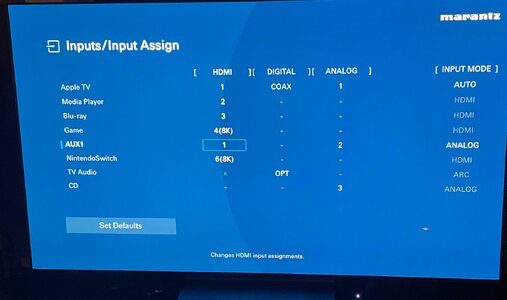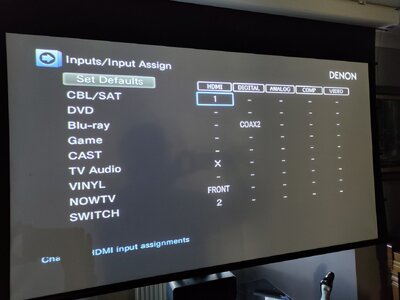I have a Denon AVR-X2300W hooked up to a Philips 50PUS7805 50" 4K TV, through hdmi output 1.
I did have an Optoma HD50 connected to the AVR through hdmi output 2.
Recently I've swapped the HD50 with an Epson EH-TW7000 and upgraded all input and output hdmi cables to hdmi 2.2.
I'm getting a great picture on each output but I cannot swap between AVR output 1 and 2 without going into settings-video-output settings-videoOut:
This is where I have to switch between monitor 1 and 2.
This was not the case with the HD50.
Any advise would be gratefully received
I did have an Optoma HD50 connected to the AVR through hdmi output 2.
Recently I've swapped the HD50 with an Epson EH-TW7000 and upgraded all input and output hdmi cables to hdmi 2.2.
I'm getting a great picture on each output but I cannot swap between AVR output 1 and 2 without going into settings-video-output settings-videoOut:
This is where I have to switch between monitor 1 and 2.
This was not the case with the HD50.
Any advise would be gratefully received