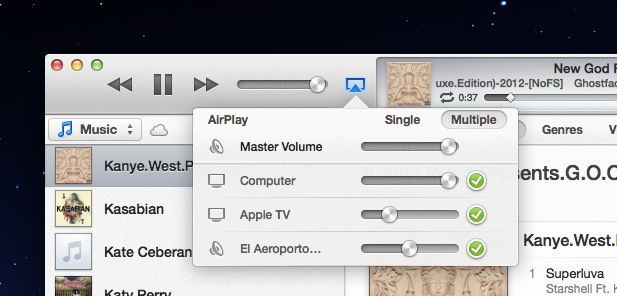I want to connect AE to my HiFi from a Mac and iPad but my Audiolab amp does not have an AUX socket. Should I be able to play through CD or Tape input? So far its not working.
My AE is new and havent had it operating yet. I have a green light on the AE so I assume its picking up, and Home Sharing enabled on the Mac.
Where can I see if music is going out from iTunes the Mac?
Do I need to create a new network for this? I am assuming that as there is a green light the AE detects my Mac?
My AE is new and havent had it operating yet. I have a green light on the AE so I assume its picking up, and Home Sharing enabled on the Mac.
Where can I see if music is going out from iTunes the Mac?
Do I need to create a new network for this? I am assuming that as there is a green light the AE detects my Mac?