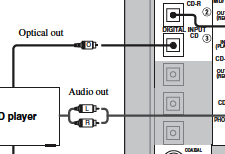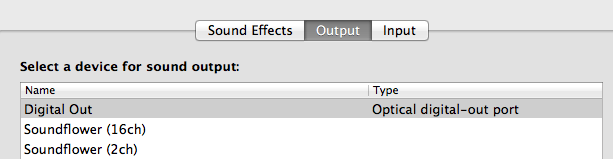Hi All
Would appreciate any advice that I could get please.
I'm trying to connect my macbook pro to a slightly old Yamaha AV receiver, the RX-V1500, using the digital output from the headphone socket on the Mac. I've plugged a mini-toslink to optical cable between the Mac and the digitial optical input socket on the Yamaha.
I seem to be getting a red light at the Yamaha end of the cable when its connected to the Mac (although not very bright) but don't actually get any sound at all from the Yamaha when I play something on the Mac.
So am left wondering if what I thought was the right solution is wrong, whether its a configuration setting thing on the Mac end (had fiddled around with Midi Audio Devices options to no success) or whether I need some sort of intermediate converter device / Dac.
Appreciate any thoughts anyone might have.
Cheers
Chris
Would appreciate any advice that I could get please.
I'm trying to connect my macbook pro to a slightly old Yamaha AV receiver, the RX-V1500, using the digital output from the headphone socket on the Mac. I've plugged a mini-toslink to optical cable between the Mac and the digitial optical input socket on the Yamaha.
I seem to be getting a red light at the Yamaha end of the cable when its connected to the Mac (although not very bright) but don't actually get any sound at all from the Yamaha when I play something on the Mac.
So am left wondering if what I thought was the right solution is wrong, whether its a configuration setting thing on the Mac end (had fiddled around with Midi Audio Devices options to no success) or whether I need some sort of intermediate converter device / Dac.
Appreciate any thoughts anyone might have.
Cheers
Chris