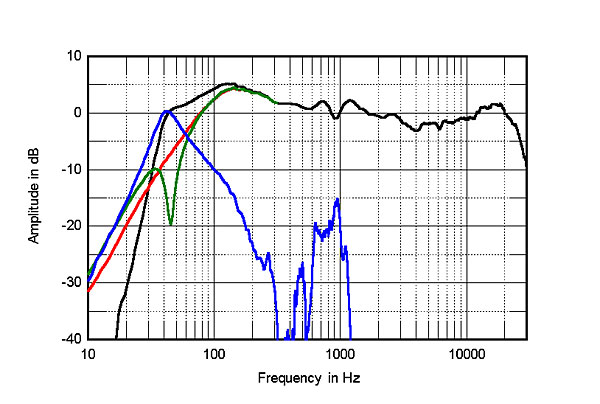Dare i say it?
Here i go, when playing games on my pc i get coilwhine in my speaker's and no it's not only from my gpu (gtx 1080 fairly powerful). I do also get some interference from my speakers when not playing games, not to loud and quickly goes away after a min or so (1-2 times a week)
Audioquest Jitterbug does nothing what so ever, i have a powerful pc,usb harddrive, multifunction printer, amp,usb soundcard,cdplayer,TT,2 monitors one 25" one 34" , one ikea lamps,light, that i can't move place else where.
Coilwhine rf noise call it what you will, i often have it, i never had it when i used passive speakers. Is it a problem playing games more than from my gpu (al gpu's have it to som degree) yes, is it a big problem no, do i wanna get rid of it? yes.
Here is my thoughts, i need passive speakers.
I can get System Audio Mantra 5 for less than half price and they are new (5½ woofer)
System Audio Mantra 10 (2x4.5 woofer like many center speakers) for less than half price also new
https://system-audio.com/product/sa-mantra-5/
https://system-audio.com/wp-content/uploads/2017/12/156-Stereoplay_system_01.18.pdf
https://system-audio.com/da/product/sa-mantra-10/
Retail price for the mantra's more than twice the price of the Kef Q150's (more than 1000€ for a pair) meaning i get them with a big discount although they are new.
With the mantra's i have the chance of getting expensive speaker that costs no more than a pair of Kef Q150,Q acoustics concept 20, the price for my current speaker and the power cable i got with a huge discount (£100+) i can get if i sell both, i could get the speakers without paying extra.
Or the Kef Q 150 (are they good at low volume? See Q350 review) https://www.digitaltrends.com/speaker-reviews/kef-q150-review/
https://www.whathifi.com/kef/q350/review



Here i go, when playing games on my pc i get coilwhine in my speaker's and no it's not only from my gpu (gtx 1080 fairly powerful). I do also get some interference from my speakers when not playing games, not to loud and quickly goes away after a min or so (1-2 times a week)
Audioquest Jitterbug does nothing what so ever, i have a powerful pc,usb harddrive, multifunction printer, amp,usb soundcard,cdplayer,TT,2 monitors one 25" one 34" , one ikea lamps,light, that i can't move place else where.
Coilwhine rf noise call it what you will, i often have it, i never had it when i used passive speakers. Is it a problem playing games more than from my gpu (al gpu's have it to som degree) yes, is it a big problem no, do i wanna get rid of it? yes.
Here is my thoughts, i need passive speakers.
I can get System Audio Mantra 5 for less than half price and they are new (5½ woofer)
System Audio Mantra 10 (2x4.5 woofer like many center speakers) for less than half price also new
https://system-audio.com/product/sa-mantra-5/
https://system-audio.com/wp-content/uploads/2017/12/156-Stereoplay_system_01.18.pdf
https://system-audio.com/da/product/sa-mantra-10/
Retail price for the mantra's more than twice the price of the Kef Q150's (more than 1000€ for a pair) meaning i get them with a big discount although they are new.
With the mantra's i have the chance of getting expensive speaker that costs no more than a pair of Kef Q150,Q acoustics concept 20, the price for my current speaker and the power cable i got with a huge discount (£100+) i can get if i sell both, i could get the speakers without paying extra.
Or the Kef Q 150 (are they good at low volume? See Q350 review) https://www.digitaltrends.com/speaker-reviews/kef-q150-review/
https://www.whathifi.com/kef/q350/review