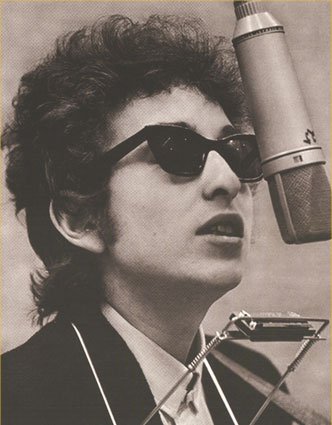My System
- Thread starter Tonestar1
- Start date
You are using an out of date browser. It may not display this or other websites correctly.
You should upgrade or use an alternative browser.
You should upgrade or use an alternative browser.
Thanks guys
I had previously tried to upload using the tree image above where i'm typing just now. Not sure if it's an issue with Safari or if im just incompetent. I read your post and i'm now more comfortable using code. See :-D (hope this works)
<img src="http://ec.mashable.com/wp-content/uploads/2007/12/radiohead-in-rainbows.png"/>
I had previously tried to upload using the tree image above where i'm typing just now. Not sure if it's an issue with Safari or if im just incompetent. I read your post and i'm now more comfortable using code. See :-D (hope this works)
<img src="http://ec.mashable.com/wp-content/uploads/2007/12/radiohead-in-rainbows.png"/>
<img src="http://i.zdnet.com/blogs/radiohead_in_rainbows2.jpg" width="400"/>
<img src="radiohead_in_rainbows2.jpg" width="400"/>
<img src="http://2.bp.blogspot.com/_3nNkcQ1t7hM/R8_BvpMm-9I/AAAAAAAAC5M/adTFpELNr5E/s1600-h/radiohead.hail.to.the.thief_2.jpg" width"400"/>
Hi can anyone tell me what i'm doing wrong here?
<img src="radiohead_in_rainbows2.jpg" width="400"/>
<img src="http://2.bp.blogspot.com/_3nNkcQ1t7hM/R8_BvpMm-9I/AAAAAAAAC5M/adTFpELNr5E/s1600-h/radiohead.hail.to.the.thief_2.jpg" width"400"/>
Hi can anyone tell me what i'm doing wrong here?
Dave_
Well-known member
If PJP's posting tutorial doesn't work for you(it doesn't for me) ,then on the toolbar above where you type your reply,there should an "insert/edit image" button(looks like a tree) if you click on that,you'll get a pop-up box appear, you then copy your image url into the "image url" field at the top of the pop-up box then click on the "insert" at the bottom your image will appear.
EDIT-ooops just noticed your post above...
EDIT-ooops just noticed your post above...
Dave_
Well-known member
Tonestar1:
Cheers Dave,
I had been trying that on Saturday but couldn't get that to work either. I'm now trying via Firefox to see if that helps.
<img src="http://www.artsjournal.com/aboutlastnight/dylan.jpg" width="400"/>
It works on firefox for me using the insert button,,,
Cheers Dave,
I had been trying that on Saturday but couldn't get that to work either. I'm now trying via Firefox to see if that helps.
<img src="http://www.artsjournal.com/aboutlastnight/dylan.jpg" width="400"/>
It works on firefox for me using the insert button,,,
daveh75:
If PJP's posting tutorial doesn't work for you(it doesn't for me)....
Doesn't it? It should do.....it's just simple html. Perhaps there's something I'm not explaining correctly?
I've copied Tonestar1's link and pasted it below eg this one
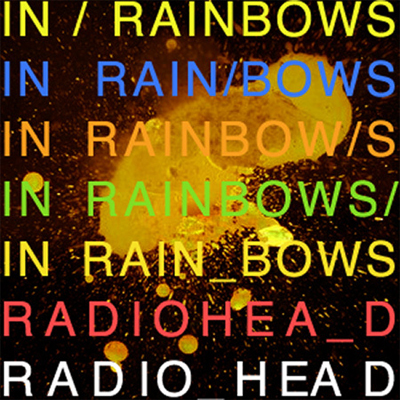
The fact that I can read the link in Tonestar1's post above tells me that Tonestar1 is not using the actual "less than" and "greater than" characters to surround the image element when he does his posting. He is using the entities which allow you to display the "less than" and "greater than" character in a web page.
If you type in the text below into your message you'll get the image above. Promise.
<img src="http://i.zdnet.com/blogs/radiohead_in_rainbows2.jpg" width="400"/>
If PJP's posting tutorial doesn't work for you(it doesn't for me)....
Doesn't it? It should do.....it's just simple html. Perhaps there's something I'm not explaining correctly?
I've copied Tonestar1's link and pasted it below eg this one
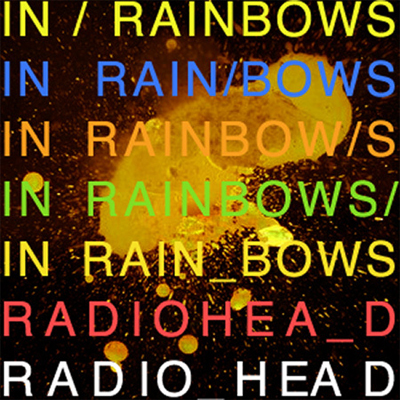
The fact that I can read the link in Tonestar1's post above tells me that Tonestar1 is not using the actual "less than" and "greater than" characters to surround the image element when he does his posting. He is using the entities which allow you to display the "less than" and "greater than" character in a web page.
If you type in the text below into your message you'll get the image above. Promise.
<img src="http://i.zdnet.com/blogs/radiohead_in_rainbows2.jpg" width="400"/>
<img src="http://i.zdnet.com/blogs/radiohead_in_rainbows2.jpg" width="400"/>
copied and pasted from PJ as suggested above
<img src="http://i.zdnet.com/blogs/radiohead_in_rainbows2.jpg" width="400"/>
My version using Apple < > signs. I thought ascii was just ascii
copied and pasted from PJ as suggested above
<img src="http://i.zdnet.com/blogs/radiohead_in_rainbows2.jpg" width="400"/>
My version using Apple < > signs. I thought ascii was just ascii
Bottom right of keyboard above comma and full stop.
Quick bit of googling shows
Looks as if greater than symbol on a mac is found by pressing alt shift and 3 less than press alt shift and 4.
< and >
normal keys give < and >
Will still need more research as this still didn't work. I suspect / = and " may also need different keystrokes. There must be some sort of txt editor available. I'll post if I manage to work it out. PJ can you let me know how my new less and greater than symbols look at code level? Any better?
Quick bit of googling shows
Looks as if greater than symbol on a mac is found by pressing alt shift and 3 less than press alt shift and 4.
< and >
normal keys give < and >
Will still need more research as this still didn't work. I suspect / = and " may also need different keystrokes. There must be some sort of txt editor available. I'll post if I manage to work it out. PJ can you let me know how my new less and greater than symbols look at code level? Any better?
Dave_
Well-known member
PJPro:daveh75:
If PJP's posting tutorial doesn't work for you(it doesn't for me)....
Doesn't it? It should do.....it's just simple html. Perhaps there's something I'm not explaining correctly?
I've copied Tonestar1's link and pasted it below eg this one
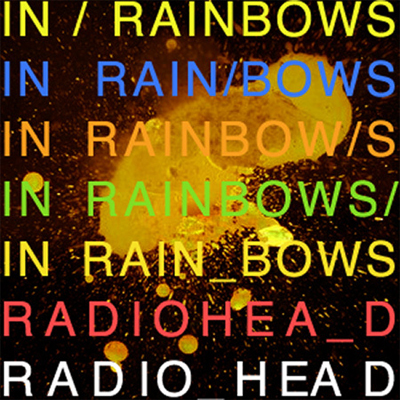
The fact that I can read the link in Tonestar1's post above tells me that Tonestar1 is not using the actual "less than" and "greater than" characters to surround the image element when he does his posting. He is using the entities which allow you to display the "less than" and "greater than" character in a web page.
If you type in the text below into your message you'll get the image above. Promise.
<img src="http://i.zdnet.com/blogs/radiohead_in_rainbows2.jpg" width="400"/>No doesn't and never has,when i try and post your way it just displays all the code like Tonestar is getting....
Not bothered at all though, i prefer using the toolbar, with that i can press one button rather than typing all that code.
If PJP's posting tutorial doesn't work for you(it doesn't for me)....
Doesn't it? It should do.....it's just simple html. Perhaps there's something I'm not explaining correctly?
I've copied Tonestar1's link and pasted it below eg this one
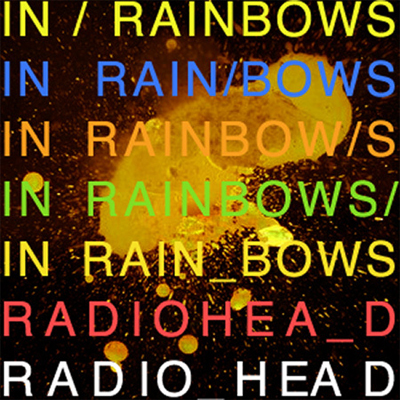
The fact that I can read the link in Tonestar1's post above tells me that Tonestar1 is not using the actual "less than" and "greater than" characters to surround the image element when he does his posting. He is using the entities which allow you to display the "less than" and "greater than" character in a web page.
If you type in the text below into your message you'll get the image above. Promise.
<img src="http://i.zdnet.com/blogs/radiohead_in_rainbows2.jpg" width="400"/>No doesn't and never has,when i try and post your way it just displays all the code like Tonestar is getting....
Not bothered at all though, i prefer using the toolbar, with that i can press one button rather than typing all that code.
A
Anonymous
Guest
Hi Tonestar 🙂 very nice set up. Ive seen some nice old B&W in the past on ebay here in Australia 🙂 Must be a pleasure to listen 🙂
izpuuteejs
Well-known member
Nice setup!
I am considering to change my Focal's standmounters to floorstanders.
P.S. Love Your B&W's 🙂 How big is Your room and how does they sound?
I am considering to change my Focal's standmounters to floorstanders.
P.S. Love Your B&W's 🙂 How big is Your room and how does they sound?
Thanks for the comments guys. I love the sound from them. Room is 4m x 9m However speakers are along the 9m wall as top end of the room is where the dining table lives. Nice big expressive soundstage, good at moderate volumes though they really like to be pushed. Probably not the best idea living in a flat though 🙂
Similar threads
- Replies
- 1
- Views
- 886
- Replies
- 12
- Views
- 367
- Replies
- 38
- Views
- 2K
- Replies
- 12
- Views
- 2K

Space.com is part of Future plc, an international media group and leading digital publisher. Visit our corporate site.
© Future Publishing Limited Quay House, The Ambury, Bath BA1 1UA. All rights reserved. England and Wales company registration number 2008885.