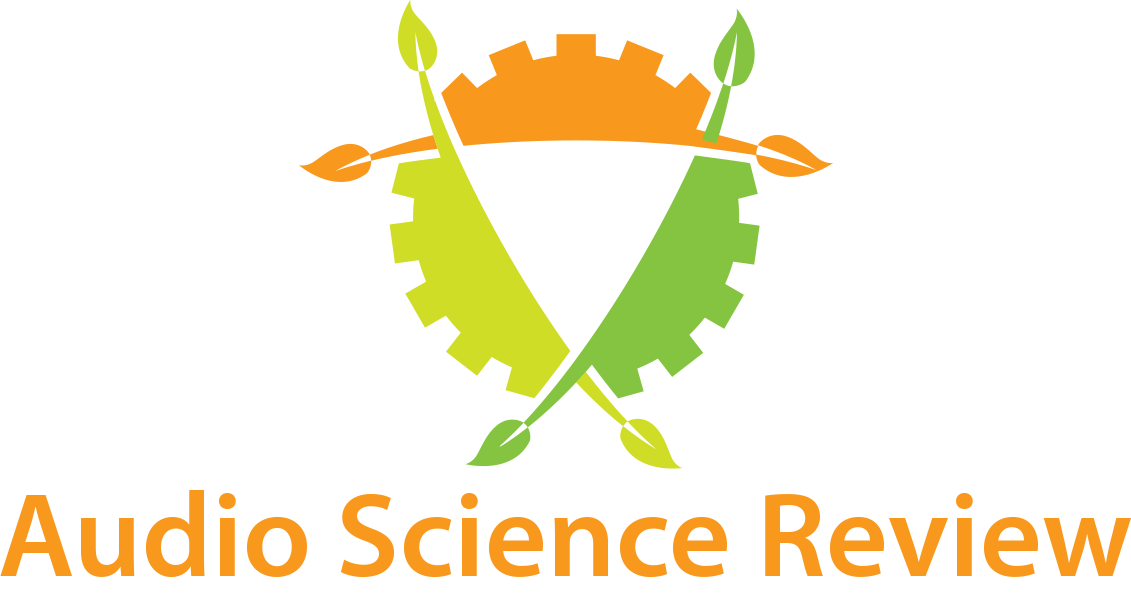Hello everyone
I found this What HiFi article when searching for info on how to connect my 2015 Macbook Air 11" (which only has USB and Thunderbolt inputs) to a Cambridge Audio One+ in order to record LPs from a Technics SL-23A. I will be using Audacity since I'm familiar with that.
The article mentions a Rega Fono Mini A2D "USB phono stage". I am wondering how I would connect that in the above setup?
At the rear of the Cambridge Audio One+ there's an RCA Output called Tape, see below. Does the Rega go there? I should say that there is a USB port on the One+ but it's input only.
A second related question is that I have a Mac Pro at home and have been thinking of connecting active or passive speakers to that. The computer does not have a sound card.
Would it be possible to find a piece of kit that allows me both to record LPs with my Macbook Air and to connect speakers to my Mac Pro?
Thank you in advance for your help. I'm a bit of a newbie on this so really appreciate your assistance.
Philip

I found this What HiFi article when searching for info on how to connect my 2015 Macbook Air 11" (which only has USB and Thunderbolt inputs) to a Cambridge Audio One+ in order to record LPs from a Technics SL-23A. I will be using Audacity since I'm familiar with that.
The article mentions a Rega Fono Mini A2D "USB phono stage". I am wondering how I would connect that in the above setup?
At the rear of the Cambridge Audio One+ there's an RCA Output called Tape, see below. Does the Rega go there? I should say that there is a USB port on the One+ but it's input only.
A second related question is that I have a Mac Pro at home and have been thinking of connecting active or passive speakers to that. The computer does not have a sound card.
Would it be possible to find a piece of kit that allows me both to record LPs with my Macbook Air and to connect speakers to my Mac Pro?
Thank you in advance for your help. I'm a bit of a newbie on this so really appreciate your assistance.
Philip