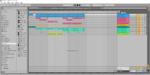Ableton Live is a very renowned digital workstation that suits both Windows and MacOS the best. This software tool can be used to perform sound mixing, composing, recording, arranging and mastering as well. In addition, the software can be used as an instrument to perform in live performances. Here is how you can easily install the Ableton Live application.
‘Step 1’
Click the ‘Setup’ option
After you download the ‘Ableton Live’ application, you can install it. Open the downloaded folder of Ableton Live software and then click the ‘Setup’ option as shown below.
‘Step 2’
Click ‘Next’ option
The Ableton Live software can be installed through a series of wizard steps. In the first step, ‘Click Next option’ as shown below to proceed with the installation process.
‘Step 3’
‘Acknowledge the terms in License Agreement’
In the next step of installation, you need to ‘Acknowledge the terms in the License Agreement’ as shown below. After that, ‘Click Next option’ to proceed with the installation process.
‘Step 4’
‘Choose the path for Ableton Live software’
In this step, ‘Choose the path for Ableton Live software’ to proceed with the installation of that software. Then click the ‘Next’ option
‘Step 5’
‘Click Install option’
In this step, click the ‘Install’ option to finish the installation process of Ableton Live software.
‘Step 6’
Click ‘Finish’ option
In the last step of installation, enable the option of ‘Launch Ableton Live’ if you want the application to open after installation. Then ‘Click Finish’ option as shown below.
‘Step 7’
Click ‘Authorize with abletono.com’ option
Now, to authorize the software, click the option, ‘Authorize with ableton.com’ which will scan for the required authentication files with the official website.
‘Step 8’
‘Ableton Live Software is launched’
In the next step, you will see the launch screen of the ‘Ableton Live software’ as shown below. You can also use this digital audio station as an instrument for live performances.
‘You can thus easily install the Ableton Live software by following the above steps sequentially’