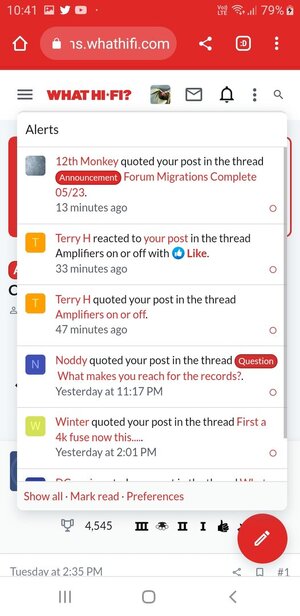Howdy folks,
We have now completed the migration process to the latest version of Xenforo and moved hosting. While there is expected to be minimal impact, upgrading to the latest version of XenForo may cause potential issues that weren't apparent in testing. Please feel free to let us know if you encounter anything game changing in this thread.
Below are a few known changes that aren't bugs:
We have now completed the migration process to the latest version of Xenforo and moved hosting. While there is expected to be minimal impact, upgrading to the latest version of XenForo may cause potential issues that weren't apparent in testing. Please feel free to let us know if you encounter anything game changing in this thread.
Below are a few known changes that aren't bugs:
- As part of the update profile images (or Cover images as they were referred to) have been removed as the add-on that enabled this is now out of date and the feature is core to the latest version of XenForo so feel free to add them again.
- The newest version of XenForo handles previewing posts in a much more minimalist way. It's quick and simple but also not 100% clear especially when you're used to the old way. We don't know if this is something we can adjust, but be aware that while it may seem like nothing is happening it is showing you what the post will look like.
- Quick Thread was causing some issues with the latest update so that has been removed.
- In terms of site responsiveness it's difficult to gauge right after maintenance, we'll be keeping an eye on things to make sure any slow speeds are temporary.