Ok so as promised I have done a power cable test that does not rely on the ear. The principle at test was this:
A CD player will read the disc and transmit what it reads as a digital stream. The receving unit will then do something with that. In the case of a DAC it will convert it to an analogue signal and send it to an amp and then to the speakers. If the receiving point is a computer though the resultant stream of data can be saved instead of being converted and hashed.
Different CD players will read the file slightly differently, picking out additional details - this is why the sound from different CD players is different. If it wasnt then the resulting data stream that the DAC receives would give the same sound regardless of whether it is a £20 CD player or a £10,000 one. So, if we save the digital data stream then we can hash the file to get its fingerprint. The format that we save the file in is irrelevant - be it wav, flac, mp3. As long as the compression algorithm is constant the hash of the resulting file will always be the same if the incoming digital stream is the same every time. However, I chose to save the file as an uncompressed wave file.
So, if two power cables can alter the output of the CD player then the resultant digital stream must be different for each. So the test is simple: get a CD to read a file, send it as a digital signal to a computer which will then save it. To make sure that the CD player is working consistently I performed the rip three times with the first cable and then three times with the second cable. The test track was first saved three times using a stock power cable and each resulting file was hashed using MD5. I then swapped for a Kimber power cable (£100) and re-ran the test three times.
The Result
Well the result was fairly conclusive. The hashes for the three copies made with the stock cable matched so we know that the CD was consistently reading the disc. The hashes for the three copies made with the upgraded cable were also the same so the CD was still reading consistently with the upgraded cable. However, all six hashes were identical as can be seen below:-
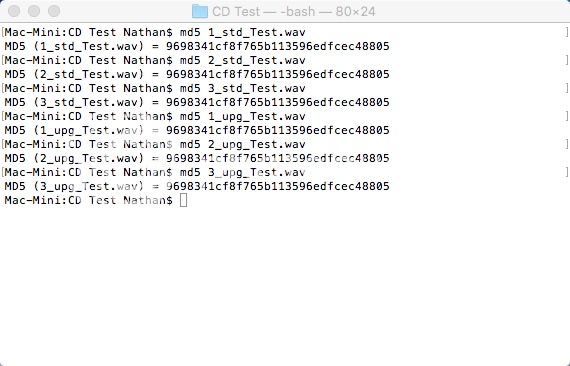
Conclusions
So what does this prove? Well what I have done is keep everything constant except the power cable. If the cable were to make a difference such as causing the CD player to provide a better read then the hashes between the two sets of three files would not match. The fact that they do shows that by changing the power cable makes no difference whatsoever to the resultant digital output. Now, I would stress that this only tests the effect on a CD player. Once the digital file is received by the DAC and converted to an analogue signal, an upgraded power cable may make a difference to that resulting signal but I have no easy way to capture and hash an analogue output.
As a final point I re-did the test with a different CD player and got a different hash - although the hash was still the same for all six tests. This shows that different CD players can result in a different digital read of the disc (which is as expected) but once more the power cable has no effect.
A CD player will read the disc and transmit what it reads as a digital stream. The receving unit will then do something with that. In the case of a DAC it will convert it to an analogue signal and send it to an amp and then to the speakers. If the receiving point is a computer though the resultant stream of data can be saved instead of being converted and hashed.
Different CD players will read the file slightly differently, picking out additional details - this is why the sound from different CD players is different. If it wasnt then the resulting data stream that the DAC receives would give the same sound regardless of whether it is a £20 CD player or a £10,000 one. So, if we save the digital data stream then we can hash the file to get its fingerprint. The format that we save the file in is irrelevant - be it wav, flac, mp3. As long as the compression algorithm is constant the hash of the resulting file will always be the same if the incoming digital stream is the same every time. However, I chose to save the file as an uncompressed wave file.
So, if two power cables can alter the output of the CD player then the resultant digital stream must be different for each. So the test is simple: get a CD to read a file, send it as a digital signal to a computer which will then save it. To make sure that the CD player is working consistently I performed the rip three times with the first cable and then three times with the second cable. The test track was first saved three times using a stock power cable and each resulting file was hashed using MD5. I then swapped for a Kimber power cable (£100) and re-ran the test three times.
The Result
Well the result was fairly conclusive. The hashes for the three copies made with the stock cable matched so we know that the CD was consistently reading the disc. The hashes for the three copies made with the upgraded cable were also the same so the CD was still reading consistently with the upgraded cable. However, all six hashes were identical as can be seen below:-
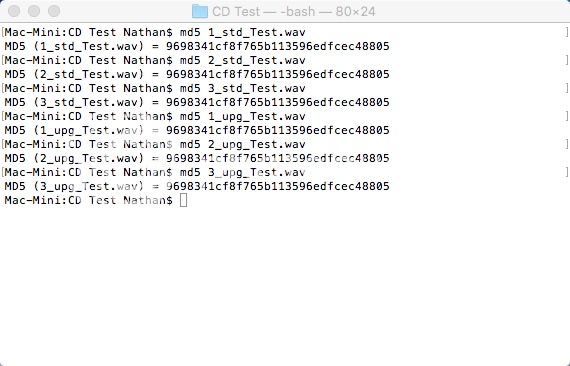
Conclusions
So what does this prove? Well what I have done is keep everything constant except the power cable. If the cable were to make a difference such as causing the CD player to provide a better read then the hashes between the two sets of three files would not match. The fact that they do shows that by changing the power cable makes no difference whatsoever to the resultant digital output. Now, I would stress that this only tests the effect on a CD player. Once the digital file is received by the DAC and converted to an analogue signal, an upgraded power cable may make a difference to that resulting signal but I have no easy way to capture and hash an analogue output.
As a final point I re-did the test with a different CD player and got a different hash - although the hash was still the same for all six tests. This shows that different CD players can result in a different digital read of the disc (which is as expected) but once more the power cable has no effect.

