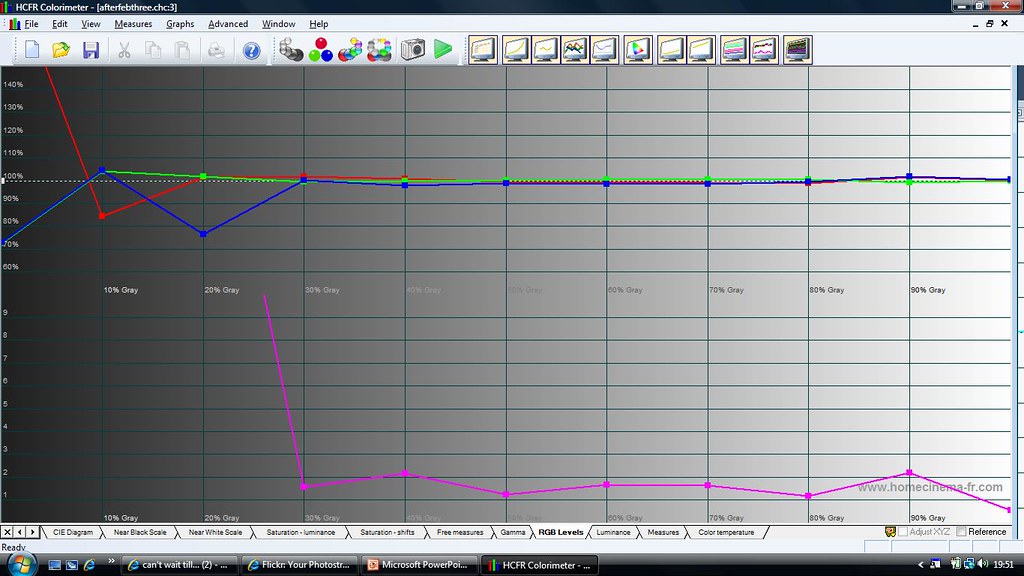Well I finally got some solid time to Calibrate my TV this weekend (now I've set the PS3 to the correct settings!). Once you know what you're doing it takes a good 2-3+ hours from scratch. I would say it's 100% worth it and to those who like to learn and tweak I would heartilly recommend buying yourself a light meter (approx £100 for a good entry level one), downloading the free software to use it and online in-depth guides (I'm not allowed to link to them).
The thing people generally miss is that as long as the basic screen you have is capable enough a good calibration will put it above ANY off-the-shelf top of the range model performance-wise. Once you have the meter and the knowledge, as others have said, you can then calibrate as many screens as you like, including computer monitors (very easy as it's automatically done for you!), projectors - whatever!
Below are the results of my efforts, this comes in at around 36ftl (overall screen light output) which is pretty much exactly where I want it for general all-round usage, 2.2 gamma almost perfectly flat across the range - this is important because the greyscale graph, as important as it is, does not show the light output at each point. This is covered by luminance and gamma and is also crucial to a nice even picture. Colour accuracy is also almost spot-on. I've seen graphs for the best screens available out of the box and they're not this good, or as good as the other guy's posts above - this is how important calibration can be! I could have spent much more time fiddling with the very final points but you do end up going round in circles at times and this was a level I was happy with as the sun was out and I'd already spent the morning doing this!
🙂 (Note it's slightly different than the ones above as this was 20-point, not 10, more time-consuming - yay!)
This is on a TV (LG PK350) which currently retails for around £550 (at 50 inch) and has no motion problems as some other sets seem to experience. I know WHF's review gave it 4-Star and commented on a "yellow tinge" to the picture but as you can see from the colour graph above (if you know how to read one) this isn't present after calibration at all. It's only negative for calibrating is the 20-point system which is hard work as it offers so much control - 10-point is generally plenty! Someone very new to calibrating could stick to 2-point and get results not far off very easily indeed.
So for around £650 all-in you could get the same results and could confidently say you have a better picture than your neighbour who's just bought a £2k+ screen while you also have future-proofing built-in, in that you can calibrate any new TV you get as well.
I'd thoroughly reccomend trying it out if you have the means and patience, my picture now looks stunning and I can't see any flaws with it - even the black level looks amazing now the screen has bedded in fully and levels set correctly.